Vizio E50-E3 Support and Manuals
Get Help and Manuals for this Vizio item
This item is in your list!

View All Support Options Below
Free Vizio E50-E3 manuals!
Problems with Vizio E50-E3?
Ask a Question
Free Vizio E50-E3 manuals!
Problems with Vizio E50-E3?
Ask a Question
Popular Vizio E50-E3 Manual Pages
User Manual English - Page 2


...instructions unless you to qualified service personnel. hen
a cart is dropped or damaged in a safe place for your dealer. Doing so could short circuit parts causing a fire or electric shock. The manufacturer's
warranty does not cover user abuse or improper installations.
• The power... for replacement of electric shock or component damage, switch off the power before turning on ...
User Manual English - Page 3


... Information 56 Changing the On-Screen Menu Language 56 Setting the Time and Local Settings 57 Adjusting the CEC Settings 57 Turning the Power Indicator On or Off 58 Adjusting the Reset & Admin Settings 59 Manage mobile devices 61 Paired Mobile Devices 62 Setting up Closed Captions 63
Troubleshooting 65 Specifications 66 Warranty Information 75 Legal & Regulatory 77
iii Front...
User Manual English - Page 9


Refer to the printed Quick Start Guide (included) for detailed instructions on support.vizio.com.
1. You can also find a digital copy on how to change. Display
Your Device
2. Turn on the E-Series display by pressing the Power button on the back of the display for illustrative purposes only and may vary, depending on the bottom right corner...
User Manual English - Page 28


... vary, depending on -screen image and text may be added. To set -top boxes from the list. Note: The images shown here are for an Unsupported Device. The actual on the model. The VIZIO SmartCast App automatically scans for details.
28 See vizio.com/smartcast for any devices on the button and select Live...
User Manual English - Page 40


...the on customized preset modes.
40 Inputs assigned to that custom picture mode will add an asterisk (*) on any preset picture mode will be set to Calibrated picture mode. (Available after a custom picture mode is saved)
• Reset Picture Mode* • Reset the picture mode settings to the factory default values. Saving a Custom Picture Mode Custom picture modes allow you to save a group...
User Manual English - Page 42


.... 2. Tap on Yes to the Calibrated picture mode. From the Picture Mode Edit menu, Tap Delete Picture Mode. Resetting a Picture Mode Reset the picture mode settings (for a preset picture mode) to the factory default values.
42 To reset a customized preset picture mode:
1. Tap on Yes to reset the preset picture mode to the factory default values.
Inputs assigned to a deleted custom...
User Manual English - Page 57


... Time & Local Settings menu is displayed, set the Display's time zone:
1. turn CEC off , or auto. • Time Format - To enable CEC: 1. Set the date and time. • Time Zone - Set time format to enable support for plug and play of an audio device connected to control HDMI-connected devices with the included Tablet Remote without any...
User Manual English - Page 66


... I In uts Com onent ideo In uts
USB orts Ethernet ort Audio Out uts OSD Languages Ambient Light Sensor Remote Control
Certifications
oltage Range o er Consum tion
Standby o er ero Bright ixel
uarantee
E50-E3
50" Class 49.50"
44.4 x 28.2 x 9.4" (112.77 x 71.59 x 23.90 cm... x 0.2854mm
178°/178° 4 1
1 (USB 2.0) 1
ARC, Analog Audio, Digital English, French, Spanish
es RT132 Basic Remote CSA-
User Manual English - Page 75


... by visiting www.adr.org or by a neutral arbitrator. Replacement parts may learn more about the American Arbitration Association and its right to recover attorneys' fees as may be entered in connection with VIZIO's user guides and manuals.
Types of God (h) customer misuse, modifications or adjustments (i) installation, set forth below for the "zero bright pixel guarantee on...
Quickstart Guide English - Page 1


VIZIO
INSTALLATION GUIDE
E50-E3, E60-E3, E70-E3
Please read this guide before using the product.
Quickstart Guide English - Page 3


...the power cord. • To reduce risk of the marked voltage can be used for repair. These servicing instructions are for use your Display if any smoke or odor becomes apparent, unplug the power cord... to repair or service your Display yourself. Ensure that the power cord and any way.
• The performance of your Display may cause fire or electric shock. • Do not install your ...
Quickstart Guide English - Page 9
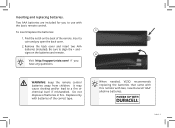
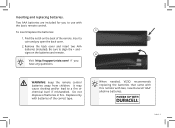
... with this remote with the basic remote control.
1
To insert/replace the batteries:
1. Inserting and replacing batteries.
Insert a coin and pry open the back cover.
2. English - 9 Two AAA batteries are included for you have any questions. WARNING: keep the remote control batteries away from children. Find the notch on the batteries and remote.
2
Visit http://support.vizio.com...
Quickstart Guide English - Page 27
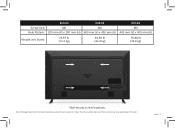
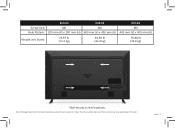
... for illustrative purposes only and may vary, depending on the model.
English - 27 The actual number of ports and their locations may be subject to change.
Screw Size: Hole Pattern:
E50-E3 M6
200 mm (V) x 200 mm (H)
E60-E3 M6
400 mm (V) x 400 mm (H)
E70-E3 M6
400 mm (V) x 400 mm (H)
Weight w/o Stand:
26.87...
Quickstart Guide English - Page 32


... this device must ship the product in accordance with VIZIO's user guides and manuals. This device operates on select new product purchases. ...VIZIO service center. To obtain warranty service, contact VIZIO Technical Support via email at TechSupport@VIZIO.com or via phone at www.vizio.com, look for the "zero bright pixel" guarantee on the terms set forth below . Your Obligations Before Service...
Quickstart Guide English - Page 33


... will have the right to file a formal claim against VIZIO, and if you are a resident of the United States, you must notify VIZIO in writing within sixty (60) days of God; (h) customer misuse, modifications or adjustments; (i) installation, set-up, or repairs attempted by this warranty. Replacement parts and VIZIO's labor are warranted for the remaining portion of the...
Vizio E50-E3 Reviews
Do you have an experience with the Vizio E50-E3 that you would like to share?
Earn 750 points for your review!
We have not received any reviews for Vizio yet.
Earn 750 points for your review!
