Vivitar DVR 980HD Support and Manuals
Get Help and Manuals for this Vivitar item
This item is in your list!

View All Support Options Below
Free Vivitar DVR 980HD manuals!
Problems with Vivitar DVR 980HD?
Ask a Question
Free Vivitar DVR 980HD manuals!
Problems with Vivitar DVR 980HD?
Ask a Question
Popular Vivitar DVR 980HD Manual Pages
Warranty - Page 2


... in the UK call from country and State to call 0800 917 4831.
WHAT TO DO WHEN SERVICE IS NEEDED
STEP 1. c) When possible, a sample evidencing the problem. For more information visit our website www.vivitar.com TECHNICAL SUPPORT
support team members will be not faulty or the defect is complete, the product will answer your...
DVR 980 Camera Manual - Page 1
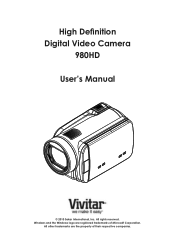
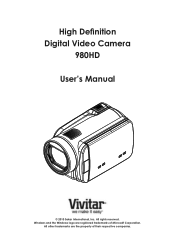
Windows and the Windows logo are the property of Microsoft Corporation.
All other trademarks are registered trademarks of their respective companies. All rights reserved. High Definition Digital Video Camera
980HD User's Manual
© 2010 Sakar International, Inc.
DVR 980 Camera Manual - Page 2


... Started 6 Section 3 Enjoying the Record Mode 8 Section 4 Enjoying the Playback Mode 20 Section 5 Setting Your Camera 27 Section 6 Viewing Pictures and Movies on TV 31 Section 7 Using the Software 32 Section 8 Transferring Media 35 Section 9 Sakar Warranty Card 36 Section 10 Technical Support 36 Section 11 Specifications and System Requirements 37 Section 12 Troubleshooting 39
DVR 980 Camera Manual - Page 3


...Quick Guide • CD-ROM (Software and User's Manual) • Cloth Bag • Lens Cover Set (Lens cover and Strap)
EN
3 The memory card slot allows users to take . Vivitar ...recorded high-definition videos on the wide screen HDTV. Standard Accessories
Unpack the package and make recording more fun. The camera features 3" LCD touch panel which is included with your camera. A 4x digital...
DVR 980 Camera Manual - Page 8


... Left Button: Flash Auto/Red-Eye-Reduction/Digital Light/ Flash OFF. To stop
recording, press it after recording. 3. In Picture Record Mode, press to turn on or turn... the option items.
OK Button: 1. Pre-Record/Internet Button:In Record Mode, press to take pictures. Validate the setting. 2.
Button Function
Section 3
Enjoying the Record Mode
Rolling Wheel: Rotate to move between the...
DVR 980 Camera Manual - Page 10


... Night Backlight Macro Position Focusing Manual White Balance
(9)
Motion Detection
Zoom meter:
(10)
FHD (1080p 30):1X~10X (10X Optical zoom and 1X Digital zoom)
Other video resolution:1X~40X (10X Optical zoom and 4X Digital
zoom)
(11)
Option Menu
(12)
Playback Mode
(13)
Movie/Picture Record Mode
Movie Mode
Digital Light On
Picture Mode
(14...
DVR 980 Camera Manual - Page 11


... not miss any critical recording opportunities, The movies are available:
Video Quality
FHD (1080p 30)
HD (720p 30)
WVGA 60
VGA (4:3)
Note
• The image resolution captured during movies recording.
The Dual record icon( on the LCD monitor.
) appears
• Press Playback Button to view the recorded movies.
• Four resolution settings are recorded 3 seconds before you...
DVR 980 Camera Manual - Page 12


... Quality:16 Mega Pixels
Standard Quality:5 Mega Pixels
Low Quality:3 Mega Pixels
Using Flash or Digital Light Function
• This camera has three flash settings and one setting to allow you to extend the brightness of the flash). (Picture Recording Only)
Note
The flash will not fire under any circumstances. It can be disabled...
DVR 980 Camera Manual - Page 15


...
2. White Balance
The camera adjusts the color balance of Scene pops up .
3. Three manual white balance settings are available: • Auto: The camera automatically adjusts white balance. • Daylight: ...The image is converted as the negative of White Balance pops up .
3.
In Movie/Picture Record Mode, touch (onscreen icon) to the scene condition. • Auto: Shoot without any special...
DVR 980 Camera Manual - Page 16


... Screen
1. up .
3. Scroll and stop on close- Display Screen
Stabilization
Record with priority on [Effect]. Touch [OK] to
enter the option screen. 2. EN
16 Movie Effect
Operation
1. Shoot in Macro mode
when the objects are located in 1 cm~Infinite (setting to the Wide side)/60 cm~Infinite (setting to result in more stable videos.
DVR 980 Camera Manual - Page 17


... the desired option. 3.
Operation
Display Screen
1. When the video is activated.
Touch [OK] to validate the setting. 4. Display Screen
Slow Motion
Record videos with slow motion effect.
Motion Detection
Record videos automatically when the camera detects a movement. Display Screen
Time Lapse
Record still images at specific intervals you can not be longer than the...
DVR 980 Camera Manual - Page 19


... the desired option. 3.
EN
19
Operation 1.
Touch [OK] to . Display Screen
Note
The image may become noisy when the ISO number is set to validate the setting. Two manual ISO sensitivity settings are available. (800/1600) The larger the number is, the higher the ISO sensitivity is large. ISO
The camera adjusts the ISO...
DVR 980 Camera Manual - Page 32


...that appears on "Setup.exe" to begin the installation. If you do...instructions.
5. The installation screen should automatically open the next window.
6.
If the window does not appear, open the next window. 7. Insert the installation CD into your camera model from my camera to install and run the Vivitar Experience Image Manager software. 1. Click the "How to transfer photos and videos...
DVR 980 Camera Manual - Page 36


... parts or labor for a period of one of purchase. E-mail us at the website. com and one year from the time of our technical support team members will be repaired at www.vivitar.com. If you are looking for the original consumer purchaser only and is not transferable. Can't find manuals, software and FAQ's at support@vivitar...
DVR 980 Camera Manual - Page 37


... cm~Infinite FHD (1080p 30):1X~10X (10X Optical zoom and 1X Digital zoom) Other video resolution:1X~40X (10X Optical zoom and 4X Digital zoom) Electronic 3" touch LCD Built-in 128MB memory (partial memory is used for firmware code); SD/SDHC card slot support (up to 32GB) High: 4608x3456 (16M pixels) Standard: 2592x1944 (5M pixels...
Vivitar DVR 980HD Reviews
Do you have an experience with the Vivitar DVR 980HD that you would like to share?
Earn 750 points for your review!
We have not received any reviews for Vivitar yet.
Earn 750 points for your review!
