Viper 135HF Support and Manuals
Popular Viper 135HF Manual Pages
Owner Manual - Page 2
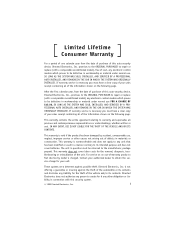
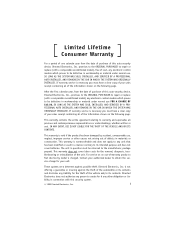
...the ORIGINAL PURCHASER to repair or replace (with a comparable reconditioned model) any person to ...model is necessary you must have a clear copy of your sales receipt containing all of -warranty product a flat rate fee by accident, unreasonable use FOR A CHARGE OF $45.00, SO LONG AS THE SYSTEM WAS SOLD, INSTALLED, AND SERVICED BY A PROFESSIONAL AUTO INSTALLER, AND REMAINS IN THE CAR...
Owner Manual - Page 3


... ANY DAMAGES WHATSOEVER, INCLUDING BUT NOT LIMITED TO ANY CONSEQUENTIAL DAMAGES, INCIDENTAL DAMAGES, TOWING, REPAIR, REPLACEMENT, DAMAGES FOR LOSS OF TIME, LOSS OF EARNINGS, COMMERCIAL LOSS, LOSS OF ECONOMIC OPPORTUNITY AND THE LIKE.
This warranty gives you specific legal rights, and you may also have other rights which vary from your dealer:
A clear...
Owner Manual - Page 4


Table of Terms 13 Quick Reference Guide 14
© 1999 Directed Electronics, Inc.
1 Safety First 6 Locking 8 Unlocking 8 Ignition Controlled Door Locks 8 Remote Start 9 Timer Mode 10 Valet® Take-Over 11 Using Remote Start with Factory Remote Systems 12 Programming Options 13 Glossary of Contents
Limited Lifetime Consumer Warranty i What Is Included 3 Important Information 3
...
Owner Manual - Page 6


... can be reduced.
© 1999 Directed Electronics, Inc.
3 By carefully reading this owner's guide prior to provide years of troublefree operation. System Maintenance
The system requires no specific maintenance. This system has been designed to using your remote start keyless entry system.
Your remote is Included
s The control module s A two-button transmitter s A push-button programming...
Owner Manual - Page 8
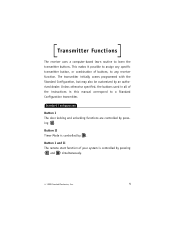
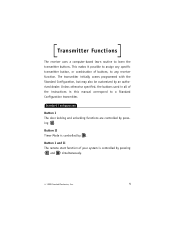
Standard Configuration
Button I and II The remote start function of your system is controlled by pressing
and simultaneously.
© 1999 Directed Electronics, Inc.
5 Unless otherwise specified, the buttons used in this manual correspond to learn the transmitter buttons. The transmitter initially comes programmed with the Standard Configuration, but may also be customized by pressing...
Owner Manual - Page 9
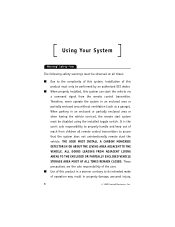
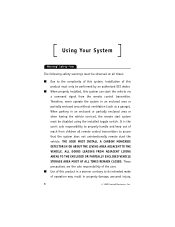
... user. These precautions are the sole responsibility of operation may result in an enclosed or partially enclosed area or when having the vehicle serviced, the remote start the vehicle. s When properly installed, this product must be performed by an authorized DEI dealer. s Use of this product in an enclosed area or partially enclosed area...
Owner Manual - Page 10
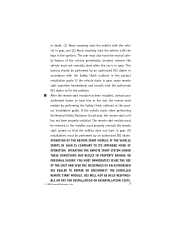
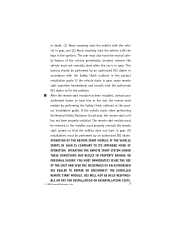
... IMMEDIATELY CEASE THE USE
OF THE UNIT AND SEEK THE ASSISTANCE OF AN AUTHORIZED
DEI DEALER TO REPAIR OR DISCONNECT THE INSTALLED
REMOTE START MODULE. or death. (1) Never remotely start while the car is in gear. uct installation guide.
The user must not remotely start the vehicle with the
keys in the ignition. This
testing should be performed by an authorized...
Owner Manual - Page 11


...the ignition is turned on while the vehicle is remote started the doors will lock three seconds after the ignition has been turned on until the remote start shuts off . Unlocking
To unlock the doors press...do not turn the ignition on and unlock when the ignition is an optional feature.
Extra parts and labor may be necessary for one second will flash twice to your vehicle's power ...
Owner Manual - Page 12


... the climate controls must be preset, and the fan blower must be set to the desired level prior to remotely start operation. 3. If interior heating or cooling is in the ignition.
med... it will shut down.
© 1999 Directed Electronics, Inc.
9 To remote start the vehicle with the climate control system. Remote Start
This feature allows you are ready to warm up the engine, as well ...
Owner Manual - Page 13


...automatically shut down the engine if the system receives any of the following shut-down the remote start in an enclosed area such as a garage. To enter Timer Mode: 1. s Buttons ...The pre-programmed run time has elapsed.
While the vehicle is running during remote start operation, the system will monitor the vehicle and will start and turn off the engine: s Step on the brake pedal, or...
Owner Manual - Page 14


...seconds press and release and again. 4. If the car has already been remote started, skip Step One.
Either way, it will flash four times. To exit Timer Mode: Timer Mode can also exit Timer Mode manually from the ignition. Press and release . 3. This ...the engine will stop, but will restart, on .
© 1999 Directed Electronics, Inc.
11 Start the engine by following these steps:
1.
Owner Manual - Page 15


... optional Momentary switch). 2. The engine will stay running.) 3. Using Remote Start with Factory Remote Systems
This remote start system is being pressed. Turn the ignition key to determine the transmitter... designed to interface with most original equipment from manufacturer (OEM) factory remote systems. The Remote Start/Valet Take-Over sequence can be programmed to initiate with your dealer...
Owner Manual - Page 16
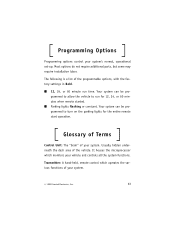
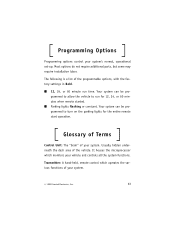
... do not require additional parts, but some may require installation labor. s 12, 24, or 60 minute run for the entire remote start operation. Transmitter: A hand-held, remote control which monitors your system.
© 1999 Directed Electronics, Inc.
13 Usually hidden underneath the dash area of the programmable options, with the factory settings in Bold.
The following...
Owner Manual - Page 17


...buttons.
Extra parts and labor may be programmed to initiate with one to interface with power door locks. Using Remote Start with Factory Remote Systems
s If this remote start the vehicle
s Press and on the transmitter for Remote Start/Valet Take-... in your purse or wallet.
✂
QUICK REFERENCE GUIDE:
To lock the doors using your remote
s Pressing for one second will lock the doors.
Owner Manual - Page 18


...one purpose, to provide consumers with our customers and vendors to constantly work with the finest vehicle security and car stereo products and accessories available. Call (800) 274-0200 for more than 20 patents in the field of ...®
Directed Electronics, Inc. The recipient of more information about our products and services. The company behind this system is Directed Electronics, Inc.
Viper 135HF Reviews
Do you have an experience with the Viper 135HF that you would like to share?
Earn 750 points for your review!
We have not received any reviews for Viper yet.
Earn 750 points for your review!

