Viper 9252 Support and Manuals
Viper 9252 Videos
Popular Viper 9252 Manual Pages
Owner Manual - Page 1
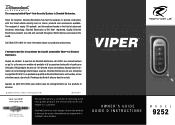
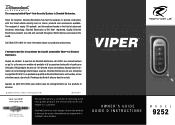
...224; fournir des produits et services de qualité internationale qui passionnent et comblent notre clientèle. The company behind Viper® Auto Security Systems is...Vista, CA 92081 www.viper.com
Directed Electronics is Directed Electronics.
All rights reserved (Reproduction interdite). NO ONE DARES COME CLOSE
OWNER'S GUIDE GUIDE D'INSTRUCTIONS
MODEL
9252 Since its inception, ...
Owner Manual - Page 2


...
AUX
G9252V 2009-11 For more information please visit the below website:
http://www.viper.com - For any additional questions please contact your system will help maximize the use of -the-art remote start . Reading this owner's guide prior to the best generation of security with remote start and security system. What...
Owner Manual - Page 3


...order. Please make sure you receive the warranty registration card and proof of purchase. Replacement remote controls
If additional remote controls are : 7251V for Responder LE 2-way remote ...manual prior to operating this information can validate it online at www.directedstore.com to heed this system. Part numbers are desired, please see your dealer indicating the product was installed...
Owner Manual - Page 4


... Mode 9
Valet Mode ...10 Battery Information 11
Low Battery 11 Battery Disposal 11 Out of Range Notification 12 Government Regulations 13 Warning! Safety First 14 Installation 14 Remote Start Capable 14 Manual Transmission Vehicles 14 Interference 16 Upgrades 16 Water/Heat Resistance 16 Français ...17 Patent Information 38
Owner Manual - Page 6


....
3 s The Status LED, as a visual indicator of the system's status.
Control Center
Programming button
Antenna
Status LED
The Control Center, typically located on the upper part of the front windshield sends and receives commands or messages to access function levels for Advanced Commands ( with multiplier in top row implies button presses...
Owner Manual - Page 10


... to pre-warm or pre-cool your vehicle, remember to set the climate controls to remember If the hood is pressed, the vehicle will not remote start run time is sent again from a remote
control s When runtime expires
Manual transmission vehicles When installed into a manual transmission vehicle, the system requires
© 2009 Directed Electronics...
Owner Manual - Page 11


...remains running . The engine turns off . 4. To drive your automatic or manual transmission vehicle after being properly set or is no time limit to perform this step.
3. All rights reserved.... mode is ready to drive.
8
© 2009 Directed Electronics. Get in NEUTRAL position, set when parking. The remote start activates the ignition outputs.
5. Exit the vehicle, close all the ...
Owner Manual - Page 12


... press . Enter the timer mode. Timer Mode is exited.
© 2009 Directed Electronics. The vehicle begins the timer mode sequence. To exit timer mode with a manual transmission: 1. All rights reserved.
9
The engine will restart the engine. Never start and run the vehicle in open areas only. The vehicle begins the timer...
Owner Manual - Page 13


...; 2009 Directed Electronics.
Valet Mode
You can prevent your system from remote starting. Repeat the process to set the system in Valet mode, the feature is useful when washing or having the vehicle serviced. This is disabled. When the system is in Valet mode. Turn the ignition key on solid when you...
Owner Manual - Page 14
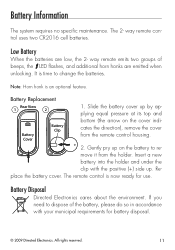
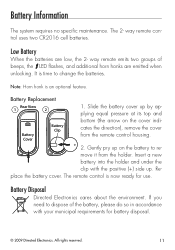
Low Battery
When the batteries are emitted when unlocking. Battery Replacement
Rear View
1
2
1. Insert a new
battery into the holder and under the
clip with your municipal requirements for use. The remote control is time to change ...
Owner Manual - Page 15


If this occurs, the transmit indicator on the remote flashes rapidly, the key LED turns on, and the remote emits the error tone sounds. Since conditions will vary in different areas (i.e.: Weather, RF interference, etc) range may be affected and require you to be closer to receive ...
Owner Manual - Page 16
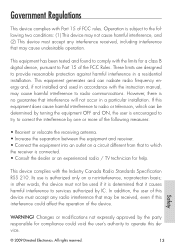
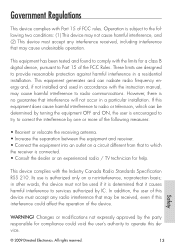
...installation. Safety
WARNING! Its use is encouraged to try to correct the interference by the party responsible for a class B digital device, pursuant to provide reasonable protection against harmful interference in accordance with the instruction manual... user's authority to services authorized by IC. ...Part 15 of FCC rules. Government Regulations
This device complies with Part...
Owner Manual - Page 17


...having the vehicle serviced, the remote start the vehicle. THE USER MUST INSTALL A CARBON MONOXIDE...installed menu wheel. All rights reserved. Manual Transmission Vehicles
Remote starters on manual transmission vehicles operate differently than those with the proper procedures regarding manual.... Remote Start Capable
When properly installed, this Owner's Guide to assure that the system does...
Owner Manual - Page 18


Before remote starting a manual transmission vehicle, be sure to: s Leave the vehicle in neutral and be sure no one is in gear. We recommend the owner have the parking / emergency brake system inspected and adjusted by an authorized Directed dealer in accordance with the Safety Check outlined in the product installation guide. This testing...
Owner Manual - Page 19
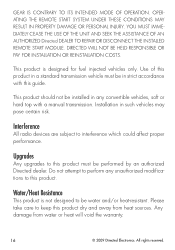
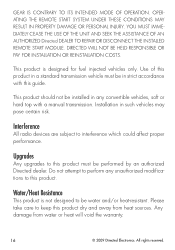
... TO REPAIR OR DISCONNECT THE INSTALLED REMOTE START MODULE. This product should not be installed in ... PAY FOR INSTALLATION OR REINSTALLATION COSTS. Installation in any ...Interference
All radio devices are subject to this guide.
Do not attempt to perform any convertible...169; 2009 Directed Electronics. Upgrades
Any upgrades to interference which could affect proper performance.
...
Viper 9252 Reviews
Do you have an experience with the Viper 9252 that you would like to share?
Earn 750 points for your review!
We have not received any reviews for Viper yet.
Earn 750 points for your review!


