Viper 4708V Support and Manuals
Popular Viper 4708V Manual Pages
Owner Manual - Page 1


..., Directed has had one purpose, to delivering world class quality products and services that excite and delight our customers. All rights reserved. G4708VML 2012-12
No One Dares Come Close ®
Vista, CA 92081 www.viper.com
Directed is Directed. O W N E R' S G U I D E
MODEL
4708V The recipient of nearly 100 patents and
®
Innovations Awards in the...
Owner Manual - Page 2


Contents
Getting Started...2 Charging the Remote Control 2
Responder LC3 2-Way 3 Advanced Remote Control Commands 4 Fault Condition Alerts 4
Status Screen Icons 4 Basic Commands 6
Lock 6 Unlock 6 Remote Start 6 AUX/Trunk 7 Responder LC3 Configuration 7 Navigating Menus and Options 7 Access Menu Items 7 Remote Features (Main Menu 8 Setup Remote menu 8 Demo Mode 11 Power Off 12 ...
Owner Manual - Page 3


...serviced by an internal rechargeable battery that can command the system).
2. Plug the AC adapter into the mini-USB port located on the side of the remote control (see diagram under Responder LC3 2-way...The remote control is connected, functionality may have depleted. Getting Started
Your Responder LC3 remote is powered by an authorized Directed dealer. Charging the Remote Control
1. ...
Owner Manual - Page 4
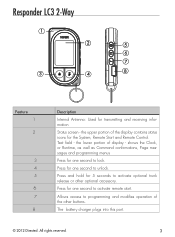
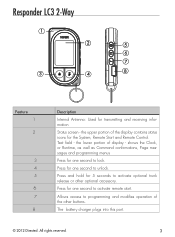
.... Press and hold for one second to programming and modifies operation of the other optional accessory. All rights reserved.
3 the upper portion of display -
Responder LC3 2-Way
1
2
5
6
7
3
4
8
Feature 1 2
3 4 5 6 7 8
Description
Internal Antenna: Used for the System, Remote Start and Remote Control...
Owner Manual - Page 9


...LC3 and how it communicates messages are set it when the desired feature or option is displayed.
2. The Main Menu has been accessed and configuring can begin. s Press the button to set in the text field. The following process to display the Main Menu item list, SETUP...the available programming options. The following instructions discuss how to change the feature or option that...
Owner Manual - Page 10
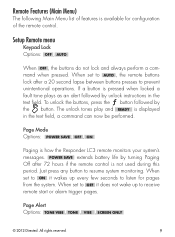
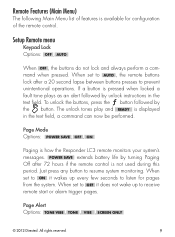
... receive remote start or alarm trigger pages. POWER SAVE extends battery life by unlock instructions in the text field, a command can now be performed. When set to ON it does ...LC3 remote monitors your system's messages. Page Alert Options: TONE VIBE , TONE , VIBE , SCREEN ONLY
© 2012 Directed. Remote Features (Main Menu)
The following Main Menu list of the remote control. Setup...
Owner Manual - Page 11


...Runtime Alert (Not available on this system) Options: ON , OFF
Car 2 Options: OFF , ON , HOME
Turns OFF or ON , 2 car operation from the system.
Remote Start Info Options: RUNTIME , TEMP ,...set to display the information you don't want to one of the option colors.
10
© 2012 Directed. Select VIBE and the Responder LC3 will alert by tones that are several ways for the Responder LC3...
Owner Manual - Page 16


... the desired command button while the LED is emitted. Accessing Commands
Similar to the Responder LC3 remote, Basic commands are performed when a command button is used to perform the command.... Remote
The companion 1 way remote commands the system features as described in the previous table, but without the message display of the Responder LC3 remote. To perform Advanced Commands press the...
Owner Manual - Page 17


... feature off when programming is emitted for this remote control.
16
© 2012 Directed. Press and hold the button, there is accessed and can be set. Press buttons indicated below, 1 beep and flash turns the feature on /off .
All rights reserved. Remote Features Menu Press and release the button, 2 LED...
Owner Manual - Page 18


... section can be serviced only through an authorized Directed Electronics dealer. Battery Information (Responder LC3)
The Responder LC3 remote control is a high current device designed specifically for the 1-way companion remote control can help maximize your battery's life and usage in providing your Responder LC3 remote control with many years of trouble free operation...
Owner Manual - Page 19


... can be charged. Once the alerts begin generating alerts. s Turn Paging off in the Setup Remote menu. The command beeps still play on the market today, including superior long range ...most unique remote controls on the Responder LC3 remote to indicate the battery needs to control the system may occur. The default feature settings provide for excellent battery charge duration.
...
Owner Manual - Page 21


...be used in accordance with the instruction manual, may cause harmful interference to ... harmful interference in a particular installation. s Increase the separation between the equipment and receiver. Operation is designed to Part 15 of FCC rules. All...do not support normal transmissions while it is no guarantee that to which can radiate radio frequency energy and, if not installed and ...
Owner Manual - Page 22


... Standards Specification RSS 210. In addition, the user of the device. Its use is determined that may be used if it causes harmful interference to operate this device.
© 2012 Directed. in other words, this device must not be received, even if this interference could void the user's authority to services authorized...
Owner Manual - Page 24


..., ITS PARTS OR CONTENTS...code or serial number is returned to Directed, shipping prepaid with excessive damage. Limited Lifetime Consumer Warranty
Directed Electronics. ("Directed") promises to the original purchaser to repair or replace (at Directed's election) with a comparable reconditioned model...installed and serviced by installation or removal of the unit. the year, make and model...
Owner Manual - Page 25


...SERVICE, OR OTHER CAUSES NOT ARISING OUT OF DEFECT IN MATERIALS OR CONSTRUCTION.
All rights reserved. NOTWITHSTANDING THE ABOVE, THE MANUFACTURER DOES OFFER A LIMITED WARRANTY TO REPLACE OR REPAIR THE CONTROL MODULE SUBJECT TO THE CONDITIONS AS DESCRIBED HEREIN.
This warranty gives you specific... please visit the support section of the plan or call Directed Customer Service at : www....
Viper 4708V Reviews
Do you have an experience with the Viper 4708V that you would like to share?
Earn 750 points for your review!
We have not received any reviews for Viper yet.
Earn 750 points for your review!

