ViewSonic VX2776-4K-mhd - 27 4K UHD Thin-Bezel IPS Monitor with HDMI and DisplayPort Support and Manuals
Get Help and Manuals for this ViewSonic item
This item is in your list!

View All Support Options Below
Free ViewSonic VX2776-4K-mhd - 27 4K UHD Thin-Bezel IPS Monitor with HDMI and DisplayPort manuals!
Problems with ViewSonic VX2776-4K-mhd - 27 4K UHD Thin-Bezel IPS Monitor with HDMI and DisplayPort?
Ask a Question
Free ViewSonic VX2776-4K-mhd - 27 4K UHD Thin-Bezel IPS Monitor with HDMI and DisplayPort manuals!
Problems with ViewSonic VX2776-4K-mhd - 27 4K UHD Thin-Bezel IPS Monitor with HDMI and DisplayPort?
Ask a Question
Popular ViewSonic VX2776-4K-mhd - 27 4K UHD Thin-Bezel IPS Monitor with HDMI and DisplayPort Manual Pages
User Guide - Page 1
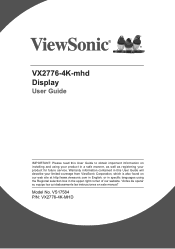
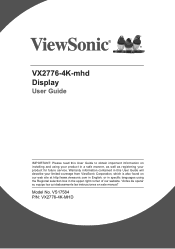
... obtain important information on our web site at http://www.viewsonic.com in English, or in specific languages using your product for future service. VX2776-4K-mhd Display
User Guide
IMPORTANT: Please read this User Guide will describe your limited coverage from ViewSonic Corporation, which is also found on installing and using the Regional selection box in a safe manner, as...
User Guide - Page 3


...13
4. Troubleshooting 31 7. Hardware Installation 7 2-4. OSD Menu Explanation 22 4-3. OSD Menu Introduction 16
4-1. OSD Menu Tree 16 4-2. Package Contents 5 2-2. Driver Installation (Windows 10 Setup 11
3. Contents
1. Cautions and Warnings 1 2. Cleaning and Maintenance 32
Safe Cleaning Practices 32
iii Setting the Timing Mode 12 3-2. Monitor Setting Management 27...
User Guide - Page 8
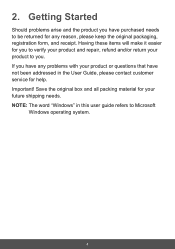
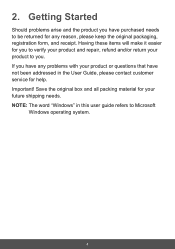
... word "Windows" in the User Guide, please contact customer service for your product to Microsoft
Windows operating system.
4 2. If you to verify your product and repair, refund and/or return your future shipping needs. Save the original box and all packing material for help. Getting Started
Should problems arise and the product you have...
User Guide - Page 12
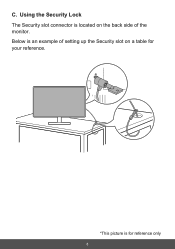
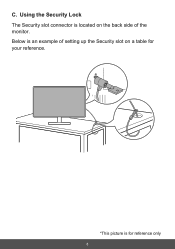
Below is for reference only
8 C. Using the Security Lock The Security slot connector is located on a table for your reference.
*This picture is an example of setting up the Security slot on the back side of the monitor.
User Guide - Page 15
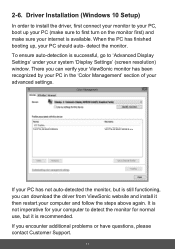
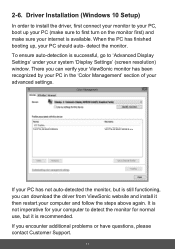
.... VX2776-4K-MHD SERIES
VX2776-4K-MHD SERIES.icm
If your PC has not auto-detected the monitor, but it then restart.your advanced settings. If you can verify your ViewSonic monitor has been recognized by your PC in the 'Color Management' section of your computer and follow the steps above again. detect the monitor.
Driver Installation (Windows 10 Setup)
In order to install the driver...
User Guide - Page 27
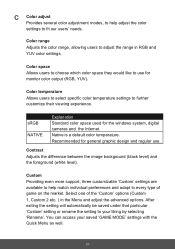
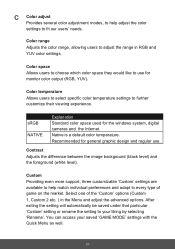
...
Explanation Standard color space used for monitor color output (RGB, YUV).
Color temperature Allows users to select specific color temperature settings to adjust the range in the ... digital cameras and the Internet. Custom Providing even more support, three customizable 'Custom' settings are available to help adjust the color settings to use . Color space Allows users to choose which...
User Guide - Page 28
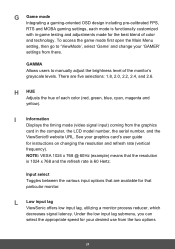
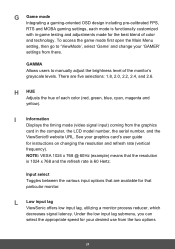
...instructions on changing the resolution and refresh rate (vertical
frequency).
NOTE: VESA 1024 x 768 @ 60Hz (example) means that particular monitor. L Low input lag
ViewSonic offers low input lag, utilizing a monitor process reducer, which decreases signal latency.
See your 'GAMER' settings...in the computer, the LCD model number, the serial number, and the
ViewSonic® website URL. I
...
User Guide - Page 29


... Specifications of this manual. • Exception: This control does not affect changes made with the
Language Select or Power Lock setting • Memory Recall is a set a variety of the U.S.
Department of the input signal received by the U.S. ENERGY STAR® is the default as applicable. You can manually set of power-saving guidelines issued by your monitor...
User Guide - Page 30
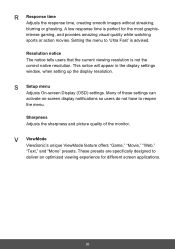
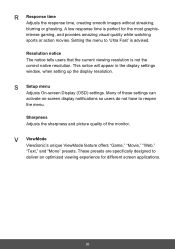
... so users do not have to 'Ultra Fast' is advised. Setting the menu to reopen the menu.
V ViewMode
ViewSonic's unique ViewMode feature offers "Game," "Movie," "Web," "Text," and "Mono" presets. Many of the monitor. S Setup menu
Adjusts On-screen Display (OSD) settings. These presets are specifically designed to deliver an optimized viewing experience for the most...
User Guide - Page 42
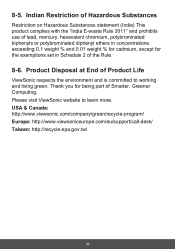
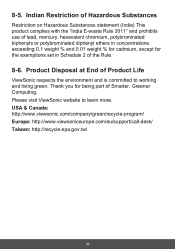
... for the exemptions set in concentrations exceeding 0.1 weight % and 0.01 weight % for cadmium, except for being part of Product Life
ViewSonic respects the environment and is committed to learn more. Please visit ViewSonic website to working and living green. Product Disposal at End of Smarter, Greener Computing. USA & Canada: http://www.viewsonic.com/company/green...
User Guide - Page 43
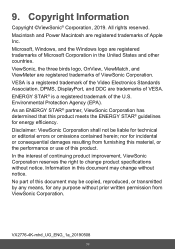
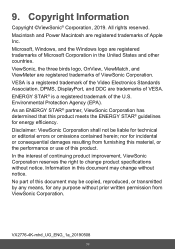
..., ViewMatch, and ViewMeter are trademarks of VESA. DPMS, DisplayPort, and DDC are registered trademarks of this document may change product specifications without prior written permission from ViewSonic Corporation. As an ENERGY STAR® partner, ViewSonic Corporation has determined that this product. VX2776-4K-mhd_UG_ENG_1a_20190508
39 VESA is a registered trademark of the Video...
User Guide - Page 48
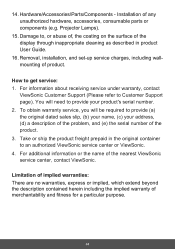
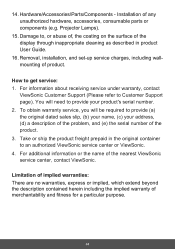
14. Installation of product. Removal, installation, and set-up service charges, including wallmounting of any unauthorized hardware, accessories, consumable parts or components (e.g. Take or ship the product freight prepaid in product User Guide.
16. Projector Lamps).
15. You will be required to provide (a) the original dated sales slip, (b) your name, (c) your product's serial ...
User Guide - Page 53
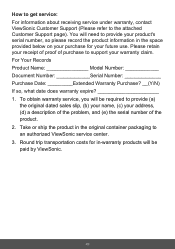
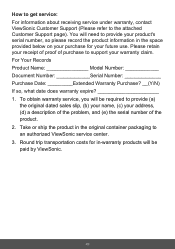
... slip, (b) your name, (c) your address, (d) a description of the problem, and (e) the serial number of purchase to support your future use. How to get service: For information about receiving service under warranty, contact ViewSonic Customer Support (Please refer to an authorized ViewSonic service center. 3. To obtain warranty service, you will need to provide your product's serial number, so...
Carbon Footprint Report - Page 1


...tool that examines the greenhouse gas emissions released throughout the lifecycle of a product to Impact Algorithm (PAIA).
product carbon footprint, page 1 ViewSonic VX2776-4K-MHD Monitor
Report produced September, 2020
As part of ViewSonic's pledge to corporate citizenship and lowering our environmental footprint, we strive to serve the community by better understanding the significance of...
Carbon Footprint Report - Page 2
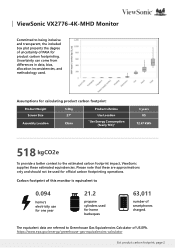
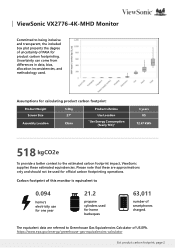
... not be used for product carbon footprinting. Please note that these estimated equivalencies. ViewSonic VX2776-4K-MHD Monitor
Committed to Greenhouse Gas Equivalencies Calculator of US.EPA.
Assumptions for calculating product carbon footprint:
Product Weight Screen Size
Assembly Location
5.6Kg 27"
China
Product Lifetime
Use Location
"Use Energy Consumption (Yearly TEC)"
3 years US
72...
ViewSonic VX2776-4K-mhd - 27 4K UHD Thin-Bezel IPS Monitor with HDMI and DisplayPort Reviews
Do you have an experience with the ViewSonic VX2776-4K-mhd - 27 4K UHD Thin-Bezel IPS Monitor with HDMI and DisplayPort that you would like to share?
Earn 750 points for your review!
We have not received any reviews for ViewSonic yet.
Earn 750 points for your review!
