ViewSonic VPC101_BU2AET Support and Manuals
Get Help and Manuals for this ViewSonic item
This item is in your list!

View All Support Options Below
Free ViewSonic VPC101_BU2AET manuals!
Problems with ViewSonic VPC101_BU2AET?
Ask a Question
Free ViewSonic VPC101_BU2AET manuals!
Problems with ViewSonic VPC101_BU2AET?
Ask a Question
Popular ViewSonic VPC101_BU2AET Manual Pages
User Manual - Page 8


...
Setting up the PC 13 Preparing to setup your PC 13 Connecting the power 14 Connecting the wired keyboard and mouse 15
Customizing the mouse settings 15
Turning on the PC 16 Turning off the PC 16 Configuring the display 17
Brightness control 17
Using the PC ...18 Connecting to the Internet 18
Connecting to a wired network 18
ViewSonic VPC101...
User Manual - Page 9


...cards 24 Using the touch screen (for select models 26
Selecting items with your touch screen 26
...Setup Utility 32 When to Use the BIOS Setup Utility 32
Standard CMOS Features menu 34 Advanced BIOS Features menu 34 Load Optimized Defaults menu 35 Set Password menu 36 Save & Exit Setup menu 36 Exit Without Saving menu 36
System Recovery 37 When to Use System Recovery 37
ViewSonic VPC101...
User Manual - Page 11
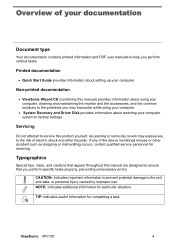
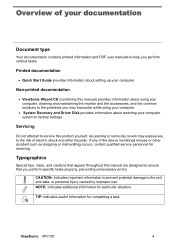
... using your computer.
• System Recovery and Driver Disk provides information about setting up your documentation
Document type
Your documentation contains printed information and PDF user manuals to help you perform specific tasks properly, preventing unnecessary errors.
Printed documentation
• Quick Start Guide provides information about restoring your computer system to...
User Manual - Page 17
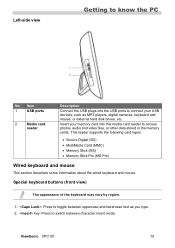
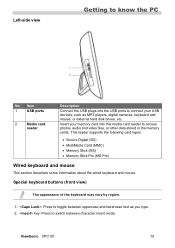
...drives, etc. Left-side view
Getting to access photos, audio and video files, or other data stored in the memory cards.
ViewSonic VPC101
10 This reader supports the following card types:
• Secure Digital (SD) • MultiMedia Card (MMC) • Memory Stick (MS) &#...
2
Media card
reader
Description Connect the USB plugs into this media card reader to know the PC
No.
User Manual - Page 20
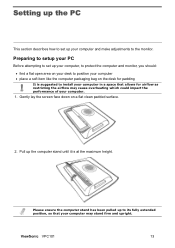
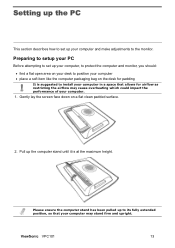
...is at the maximum height. ViewSonic VPC101
13 Preparing to setup your PC
Before attempting to set up your computer may cause ...install your computer in a space that your computer and make adjustments to the monitor.
Gently lay the screen face down on the desk for airflow as restricting the airflow may stand firm and upright. Setting up the PC
This section describes how to set...
User Manual - Page 22
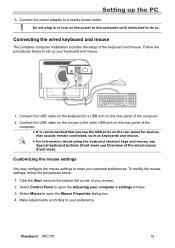
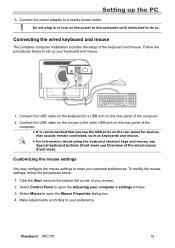
... power to the computer until instructed to your personal preferences. Connect...installation includes the setup of your screen. 2. Follow the procedures below .
1. Select Control Panel to open the Adjusting your computer's settings window. 3. Click the Start menu at the bottom left corner of the keyboard and mouse.
Select Mouse to open the Mouse Properties dialog box. 4. ViewSonic VPC101...
User Manual - Page 23


... the active windows, you finish the installation of your screen, and then click Shut Down on the right side of the open tab. Turning off the PC
To turn off the system.
Then follow the on-screen instructions to turn it on. Setting up the PC
Turning on the PC
After you may press the Power...
User Manual - Page 25
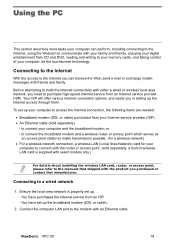
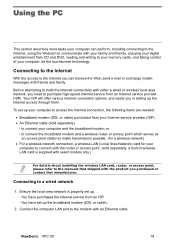
... Internet you in wireless LAN card is properly set up . - Your ISP will offer various Internet connection options, and assist you can perform, including connecting to the Internet, using the Webcam to communicate with the router or access point. (sold separately)
- ViewSonic VPC101
18 You have set up the broadband modem (DSL or cable...
User Manual - Page 26
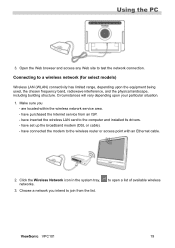
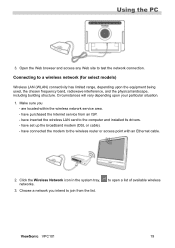
Connecting to a wireless network (for select models)
Wireless LAN (WLAN) connectivity has limited range, depending upon your particular situation.
1. have purchased the Internet service from the list.
, to the computer and installed its drivers. - Open the Web browser and access any Web site to the wireless router or access point with an Ethernet cable.
2. are...
User Manual - Page 30


... on the drive.
3. Removing a disc
1. Using the PC
Reading a disc
1.
If no window appears on the desktop, click "Start", select "All Programs", and then select the desired disc copying software to the inserted rewritable disc. For more instructions about the selected software, please see its manual or online help . Pull out the disc...
User Manual - Page 46


After restarting, Windows Setup Wizard appears to finish.
9. Follow the on-screen instructions to restart your All-in -One PC. ViewSonic VPC101
39 System Recovery
7. After the system has been restored, the following window appears.
8.
Restarting may take several seconds to help you configure basic settings. Click OK to complete setup and start using your All-in -One PC.
User Manual - Page 51


..., the following screen appears.
7. Restarting may take several seconds to continue. ViewSonic VPC101
44 System Recovery
System recovery is initiated and the following window appears. Click OK to complete setup and start using your All-in -One PC. After restarting, follow the on-screen instructions to restart your All-in -One PC. Click OK to finish.
8.
User Manual - Page 53
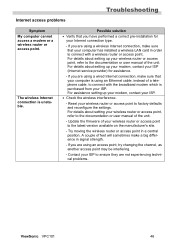
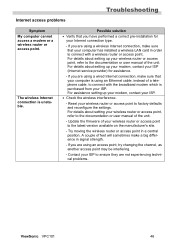
...Internet connection, make sure that you have performed a correct pre-installation for assistance.
- Update the firmware of your wireless router or access point to connect with a wireless ...which is unstable. If you are not experiencing technical problems.
ViewSonic VPC101
46 For assistance setting up your modem, contact your ISP (Internet service provider) for your ISP.
• Check the...
User Manual - Page 58
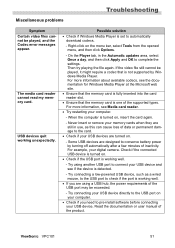
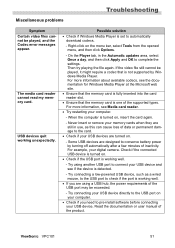
...detected.
- When the computer is not supported by turning off automatically after a few minutes...may be played, and the Codec error messages appear. Try connecting your USB...set to complete the settings. Never insert or remove your USB devices are still in the Automatic updates ...- ViewSonic VPC101
51 Miscellaneous problems
Troubleshooting
Symptom Certain video files cannot be...
User Manual - Page 62


.... Other information
What the warranty covers:
Limited Warranty
VIEWSONIC® ALL-IN-ONE PC
ViewSonic warrants its sole option, repair or replace the product with a similar product. Replacement Product or parts may include remanufactured or refurbished parts or components. The replacement unit will need to follow instructions supplied with the product.
User is valid only for...
ViewSonic VPC101_BU2AET Reviews
Do you have an experience with the ViewSonic VPC101_BU2AET that you would like to share?
Earn 750 points for your review!
We have not received any reviews for ViewSonic yet.
Earn 750 points for your review!
