ViewSonic M2000 Support and Manuals
Get Help and Manuals for this ViewSonic item
This item is in your list!

View All Support Options Below
Free ViewSonic M2000 manuals!
Problems with ViewSonic M2000?
Ask a Question
Free ViewSonic M2000 manuals!
Problems with ViewSonic M2000?
Ask a Question
Popular ViewSonic M2000 Manual Pages
User Guide - Page 3


... Media Center Main Menu ...22 Using the DVD-R/RW/CD-RW Drive ...23 Using the 6-in-1 Media Slots ...23
Maintenance and Troubleshooting
Care and Maintenance ...25 Troubleshooting ...25 Customer Support ...28 System Recovery ...29
Appendix
Regulatory Information ...31 Class B Regulations ...31 Limited Warranty ...32 Specifications ...33 Data Loss Disclaimer ...34
ii
ViewSonic NextVision TM M2000...
User Guide - Page 6
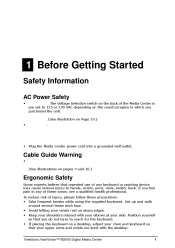
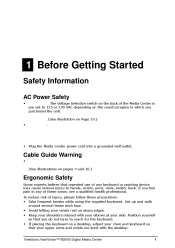
... side.
Do NOT change this setting. AC Power Safety
• WARNING: The Voltage Selection switch on the back of electric shock, do NOT open the M2000 Media Center. 1 Before Getting Started
Safety Information
Please read the important Safety Information below. Any repairs or modifications to the unit must be performed by ViewSonic or by an authorized service provider.
User Guide - Page 9


... Guide This hardware user guide provides instructions for more information. NOTE: Adobe® Acrobat® Reader must be installed in order to the Internet, and other hardware functions. Microsoft® Windows® XP Pro Media Center Edition This software guide provides information about using the Windows XP Professional operating system.
4
ViewSonic NextVision TM M2000 Digital Media...
User Guide - Page 13
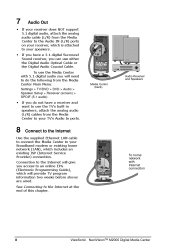
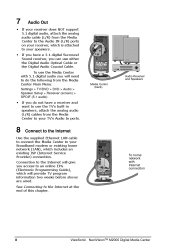
See Connecting to your TV's Audio In ports. NOTE: To use the Media Center with Internet connection
8
ViewSonic NextVision TM M2000 Digital Media Center
7
Audio Out
• If your receiver does NOT support 5.1 digital audio, attach the analog audio cable (L/R) from the Media Center to the Audio IN (L/R) ports on your receiver, which is attached to your speakers. • If you...
User Guide - Page 14
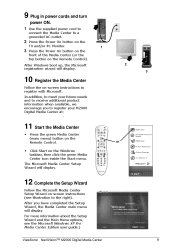
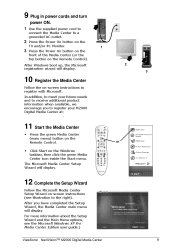
... to register with Microsoft. or • Click Start on -screen instructions (see the Microsoft Windows XP Pro Media Center Edition user guide.)
ViewSonic NextVisionTM M2000 Digital Media Center
9 9 Plug in power cords and turn
power ON.
1 Use the supplied power cord to
connect the Media Center to a grounded AC outlet.
2 Press the Power On button on the
TV and/or PC Monitor.
3 Press...
User Guide - Page 15


...(digital video and audio signal) Access Door
10
ViewSonic NextVision TM M2000 Digital Media Center
Front of Media Center:
WARNING: This switch is pre-set -top box, a camcorder, digital camera, VCR...setting. S-Video or VGA = Secondary Video Out.
Cable WARNING: DO NOT Guide use to connect Input devices (such as a cable or satellite set to the proper voltage for your Media Center...
User Guide - Page 17


Setup with VCR, TV and PC Monitor
Coaxial cable
Coaxial cable
Cable/Satellite Set-top box
C c
A (
Analog Audio (L/R) cable
C c
IR Emitter
To home network with Internet connecti on
DVI or VGA cable
Power
12
ViewSonic NextVision TM M2000 Digital Media Center
e R S T
User Guide - Page 19


... been properly configured for more information.
14
ViewSonic NextVision TM M2000 Digital Media Center If your TV only has a Composite Video port, then use ViewSonic M2000 Digital Media Center with satellite TV or digital cable with standard cable or satellite TV. Setup FAQs
The answers to the following (in this chapter will operate the same as it would be provided by...
User Guide - Page 20
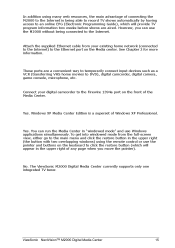
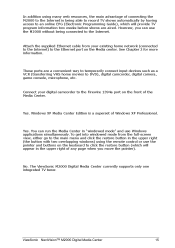
Does the ViewSonic M2000 Digital Media Center support additional TV turners? Yes. Can I use Windows applications simultaneously. Attach the supplied Ethernet cable from my digital camcorder? What is being connected to the Internet. Windows XP Media Center Edition is running? Yes. The ViewSonic M2000 Digital Media Center currently supports only one integrated TV tuner. ...
User Guide - Page 24


... track or one DVD chapter at a time. ViewSonic NextVisionTM M2000 Digital Media Center
19
NOTE: If you made (works like a VCR. See the NOTE on the receiver or the remote control that are used to view live TV. Clear Record Rewind Replay Fast Forward Skip Forward Stop Guide OK More Info Mute
Channel/Page +/- Shortcut...
User Guide - Page 27
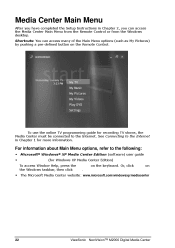
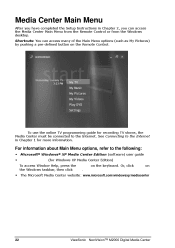
... Chapter 2, you have completed the Setup Instructions in Chapter 1 for Windows XP Media Center Edition) To access Window Help, press the F1 key on the Windows taskbar, then click Help. • The Microsoft Media Center website: www.microsoft.com/windowsxp/mediacenter
22
ViewSonic NextVision TM M2000 Digital Media Center Shortcuts: You can access the Media Center Main Menu from the Remote...
User Guide - Page 33
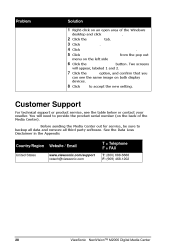
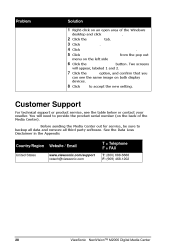
.../Region
United States
Website / Email
www.viewsonic.com/support vstech@viewsonic.com
T = Telephone F = FAX
T: (800) 688-6688 F: (909) 468-1202
28
ViewSonic NextVision TM M2000 Digital Media Center
See the Data Loss Disclaimer in the Appendix. Problem
Solution
You can see the same image on both display devices.
8 Click Yes to accept the new setting. display devices (LCD 2 Click the...
User Guide - Page 37
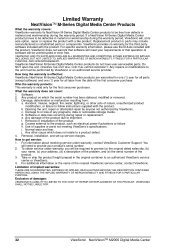
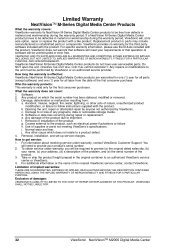
... or installation of supplies or parts not meeting ViewSonic's specifications. Normal wear and tear. For information about receiving service under warranty, you will , at its NextVision M-Series Digital Media Center products to provide (a) the original dated sales slip, (b) your name, (c) your product's serial number. 2. Limitation of the product due to follow instructions supplied with...
User Guide - Page 38


... without stand Packaging Net Gross Regulatory Others
LED BIOS Environment
Power Dimensions
Weight Compliance Operating System Accessories
1 Based
on graphics card specifications at time of shipping. ViewSonic NextVisionTM M2000 Digital Media Center
33 Specifications
Processor System Memory Storage Media Reader CPUType Chipset RAM Size Hard Drive Type Intel® Pentium® 4, 2.80 GHz...
User Guide - Page 39


... all third party hardware, software, features, parts, options, alterations, and attachments not warranted by ViewSonic prior to sending the product to these items.
34
ViewSonic NextVision TM M2000 Digital Media Center YOUR PRODUCT WILL BE RETURNED TO YOU CONFIGURED AS ORIGINALLY PURCHASED (SUBJECT TO AVAILABILITY OF SOFTWARE). With respect to all service provided, it is not liable for...
ViewSonic M2000 Reviews
Do you have an experience with the ViewSonic M2000 that you would like to share?
Earn 750 points for your review!
We have not received any reviews for ViewSonic yet.
Earn 750 points for your review!
