ViewSonic VP2655WB - 26" LCD Monitor Support and Manuals
Get Help and Manuals for this ViewSonic item
This item is in your list!
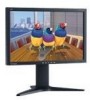
View All Support Options Below
Free ViewSonic VP2655WB manuals!
Problems with ViewSonic VP2655WB?
Ask a Question
Free ViewSonic VP2655WB manuals!
Problems with ViewSonic VP2655WB?
Ask a Question
Popular ViewSonic VP2655WB Manual Pages
LCD Product Comparison Guide - Page 1


...º / 160º 1280x1024
Analog Yes - Adapter may vary by ViewSonic.
Specifications
subject to see your desktop while taking up 75% less space than a CRT. Three-year limited warranty on parts, labor and LCD light source.
With the wide range of 6
Apple computers not supported by country;
All rights reserved. [14798-02B-05/10]
page...
LCD Product Comparison Guide - Page 3


.... Specifications
subject to accelerate video response and deliver crystal-clear fast-action video that is free from ViewSonic. †Specified at contrast ratio>5:1 (All others specified at contrast ratio>10:1). ††Pivot software not included. ViewSonic® LCD Displays
Panel Size (in .) (W x H x D) Power Consumption-watts (typ) Power Supply Cabinet Color
Special Features...
LED Monitor Product Line Guide - Page 1


... Sales: (888)881-8781 salesinfo@ViewSonic.com ViewSonic.com
For the most current product accessories and specifications visit ViewSonic.com.*Software included for complete details. You can put it even more appealing is the LED backlight for up to replace dual-monitor setups.
Apple computers not supported by country; ViewSonic® LED Monitors
2010
VG2436wm-LED
The VG2236wm-LED...
VP2655wb Datasheet - Page 1
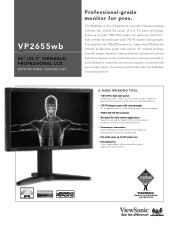
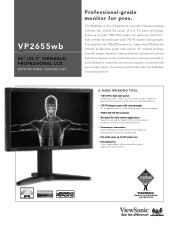
... make the VP2655wb an amazing monitor. Featuring the best 118% NTSC wide color gamut by OptiColor™, high contrast ratio and super wide 178/178 degree viewing angles. A HARD WORKING TOOL
> 118% NTSC high color gamut Finally true color -
The VP2655wb is one of ViewSonic's new LCD Professional Series monitors that utilizes the power of true IPS panel...
VP2655wb Datasheet - Page 2


... from ViewSonic. Specifications subject to 1920x1200 15-pin mini D-sub / DVI-D V2.0, 1-up/4-down Internal power; 3-pin AC plug (CEE22) AC 100-240V, 50-60Hz (auto switch) 110W (typ) Power, 2, up to change without notice.
VP2655wb
26" (25.5" VIEWABLE) PROFESSIONAL LCD WITH IPS PANEL TECHNOLOGY
LCD
Type
Display Area
Optimum Resolution
Contrast Ratio
Viewing Angles
Response Time
Light...
VP2655wb User Guide (English) - Page 1


....com in English, or in specific languages using your product for future service. "Antes de operar su equipo lea cuidadosamente las instrucciones en este manual"
Model No. : VS11997
ViewSonic®
VP2655wb LCD Display
IMPORTANT: Please read this User Guide will describe your limited coverage from ViewSonic Corporation, which is also found on installing and using the Regional selection box...
VP2655wb User Guide (English) - Page 2


...6 Landscape/Portrait Modes 7 To Raise and Lower the display 7 Wall Mounting (Optional 8
Using the LCD Display
Setting the Timing Mode 9 OSD and Power Lock Settings 9 Adjusting the Screen Image 10 Main Menu Controls 12
Other Information
Specifications 16 Troubleshooting 17 Customer Support 18 Cleaning the LCD Display 19 Limited Warranty 20 Mexico Limited Warranty 22
ViewSonic VP2655wb
VP2655wb User Guide (English) - Page 3


...Canada This Class B digital apparatus complies with the instructions, may cause harmful interference to radio communications. The mark indicates the requirement NOT to dispose the equipment as unsorted municipal waste, but use the return and collection systems according to correct the interference by the party responsible...device complies with part 15 of FCC Rules. ViewSonic VP2655wb
1 This ...
VP2655wb User Guide (English) - Page 8


... Your Records" on -screen instructions. Enjoy your region. See the Customer Support table in this user guide and write the serial number in the Windows Explorer, then double-click on viewsonic.exe.
• Follow the on changing the resolution and refresh rate, see the graphics card's user guide. Windows users: Set the timing mode (resolution and refresh...
VP2655wb User Guide (English) - Page 15


... refresh rate is
set to a Preset Timing Mode, colors return to the screen image for warmer white and richer red. Position (Horizontal/Vertical Position) moves the screen image left or right and up or down.
User Color Individual adjustments for instructions on changing the resolution and refresh rate (vertical frequency). ViewSonic VP2655wb
13 Information displays...
VP2655wb User Guide (English) - Page 17


... rotate the OSD menu, changing the OSD screen to choose the language used in the Specifications of time the OSD screen is displayed.
Memory Recall returns the adjustments back to use.
ViewSonic VP2655wb
15 OSD Timeout sets the length of this manual. OSD Position allows the user to turn the OSD background On or Off. OSD...
VP2655wb User Guide (English) - Page 20


.../uk/Support/Calldesk.htm
United States
www.viewsonic.com
T (Toll-Free)= 888-572-9237 service.us@viewsonic.com T (Toll)= 909-444-8801
ViewSonic VP2655wb
18 LA PAZ, 72160 PUEBLA, PUE. Country/Region
Australia/New Zealand
Canada
Europe Hong Kong India Korea Latin America (Argentina) Latin America (Brazil)
Website
T = Telephone F = FAX
Email
www.viewsonic.com.au
AUS= 1800 880 818 NZ...
VP2655wb User Guide (English) - Page 22


... receiving service under normal use, during the warranty period, ViewSonic will, at its sole option, repair or replace the product with the product.
Removal or installation of nature, unauthorized product modification, or failure to follow instructions supplied with a like product. d. Any product on the product for a particular purpose.
4.3: ViewSonic LCD Warranty
Page 1 of time...
VP2655wb User Guide (English) - Page 23


...commercial loss, even if advised of the possibility of the U.S.A. Repair or attempted repair by anyone not authorized by any defects in www.viewsoniceurope.com under Support/Warranty Information.
4.3: ViewSonic LCD Warranty ViewSonic VP2655wb
Page 2 of 2
LCD_LW02 Rev. 1e 06-11-07 21
Exclusion of damages: ViewSonic's liability is subject to the terms and conditions of the Maintenance...
VP2655wb User Guide (English) - Page 24


..., installation, insurance, and set-up service charges. Take or ship the product in the product, damages based upon inconvenience, loss of
use , during the warranty period, ViewSonic will need to the attached Customer Support page). Please retain your address, (d) a description of the problem, and (e) the serial number of 2
LCD_LW03 Rev. 1a 06-11-07
ViewSonic VP2655wb
22 Replacement...
ViewSonic VP2655WB Reviews
Do you have an experience with the ViewSonic VP2655WB that you would like to share?
Earn 750 points for your review!
We have not received any reviews for ViewSonic yet.
Earn 750 points for your review!
