ViewSonic VP2468_H2 Support and Manuals
Get Help and Manuals for this ViewSonic item
This item is in your list!

View All Support Options Below
Free ViewSonic VP2468_H2 manuals!
Problems with ViewSonic VP2468_H2?
Ask a Question
Free ViewSonic VP2468_H2 manuals!
Problems with ViewSonic VP2468_H2?
Ask a Question
Popular ViewSonic VP2468_H2 Manual Pages
VP2468 User Guide English - Page 1
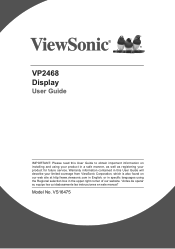
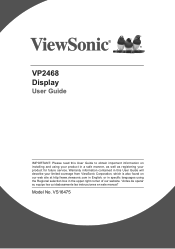
... in specific languages using your product in a safe manner, as well as registering your limited coverage from ViewSonic Corporation, which is also found on installing and using the Regional selection box in this User Guide will describe your product for future service. "Antes de operar su equipo lea cu idadosamente las instrucciones en este manual"
Model No...
VP2468 User Guide English - Page 3


...Hardware Installation 7 2-4. Monitor Firmware Update (Optional 28 3-7. Colorbration (Optional 31
4. Monitor Setting Management 48 4-4. Specifications 50
6. Getting Started 4
2-1. Setting the Timing Mode 26 3-5. OSD Menu Introduction 32
4-1. Package Contents 5 2-2. Monitor Optimization 24 3-3. Driver Installation (Windows 10 Setup 24 3-4. Additional Software Installation...
VP2468 User Guide English - Page 22


... to install the INF file.
To access the file, please insert ViewSonic CD into Computer's CD drive and locate within the following directory ":\ CD\vsfiles". This particular order (LCD monitor before computer) is important. Windows Users: Set the Timing Mode For instructions on changing the resolution and refresh rate, see the graphics card's user guide...
VP2468 User Guide English - Page 23


... DisplayPort
HDMI 1 HDMI 2 Auto Detect
View Mode
Color Adjust
Manual Image Adjust
Setup Menu
On Off
75%
1980 x 1080 @ 60Hz
DisplayPort 1.2 mode set to On
VP2468
Input Select
Audio Adjust
ECO Mode DisplayPort 1.2
DDC/CI Save As All Recall
View Mode
Color Adjust
Manual Image Adjust
Setup Menu
On Off
75%
1980 x 1080 @ 60Hz
19
VP2468 User Guide English - Page 28


... CD does not properly install the driver, please download the driver from the ViewSonic website or visit a ViewSonic service center. Monitor Optimization
• Adjust the computer's graphics card to support a recommended timing mode (refer to "Specifications" page for recommended resolution setting specific to the graphics card's user guide.
3-3. To find instructions on the monitor first...
VP2468 User Guide English - Page 29


There you encounter additional problems or have questions, please contact Customer Support.
25 It is not imperative for normal use, but is still functioning, you can verify your ViewSonic monitor has been recognized by your PC in the 'Color Management' section of your advanced settings. If your PC has not auto-detected the monitor, but...
VP2468 User Guide English - Page 32


... monitor from http://color.viewsonic.com/support/software/ Step2. M ake sure your monitor updated with latest
firmware version for your monitor firmware any known issues, it is for more detail.)
Step3. U nzip the downloaded Firmware Update Tool, double click on the .exe file or .pkg file and follow the onscreen instructions to complete the simple installation.
*This picture is...
VP2468 User Guide English - Page 34


...CI Save As All Recall
View Mode
Color Adjust
Manual Image Adjust
Setup Menu
On Off
75%
1980 x 1080 @ 60Hz
30 The application installation file is set to On.
Or you can detect and adjust... Auto Pivot application from http://color.viewsonic.com/support/software/ Note: Before applying the Auto Pivot function, please make sure monitor DDC/CI is in the software folder of ViewSonic CD.
VP2468 User Guide English - Page 35


...X-Rite i1Display Pro and i1 Pro 2.
31 Or you can download the latest version from http://color.viewsonic.com/support/software/ Standard monitor packing does not contain the color sensor which Colorbration application need to deliver unrivaled color accuracy, repeatability, and device longevity. Colorbration (Optional)
To ensure long-term color accuracy, some specific models support hardware...
VP2468 User Guide English - Page 48


... manually adjust the brightness level of color and technology. GAMMA Allows users to customize your graphics card's user guide
for that the resolution
is 1024 x 768 and the refresh rate is functionally customized with in the computer, the LCD model number, the serial number, and
the ViewSonic® website URL. There are available for instructions...
VP2468 User Guide English - Page 49


Options Auto
0° +90° -90° 180°
Explanation With built-in the Specifications of this manual. * Exception: This control does not affect changes made with the
Language Select or Power Lock setting
O Overscan
Can be used to adjust the aspect ratio of image quality adjustments. You can auto pivot when positioned vertically...
VP2468 User Guide English - Page 51


... every monitor.
S Setup menu
Adjusts On-screen Display (OSD) settings.
There are improved which allows users to save function is enabled, it will reduce the overall peak luminance of these settings can activate on the screen. V ViewMode
ViewSonic's unique ViewMode feature ... Adjusts the color depth of the monitor. These presets are specifically designed to reopen the menu.
VP2468 User Guide English - Page 52


... Setting Management
VP2468
Input Select
Audio Adjust
Language AMD FreeSync Resolution Notice
Information OSD Timeout OSD Background
OSD Pivot Power Indicator Auto Power Off
Sleep Multi-Picture
View Mode
Color Adjust
Manual Image Adjust
Setup Menu
30
75%
1980 x 1080 @ 60Hz
The monitor power management menu options are highlighted above. Power Indicator The...
VP2468 User Guide English - Page 73


... service center, contact ViewSonic.
Projector Lamps).
15. Take or ship the product freight prepaid in product User Guide.
16. For additional information or the name of merchantability and fitness for a particular purpose.
69 Installation of product. Removal, installation, and set-up service charges, including wallmounting of any unauthorized hardware, accessories, consumable parts...
VP2468 User Guide English - Page 78
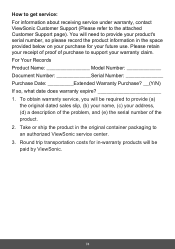
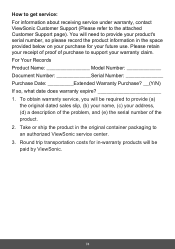
... container packaging to the attached Customer Support page). How to get service: For information about receiving service under warranty, contact ViewSonic Customer Support (Please refer to an authorized ViewSonic service center. 3. Take or ship the product in -warranty products will need to support your future use. For Your Records Product Name Model Number Document Number Serial Number...
ViewSonic VP2468_H2 Reviews
Do you have an experience with the ViewSonic VP2468_H2 that you would like to share?
Earn 750 points for your review!
We have not received any reviews for ViewSonic yet.
Earn 750 points for your review!
