ViewSonic Q191wb - 19" LCD Monitor Support and Manuals
Get Help and Manuals for this ViewSonic item
This item is in your list!

View All Support Options Below
Free ViewSonic Q191wb manuals!
Problems with ViewSonic Q191wb?
Ask a Question
Free ViewSonic Q191wb manuals!
Problems with ViewSonic Q191wb?
Ask a Question
Popular ViewSonic Q191wb Manual Pages
Q191wb User Guide, English - Page 1
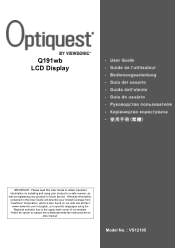
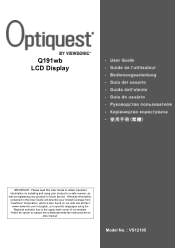
... on our web site at http://
www.viewsonic.com in English, or in specific languages using your product in the upper right corner of our website.
Q191wb LCD Display
IMPORTANT: Please read this User Guide will describe your limited coverage from ViewSonic Corporation, which is also found on installing and using the Regional selection box in a safe...
Q191wb User Guide, English - Page 2


... Important Safety Instructions 2 Declaration of RoHS Compliance 3 Copyright Information 4 Product Registration 4
Getting Started
Package Contents 5 Precautions 5 Quick Installation 6
Using the LCD Display
Setting the Timing Mode 7 Control Buttons 7 OSD (On-Screen Display) Menu Mode 8
Other Information
Specifications 9 Troubleshooting 10 Customer Support 11 Cleaning the LCD Display 12...
Q191wb User Guide, English - Page 4
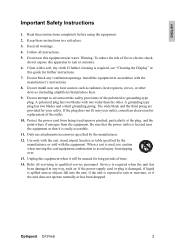
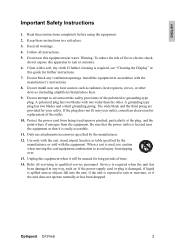
...instructions.
5. A grounding type plug has two blades and a third grounding prong. Only use this guide for replacement...dropped. Do not install near any heat ...Optiquest Q191wb
2 Service is required when the unit has been damaged in this equipment near the equipment so that produce heat.
9. ENGLISH
Important Safety Instructions
1. Warning: To reduce the risk of the outlet.
10...
Q191wb User Guide, English - Page 6
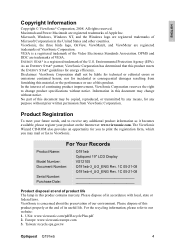
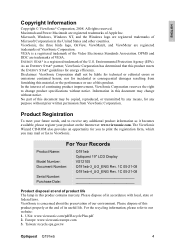
.... Environmental Protection Agency (EPA).
For Your Records
Product Name:
Model Number: Document Number:
Serial Number: Purchase Date:
Q191wb Optiquest 19" LCD Display VS12105 Q191wb-3_UG_ENG Rev. 1C 05-21-08 Q191wb-4_UG_ENG Rev. 1C 05-21-08
Product disposal at : www.viewsonic.com. Taiwan: recycle.epa.gov.tw
Optiquest Q191wb
4 Please dispose of in this product properly at the end...
Q191wb User Guide, English - Page 7
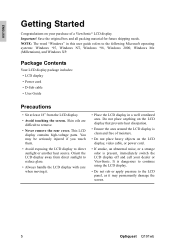
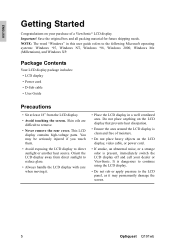
...the area around the LCD display is clean and free of a ViewSonic® LCD display. NOTE: The word "Windows" in a well ventilated area. This LCD display contains high-voltage parts. Save the original box and all packing material for future shipping needs. You may permanently damage the screen.
5
Optiquest Q191wb Important! Orient the LCD display away from the LCD display.
• Avoid...
Q191wb User Guide, English - Page 8
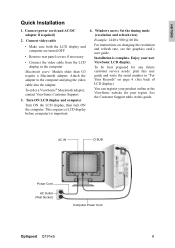
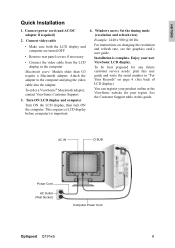
... the serial number in this guide. AC IN
D-SUB
Power Cord
AC Outlet (Wall Socket)
Computer Power Cord
Optiquest Q191wb
6 Installation is important.
4. For instructions on page 4. (See back of LCD display.)
You can register your product online at the ViewSonic website for your new ViewSonic LCD display.
Windows users: Set the timing mode (resolution and refresh rate)
Example: 1440...
Q191wb User Guide, English - Page 9
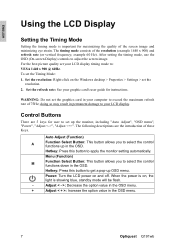
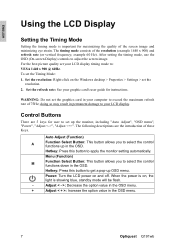
...To set up the monitor, including "Auto Adjust", "OSD menu", "Power", "Adjust ", "Adjust ". The following descriptions are 5 keys for instructions.
Hotkey: Press this button to select the control functions up OSD menu. Menu (Function)
M
Function Select Button: This button allows you to get a pop-up in the OSD menu.
7
Optiquest Q191wb
For the best picture quality set your LCD...
Q191wb User Guide, English - Page 10
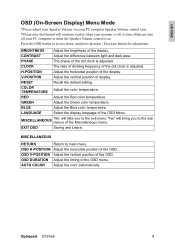
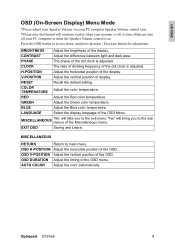
...
OSD H-POSITION Adjust the horizontal position of the OSD. Optiquest Q191wb
8
OSD V-POSITION Adjust the vertical position of the OSD...
OSD (On-Screen Display) Menu Mode
*Please adjust your Speaker Volume via your PC computer Speaker Volume control icon. *Please... to play when your monitor is off your PC computer or mute the Speaker Volume control icon.
GREEN
Adjust the...
Q191wb User Guide, English - Page 11


ENGLISH
Other Information
Specifications
LCD
Type Color Filter
19" (full 19" viewable diagonal area), TFT (Thin Film Transistor), Active Matrix WXGA+ LCD, 0.285 mm pixel pitch RGB vertical stripe
Input Signal
Video Sync
Compatibility
PC Macintosh1
RGB analog (0.7/1.0 Vp-p, 75 ohms) Separate Sync fh:30-65 kHz, fv:55-75 Hz Up to 1440 x 900 ...
Q191wb User Guide, English - Page 12
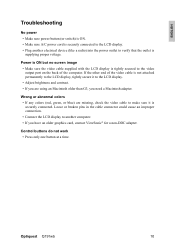
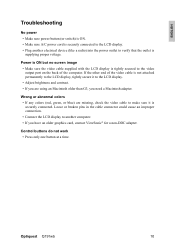
... to the LCD display, tightly secure it is
securely connected.
Optiquest Q191wb
10 Power is ON but no screen image • Make sure the video cable supplied with the LCD display is
...you have an older graphics card, contact ViewSonic® for a non-DDC adapter. Control buttons do not work • Press only one button at a time. ENGLISH
Troubleshooting
No power • Make sure power...
Q191wb User Guide, English - Page 13
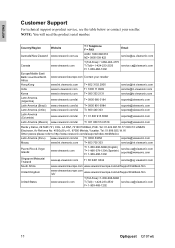
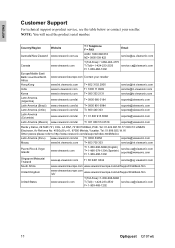
....htm
United Kingdom United States
www.viewsoniceurope.com /uk/
www.viewsoniceurope.com/uk/Support/Calldesk.htm
www.viewsonic.com
T (Toll-Free)= 1-800-688-6688
T (Toll)= 1-424-233-2530
service.us@viewsonic.com
F= 1-909-468-1202
11
Optiquest Q191wb Tel: 01.222.891.55.77 CON 10 LINEAS Electroser, Av Reforma No. 403Gx39 y 41, 97000 Mérida, Yucatá...
Q191wb User Guide, English - Page 14


...cleaner onto a clean, soft, lint-free cloth, and wipe the screen. Optiquest Q191wb
12
Disclaimer • ViewSonic® does not recommend the use ...screen and/or case of the LCD display. • ViewSonic will not be liable for damage resulting from use of any ammonia or alcohol-based cleaners on the
LCD display screen or case. ENGLISH
Cleaning the LCD Display
• MAKE SURE THE LCD...
Q191wb User Guide, English - Page 15
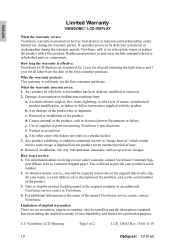
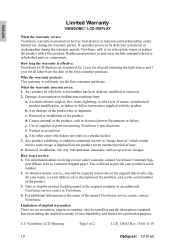
... warrants its sole option, repair or replace the product with the product. If a product proves to be defective in the original container to shipment. Any damage of supplies or parts not meeting ViewSonic's specifications. e. For information about receiving service under normal use, during the warranty period, ViewSonic will need to follow instructions supplied with a like product...
Q191wb User Guide, English - Page 16
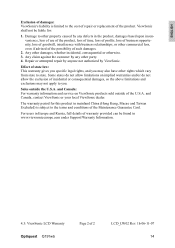
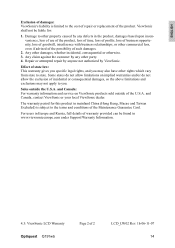
...Support/Warranty Information.
4.3: ViewSonic LCD Warranty Optiquest Q191wb
Page 2 of 2
LCD_LW02 Rev. 1b 06-11-07 14 Damage to other property caused by any other rights which vary from state to state. Effect of state law: This warranty gives you specific...the cost of repair or replacement of the product. Sales outside of the U.S.A.
and Canada: For warranty information and service on implied ...
Q191wb User Guide, English - Page 17
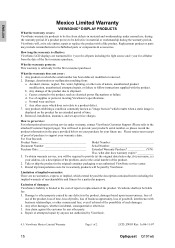
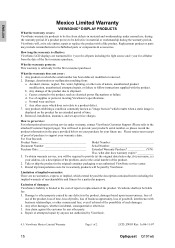
..., installation, insurance, and set-up service charges. Please retain your product's serial number, so please record the product information in the original container packaging to the cost of repair or replacement of time.
8.
Any claim against the customer by ViewSonic. If a product proves to be defective in material and workmanship, under warranty, contact ViewSonic Customer Support...
ViewSonic Q191wb Reviews
Do you have an experience with the ViewSonic Q191wb that you would like to share?
Earn 750 points for your review!
We have not received any reviews for ViewSonic yet.
Earn 750 points for your review!
