ViewSonic VG732m Support and Manuals
Get Help and Manuals for this ViewSonic item
This item is in your list!

View All Support Options Below
Free ViewSonic VG732m manuals!
Problems with ViewSonic VG732m?
Ask a Question
Free ViewSonic VG732m manuals!
Problems with ViewSonic VG732m?
Ask a Question
Popular ViewSonic VG732m Manual Pages
LCD Product Comparison Guide - Page 1


...parts, labor and LCD light source. Our Graphic Series LCDs offer advanced gaming and graphics users a multimedia experience and crystal-clear images.
Apple computers not supported by country; Adapter may vary by ViewSonic.
With the wide range of displays to meet every price...ENERGY STAR® 5.0
2010
17"
Graphic Series
VG730m
VG732m
17.0 Vista 280
17.0 Windows 7/Vista
250
600...
LCD Product Comparison Guide - Page 2


...; technology supports DVI-D and analog inputs for PC only. Selection, offers and programs may be required.
Analog adapter available from ViewSonic. †Specified at contrast ratio>5:1 (All others specified at contrast ratio>10:1). ††Pivot software not included.
Three-year limited warranty on parts, labor and LCD light source.
Yes Yes Tilt Yes 7.5
17.5x12...
VG732m Datasheet - Page 1
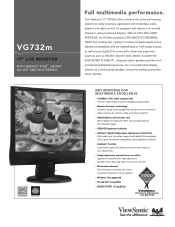
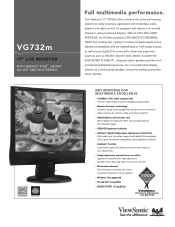
... with mixed data, audio, graphics and video content. With its FAST 5MS VIDEO RESPONSE, the VG732m provides ULTRA-SMOOTH STREAMING VIDEO and scrolling text. The ViewSonic® 17" VG732m offers a feature-rich, price-performance solution for ultimate compatibility and configuration flexibility. > AutoTune® Function Automatically optimizes display settings without requiring user adjustments...
VG732m Datasheet - Page 2


... (mode, model number, serial number), audio (volume, mute), manual image adjust (H. Analog adapter available from ViewSonic. Selection, offers and programs may be required. Specifications subject to change without stand Gross with stand
RECYCLE/DISPOSAL
POWER MANAGEMENT PACKAGE CONTENTS
WARRANTY
17" color TFT active matrix SXGA LCD 13.3" horizontal x 10.6" vertical; 17.0" diagonal...
VG732M User Guide (English) - Page 1
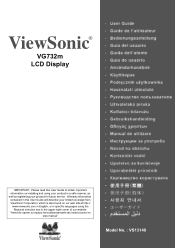
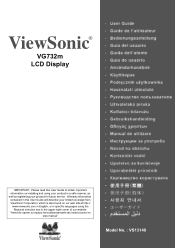
... our website. ViewSonic®
VG732m LCD Display
IMPORTANT: Please read this User Guide will describe your limited coverage from ViewSonic Corporation, which is also found on installing and using the Regional selection box in a safe manner, as well as registering your product for future service.
"Antes de operar su equipo lea cuidadosamente las instrucciones en este manual"
Model No...
VG732M User Guide (English) - Page 3


... 5 Quick Installation 6 Wall Mounting (Optional 7 To Raise and Lower the display 8
Using the LCD Display
Setting the Timing Mode 9 OSD and Power Lock Settings 9 Adjusting the Screen Image 10 Main Menu Controls 12
Other Information
Specifications 16 Troubleshooting 17 Customer Support 18 Cleaning the LCD Display 19 Limited Warranty 20 Mexico Limited Warranty 22
ViewSonic VG732m
VG732M User Guide (English) - Page 7
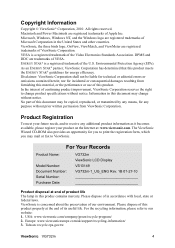
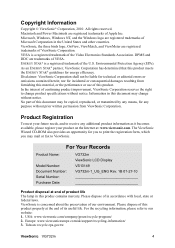
... logo are registered trademarks of this product. No part of Apple Inc. For Your Records
Product Name:
Model Number: Document Number: Serial Number: Purchase Date:
VG732m ViewSonic LCD Display VS13149 VG732m-1_UG_ENG Rev. 1B 01-27-10
Product disposal at end of Microsoft Corporation in this product properly at : www.viewsonic.com. Macintosh and Power Macintosh are registered...
VG732M User Guide (English) - Page 9


....)
You can register your product online at the ViewSonic website for any future customer service needs: print this guide. To order a ViewSonic® Macintosh adapter, contact ViewSonic Customer Support.
3. Installation is important. If your new ViewSonic LCD display. Attach the adapter to the computer
Macintosh users: Models older than G3 require a Macintosh adapter. NOTE: Windows...
VG732M User Guide (English) - Page 12
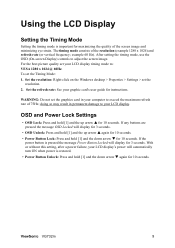
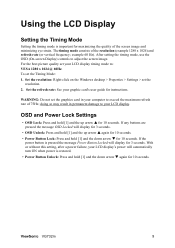
...: Right-click on the Windows desktop > Properties > Settings > set the Timing Mode: 1. Using the LCD Display
Setting the Timing Mode
Setting the timing mode is pressed the message Power Button Locked will display for 3 seconds. The timing mode consists of 75Hz; With or without this setting, after a power failure, your graphic card's user guide for 10 seconds. ViewSonic VG732m
9
VG732M User Guide (English) - Page 14


... option, or exit the screen.
4. This is adjustable through the OSD timeout setting in the graphics card's user guide.) • If necessary, make small adjustments using H. To select a control to
the LCD display. (Look for instructions on "changing the refresh rate" in the setup menu. 2. POSITION and V. NOTE: All OSD menus and adjustment screens disappear automatically...
VG732M User Guide (English) - Page 16


... the screen image for instructions on changing the resolution and refresh rate (vertical frequency).
ViewSonic VG732m
13 Control
Explanation
7500K-Adds blue to the screen image for cooler white (used in the computer, the LCD model number, the serial number, and the ViewSonic® website URL.
Manual Image Adjust
H. See your graphics card's user guide for a darker color. To...
VG732M User Guide (English) - Page 17


... menus and control screens. Fine Tune sharpens the focus by aligning text and/or graphics with pixel boundaries. Setup Menu displays the menu shown below:
Language Select allows the user to enable or disable this notice.
Control
Explanation
H./V.
ViewSonic VG732m
14 Sharpness adjusts the clarity and focus of the screen image. NOTE: Try Auto...
VG732M User Guide (English) - Page 19
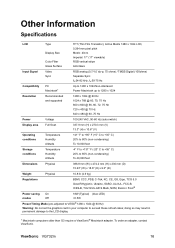
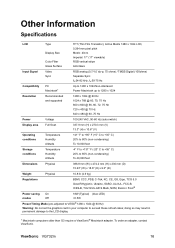
Other Information
Specifications
LCD
Type
Display Size
Color Filter Glass Surface
TFT (Thin Film Transistor), Active Matrix 1280 x 1024 LCD, 0.264 mm pixel pitch Metric: 43cm Imperial: 17" (17" viewable) RGB vertical stripe Anti-Glare
Input Signal
Video Sync
Compatibility
PC Macintosh1
RGB analog (0.7/1.0 Vp-p, 75 ohms) / TMDS Digital (100ohms) Separate Sync fh:24-...
VG732M User Guide (English) - Page 21


...)
www.viewsoniceurope.com www.viewsoniceurope.com/ service_ie@viewsoniceurope.
/uk/
uk/support/call -desk/
.com
www.viewsonic.com
T (Toll-Free)= 1-800-688-6688
T (Toll)= 1-424-233-2530
service.us @viewsonic.com
F= 1-909-468-1202
soporte@viewsonic.com
www.viewsonic.com.sg T= 65 6461 6044
service@sg.viewsonic.com
ap.viewsonic.com/za/
Contact your reseller. Tel: 01.999.925.19...
VG732M User Guide (English) - Page 25


... parts or components & accessories.
Use of the product due to support your address, (d) a description of the problem, and (e) the serial number of such damages. 2. Any other commercial loss, even if advised of the possibility of the product. 2. Removal, installation, insurance, and set-up service charges. Repair or attempted repair by anyone not authorized by ViewSonic...
ViewSonic VG732m Reviews
Do you have an experience with the ViewSonic VG732m that you would like to share?
Earn 750 points for your review!
We have not received any reviews for ViewSonic yet.
Earn 750 points for your review!
