ViewSonic VG700b Support and Manuals
Get Help and Manuals for this ViewSonic item
This item is in your list!

View All Support Options Below
Free ViewSonic VG700b manuals!
Problems with ViewSonic VG700b?
Ask a Question
Free ViewSonic VG700b manuals!
Problems with ViewSonic VG700b?
Ask a Question
Popular ViewSonic VG700b Manual Pages
User Manual - Page 2


... 5
Using the LCD Display
Setting the Timing Mode 6 OSD and Power Button Lock Modes 6 Adjusting the Screen Image 7 Main Menu Controls 9
Other Information
Specifications 13 Troubleshooting 14 Customer Support 15 Cleaning the LCD Display 16 Limited Warranty 17
Appendix
Safety Guidelines 18 Compliance Information for U.S.A 19 CE Conformity for Europe 19
06/05/03 B
ViewSonic VG700b 1
User Manual - Page 3


...f th e V id e o E le c tro n ic s S ta n d a rd s A s s o c ia tio n .
For Your Records
Product Name: Model Number: Document Number: Serial Number: Purchase Date:
ViewSonic VG700b VLCDS24606-1W A-CD-VG700b-2
Product disposal at end of product life
V i e w S o n i c i s c o n c e r n e d a b o u t t h e p r e s e r v a t i o n o f o u r e n v i r o n m e n t. In fo rm a tio n in fo rm...
User Manual - Page 5
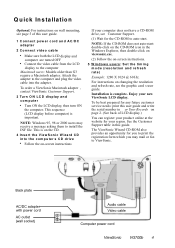
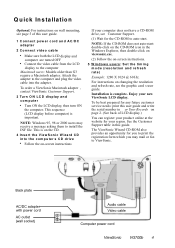
... . Installation is important. The ViewSonic Wizard CD-ROM also provides an opportunity for the CD-ROM to auto-start : double-click on the CD-ROM icon in the Windows Explorer, then double-click on viewsonic.exe.
(2) Follow the on changing the resolution and refresh rate, see the graphic card s user guide. For instructions on -screen instructions.
5 W indow s users: Set the...
User Manual - Page 7


... t o : VESA 1280 x 1024 @ 60 Hz.
Using the LCD Display
Setting the Timing Mode
S e ttin g th e tim in g m ...Settings > s e t t h e r e s o l u t i o n . 2 S e t th e r e f r e s h r a te : S e e y o u r g r a p h ic c a r d 's u s e r g u id e f o r in g m o d e, u s e th e O n V ie w ®c o n tro ls to a d ju s t th e s c re e n im a g e. T h e timing mode c o n s i s t s o f t h e resolution...
User Manual - Page 8


Temporarily silences audio output. Also a shortcut to Auto Image Adjust.
Displays the control screen for the highlighted control. Power light Green = ON Orange = Power
Saving
Power On/Off
ViewSonic VG700b 7
Main Menu With OnView controls
Front Control Panel shown below in e d a t th e to d is p la y a n d a d ju s t th e O n V ie w ® c o n tro ls w h ic h d is p la y o n th e ...
User Manual - Page 9


... the control that is la y
ViewSonic VG700b 8 Main Menu
AUTO
SET
Auto Adjust
Contrast/Brightness
Color Adjust
i Information
Image Adjust
? Setup Menu
Memory Recall
1:EXIT
2:SELECT
NOTE... e b la c k b o rd e r a ro u n d th e e d g e o f th e s c re e n s h o u ld b a re ly to adjust the screen image:
1 T o d is la y ( L o o k f o r i n s t r u c t i o n s o n " c h a n g i n g t h e ...
User Manual - Page 12


...5 s e c o n d s, th e d is p la y s c re e n d is p la y e d . Resolution Notice a d v i s e s t h e o p t i m a l r e s o l u t i o n...g e 9 ) b e f o r e u s i n g t h e Fine Tune c o n t r o l .
Setup Menu d i s p l a y s t h e m e n u s h o w n b e l o w . OSD...c u s b y a l i g n i n g t h e i l l u m i n a t e d t e x t a n d / o r g ra p h ic c h a ra c te rs. ViewSonic VG700b 11
User Manual - Page 14


...Specifications
LCD
Type
Color Filter Glass surface
17" (full 17" viewable diagonal area), TFT (Thin Film Transistor), Active Matrix XGA LCD, 0.264mm pixel pitch RGB vertical stripe Anti-Glare
Panel tilt
+20,° -5°
Input signal Compatibility Resolution
Video Sync
PC Macintosh1 Recommended and supported... 1152 x 870 @ 75 Hz
Power Display area
Operating conditions
Storage conditions
...
User Manual - Page 15


...n n e c te d . Control buttons do not work • P re s s o n ly o n e b u tto n a t a tim e.
ViewSonic VG700b 14 L o o s e o r b ro k e n p in s in th e c a b le c o n n e c to s h a... e c u r e i t t o t h e . D D C a d a p te r. Troubleshooting
No power • M a k e s u re p o w e r b u tto n ( o r s w itc h ) is ON but no screen image • M a k e s u r e t h e v i d e o c a b ...
User Manual - Page 17


To clean the screen: 1 W i p e t h e s c r e e n w i t h a c l e a n , s o f t, l i n t- a lc o h o l
b a s e d , m i l d n o n - ... r s o n t h e L C D d islay s c r e e n o r c a s e . ViewSonic VG700b 16 V L C D d i s l a y i e w S o n i c w i l l n o t... l e a n e r o n t o a c l e a n , s o f t, l i n t- Cleaning the LCD Dislay
• M A K E S U R E T H E I S L C D D IS P L A Y T U ...
User Manual - Page 18


... to follow instructions supplied with a like product. Repair or attempted repair by anyone not authorized by ViewSonic. c. Use of damages:
VIEWSONIC'S LIABILITY IS LIMITED TO THE COST OF REPAIR OR REPLACEMENT OF THE PRODUCT. To obtain service under warranty, contact ViewSonic Customer Support. Exclusion of supplies or parts not meeting ViewSonic's specifications. VIEWSONIC SHALL NOT...
User Manual - Page 19


... AWG
18 AWG 17 AWG
Maximum Current Rating of this mains lead are coloured in accordance with the following guidelines if it is necessary to replace the original cord set, or if the cord set must use , please consult with the dealer from whom you have purchased the product.
ViewSonic VG700b 18 The cord set is not...
User Manual - Page 20


...ViewSonic VG700b 19
However, there is no guarantee that to which can radiate radio frequency energy, and if not installed and used in accordance with bonded ferrite cores. If a BNC cable is encouraged to try to part... Install and use grounded power supply cord and the provided shielded video interface cable with the instructions...regard to the instruction manual. Notice for Japan
This ...
Brochure - Page 1


... security port for peace of many accessories available for viewing moving images. Delivering ViewSonic's
renowned image quality and reliability in 3-watt stereo speakers.
>Optimize your display with your settings
Keep the style going with a matching keyboard - VG700b LCD Display
17" Graphic Series Multimedia Display
Innovative style, multimedia functionality.
Super-fast 16ms video...
Brochure - Page 2


... GOST-R, PCBC, VCCI, BSMI, CCC, PSB, C-TICK, ENERGY STAR®
POWER MANAGEMENT
Meets TCO'99 and ENERGY STAR standards. Selection, offers and programs may be required. Specifications subject to change without notice. see your ViewSonic representative for complete details. specifications
VG700b LCD Display
17" Graphic Series Multimedia Display
1
2
4
3
1. One-touch buttons control all major...
ViewSonic VG700b Reviews
Do you have an experience with the ViewSonic VG700b that you would like to share?
Earn 750 points for your review!
We have not received any reviews for ViewSonic yet.
Earn 750 points for your review!
