ViewSonic VG2765 - 27 Display IPS Panel 2560 x 1440 Resolution Support and Manuals
Get Help and Manuals for this ViewSonic item
This item is in your list!

View All Support Options Below
Free ViewSonic VG2765 - 27 Display IPS Panel 2560 x 1440 Resolution manuals!
Problems with ViewSonic VG2765 - 27 Display IPS Panel 2560 x 1440 Resolution?
Ask a Question
Free ViewSonic VG2765 - 27 Display IPS Panel 2560 x 1440 Resolution manuals!
Problems with ViewSonic VG2765 - 27 Display IPS Panel 2560 x 1440 Resolution?
Ask a Question
Popular ViewSonic VG2765 - 27 Display IPS Panel 2560 x 1440 Resolution Manual Pages
VG2765 User Guide English - Page 1


VG2765 Display
User Guide
IMPORTANT: Please read this User Guide will describe your product for future service. VS16800 Warranty information contained in this User Guide to obtain important information on installing and using your product in a safe manner, as well as registering your limited coverage from ViewSonic Corporation, which is also found on our web site at http:// www...
VG2765 User Guide English - Page 4
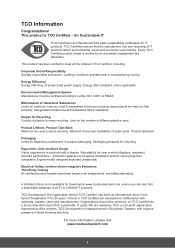
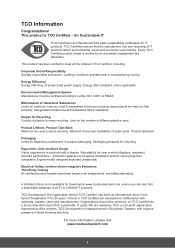
... and labor law in North America and Asia. Product Lifetime, Product Take Back Minimum one-year product warranty. A detailed criteria set is an international third party sustainability certification for user comfort (displays, headsets) Acoustic performance - Minimum three-year availability of product and power supply. TCO Development, the organization behind TCO Certified, has...
VG2765 User Guide English - Page 6
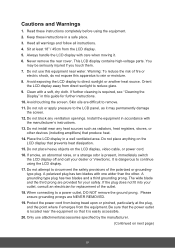
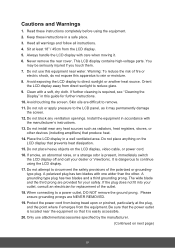
...instructions.
10. Please ensure grounding prongs are provided for your dealer or ViewSonic. Be sure that the power outlet is located near the equipment so that prevents heat dissipation.
15. Orient the LCD display away from direct sunlight to rain or moisture.
8. Install the equipment in this guide for replacement... the LCD display that it is dangerous to the LCD panel, as radiators...
VG2765 User Guide English - Page 8


...iv
Copyright Information
Product Registration 2 For Your Records 2
Getting Started
Package Contents 3 Quick Installation...4 Wall Mounting (Optional 5
Using the Display
Setting the Timing Mode 6 Main Menu Explanation 7 Power Management 8
Other Information
Specifications...9 Cleaning the Display 10 Troubleshooting...11 Customer Support 12 Limited Warranty 13 Mexico Limited Warranty 15
vi
VG2765 User Guide English - Page 10


... living green. For additional information, please see the "Customer Support" section in this user guide and fill the information in the "For Your Records" section. Thank you for future customer service needs. Product Name:
Model Number: Document Number: Serial Number: Purchase Date:
For Your Records
VG2765 ViewSonic Display VS16800 VG2765_UG_ENG Rev. 1A 11-25-16
Product disposal...
VG2765 User Guide English - Page 11
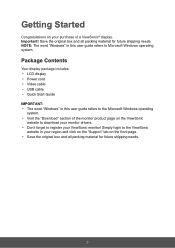
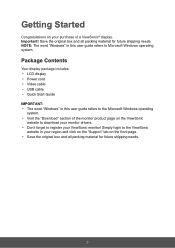
... the Microsoft Windows operating
system. • Visit the "Download" section of the monitor product page on your purchase of a ViewSonic® display. Important! NOTE: The word "Windows" in this user guide refers to Microsoft Windows operating system. Getting Started
Congratulations on the ViewSonic
website to download your monitor drivers. • Don't forget to register your...
VG2765 User Guide English - Page 12
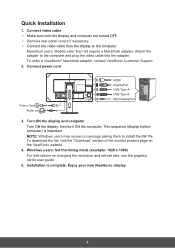
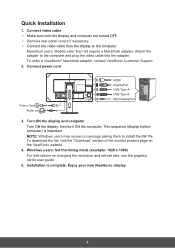
... changing the resolution and refresh rate, see the graphics card's user guide.
5. Macintosh users: Models older than G3 require a Macintosh adapter. NOTE: Windows users may receive a message asking them to the computer and plug the video cable into the adapter.
Windows users: Set the timing mode (example: 1920 x 1080)
For instructions on the ViewSonic website.
4. Connect...
VG2765 User Guide English - Page 14


...on the "Specification" page. example 60 Hz). Using the Display
Setting the Timing Mode
Setting the timing mode is set the resolution. • Setting the refresh rate: See your graphic card's user guide for instructions. For optimal picture quality, please use the OSD (On-screen Display) controls to 60Hz vertical refresh rate as the recommended setting for most displays. To set the Timing...
VG2765 User Guide English - Page 15


..., the display model number, the serial number, and the ViewSonic® website URL.
The factory setting for instructions on your product refer to the display. Contrast adjusts the difference between inputs if you have more than one source. M Manual Image Adjust
displays the Manual Image Adjust menu. NOTE: VESA 1024 x 768 @ 60Hz (example) means that the resolution is 1024...
VG2765 User Guide English - Page 16


... Timing Mode listed in the Specifications of no signal input.
8 Memory Recall returns the adjustments back to Sleep/Off mode with the Language Select or Power Lock setting.
Exception: This control does not affect changes made with black screen and reduced power consumption within 3 minutes of this manual. S Setup Menu
adjusts On-screen Display (OSD) settings.
VG2765 User Guide English - Page 17
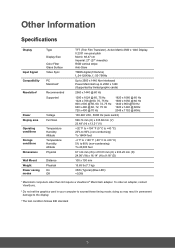
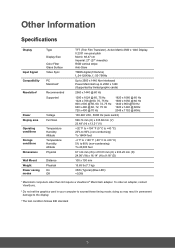
... Off
TFT (Thin Film Transistor), Active Matrix 2560 x 1440 Display, 0.2331 mm pixel pitch Metric: 68.47 cm Imperial: 27" (27" viewable) RGB vertical stripe Anti-Glare
TMDS digital (100ohms) fh:24-120KHz, fv: 50-75KHz
Up to 2560 x 1440 Non-interlaced Power Macintosh up to 2560 x 1440 (Supported by limited graphic cards)
2560 x 1440 @ 60 Hz
1280 x 1024 @ 60, 75 Hz...
VG2765 User Guide English - Page 20


....com http://www.viewsoniceurope.com/eu/support/call-desk/
Hong Kong
www.hk.viewsonic.com
T= 852 3102 2900
service@hk.viewsonic.com
India
www.in.viewsonic.com
T= 1800 419 0959
service@in.viewsonic.com
Korea
ap.viewsonic.com/kr/
T= 080 333 2131
service@kr.viewsonic.com
Latin America (Argentina)
www.viewsonic.com/la/
C= http://www.viewsonic.com/ la/soporte/servicio-tecnico
soporte...
VG2765 User Guide English - Page 21
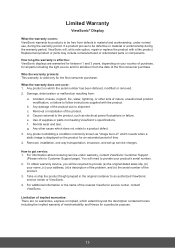
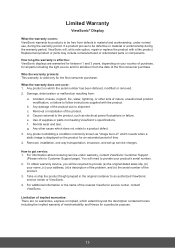
... results when a static image is displayed on your country of purchase, for all parts including the light source and for all labour from the date of the product due to follow instructions supplied with a like product. Removal or installation of supplies or parts not meeting ViewSonic's specifications. e. g. For information about receiving service under normal use, during the warranty...
VG2765 User Guide English - Page 22


Effect of state law: This warranty gives you specific legal rights, and you . and Canada: For warranty information and service on implied warranties and/or do not allow limitations on ViewSonic products sold outside the U.S.A. viewsoniceurope.com under Support/Warranty Information. Display Warranty Term Template In UG VSC_TEMP_2007
14 Damage to other property caused by any...
VG2765 User Guide English - Page 23
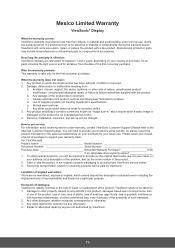
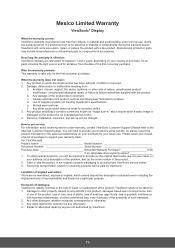
... will need to an authorized ViewSonic service center. 3. Normal wear and tear. c. Any claim against the customer by ViewSonic.
15 Damage to the attached Customer Support page). Replacement product or parts may include remanufactured or refurbished parts or components & accessories.
Any damage of supplies or parts not meeting ViewSonic's specifications. Any other damages, whether...
ViewSonic VG2765 - 27 Display IPS Panel 2560 x 1440 Resolution Reviews
Do you have an experience with the ViewSonic VG2765 - 27 Display IPS Panel 2560 x 1440 Resolution that you would like to share?
Earn 750 points for your review!
We have not received any reviews for ViewSonic yet.
Earn 750 points for your review!
