ViewSonic VA2418-sh - 24 Display IPS Panel 1920 x 1080 Resolution Support and Manuals
Get Help and Manuals for this ViewSonic item
This item is in your list!

View All Support Options Below
Free ViewSonic VA2418-sh - 24 Display IPS Panel 1920 x 1080 Resolution manuals!
Problems with ViewSonic VA2418-sh - 24 Display IPS Panel 1920 x 1080 Resolution?
Ask a Question
Free ViewSonic VA2418-sh - 24 Display IPS Panel 1920 x 1080 Resolution manuals!
Problems with ViewSonic VA2418-sh - 24 Display IPS Panel 1920 x 1080 Resolution?
Ask a Question
Popular ViewSonic VA2418-sh - 24 Display IPS Panel 1920 x 1080 Resolution Manual Pages
User Guide - Page 1
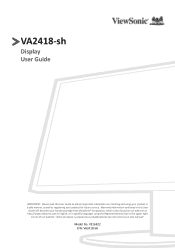
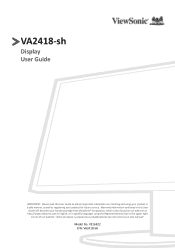
... las instrucciones en este manual"
Model No. Warranty information contained in this User Guide to obtain important information on our web site at http://www.viewsonic.com in English, or in specific languages using your product for future service. VA2418-sh
Display User Guide
IMPORTANT: Please read this User
Guide will describe your limited coverage from ViewSonic® Corporation, which is...
User Guide - Page 5
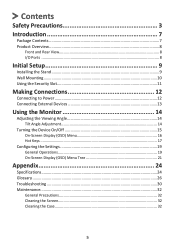
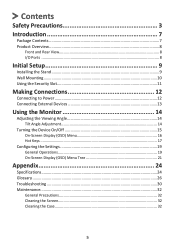
......7 Product Overview...8
Front and Rear View 8 I/O Ports ...8
Initial Setup 9
Installing the Stand 9 Wall Mounting...10 Using the Security Slot 11
Making ...On/Off 15 On-Screen Display (OSD) Menu 16 Hot Keys...17
Configuring the Settings 19 General Operations 19 On-Screen Display (OSD) Menu Tree 21
Appendix 24
Specifications...24 Glossary...26 Troubleshooting...30 Maintenance...32
General ...
User Guide - Page 16


Setup Menu
Adjust On-Screen Display (OSD) settings.
Displays the timing mode coming from the graphics card in the computer, the LCD model number, the serial number, and the ViewSonic® website URL. Input Select
Select the input source. Color Adjust Information Manual Image Adjust
Select one of image quality adjustments. Memory Recall
Returns the adjustments back to...
User Guide - Page 19
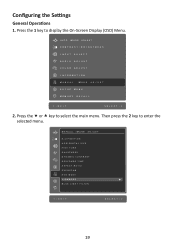
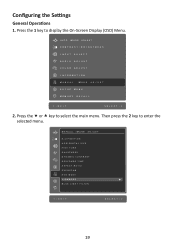
MANUAL IMAGE ADJUST
H. / V. P O S I T I O N HORIZONTAL SIZE FINE TUNE S H A R P N E S S DYNAMIC CONTRAST RESPONSE TIME ASPECT RATIO O V E R S C A N ECO MODE V I E W M O D E BLUE LIGHT FILTER
1 : EX I T
SELECT : 2
2. Press the 1 key to enter the selected menu.
Then press the 2 key to display the On-Screen Display (OSD) Menu. Configuring the Settings
General Operations 1. Press the ...
User Guide - Page 24
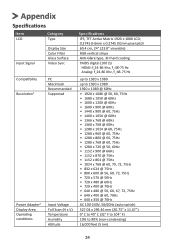
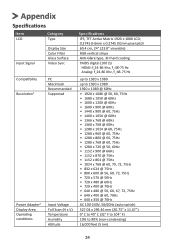
... Size Color Filter Glass Surface Video Sync
Compatibility Resolution1
PC Macintosh Recommended Supported
Power Adapter2 Display Area Operating conditions
Input Voltage Full Scan (H x V) Temperature Humidity Altitude
Specifications
IPS, TFT Active Matrix 1920 x 1080 LCD; 0.2745 (H)mm x 0.2745 (V)mm pixel pitch
60.4 cm, 24" (23.8" viewable)
RGB vertical stripe
Anti-Glare type, 3H hard coating...
User Guide - Page 25
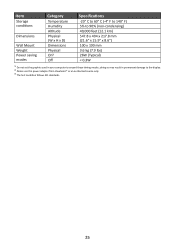
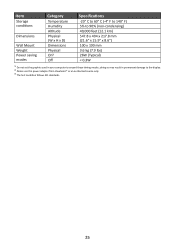
...Mount Weight Power saving modes
Category
Temperature Humidity Altitude Physical (W x H x D) Dimensions Physical On3 Off
Specifications
-20° C to 60° C (-4° F to 140° F) 5% to 90...3W
1 Do not set the graphics card in permanent damage to exceed these timing modes; doing so may result in your computer to the display. 2 Please use the power adapter from ViewSonic® or an...
User Guide - Page 27
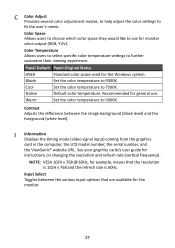
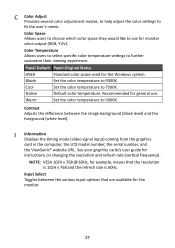
... use for the monitor.
27 See your graphics cards's user guide for the Windows system.
C Color Adjust Provides several color adjustment modes, to help adjust the color settings to 5000K.
Panel Default Panel Original Status
sRGB
Standard color space used for instructions on changing the resolution and refresh rate (vertical frequency). Color Space Allows users to...
User Guide - Page 28


... the "Language Select" or "Power Lock" setting. • Memory Recall is the setting in the "Specifications" of the U.S. Environmental Protection Agency (EPA). ENERGY STAR® is operating in a factory preset timing mode listed in which the product qualifies for ENERGY STAR® qualification, as -shipped display configuration and settings would change the energy consumption, and...
User Guide - Page 29
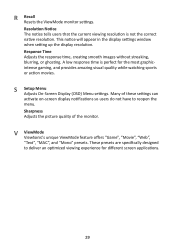
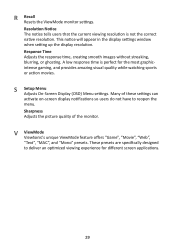
...Adjusts the response time, creating smooth images without streaking, blurring, or ghosting. S Setup Menu Adjusts On-Screen Display (OSD) Menu settings. Many of the monitor. These presets are specifically designed to reopen the menu. A low response time is not the correct native resolution. V ViewMode ViewSonic's unique ViewMode feature offers "Game", "Movie", "Web", "Text", "MAC", and "Mono...
User Guide - Page 38
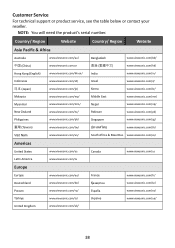
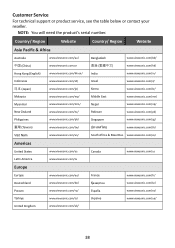
....com/eu/
France
www.viewsonic.com/fr/
Deutschland
www.viewsonic.com/de/
www.viewsonic.com/kz/
Россия
www.viewsonic.com/ru/
España
www.viewsonic.com/es/
Türkiye
www.viewsonic.com/tr/
www.viewsonic.com/ua/
United Kingdom
www.viewsonic.com/uk/
38
Customer Service
For technical support or product service, see the table below...
User Guide - Page 39
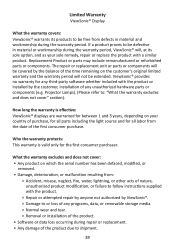
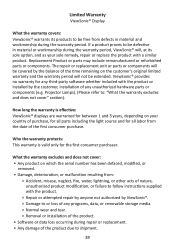
... or installed by ViewSonic®. ͫ Damage to or loss of any unauthorized hardware parts or components (e.g. The repair or replacement unit or parts or ...instructions supplied with the product.
ͫ Repair or attempted repair by anyone not authorized by the customer, installation of any programs, data, or removable storage media. ͫ Normal wear and tear. ͫ Removal or installation...
User Guide - Page 40
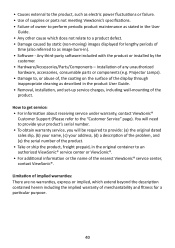
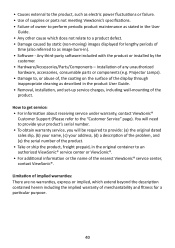
...burn-in). • Software - Installation of any unauthorized
hardware, accessories, consumable parts or components (e.g. • Causes external to the product, such as electric power fluctuations or failure. • Use of supplies or parts not meeting ViewSonic's specifications. • Failure of owner to perform periodic product maintenance as stated in the User
Guide. • Any other cause...
User Guide - Page 41


... you specific legal rights, and you may not apply to you.
ViewSonic® shall not be found at: http://www.viewsonic.com/eu/ under "Support/Warranty Information". Some states do not allow limitations on ViewSonic® products sold outside the U.S.A. and Canada, contact ViewSonic® or your local ViewSonic® dealer. and Canada: For warranty information and service...
User Guide - Page 42
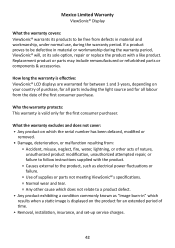
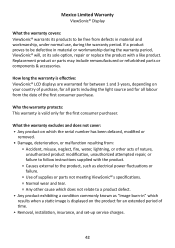
Mexico Limited Warranty
ViewSonic® Display
What the warranty covers: ViewSonic® warrants its sole option, repair or replace the product with the product.
ͫ Causes external to the product, such as electrical power fluctuations or failure.
ͫ Use of supplies or parts not meeting ViewSonic®'s specifications. ͫ Normal wear and tear. ͫ Any other cause which does...
User Guide - Page 43
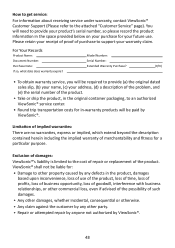
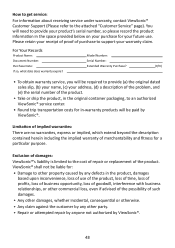
... repair or replacement of use . Exclusion of such damages.
• Any other damages, whether incidental, consequential or otherwise.
• Any claim against the customer by any other party.
• Repair or attempted repair by anyone not authorized by ViewSonic®.
How to get service:
For information about receiving service under warranty, contact ViewSonic® Customer Support...
ViewSonic VA2418-sh - 24 Display IPS Panel 1920 x 1080 Resolution Reviews
Do you have an experience with the ViewSonic VA2418-sh - 24 Display IPS Panel 1920 x 1080 Resolution that you would like to share?
Earn 750 points for your review!
We have not received any reviews for ViewSonic yet.
Earn 750 points for your review!
