ViewSonic VA926 - 19" LCD Monitor Support and Manuals
Get Help and Manuals for this ViewSonic item
This item is in your list!

View All Support Options Below
Free ViewSonic VA926 manuals!
Problems with ViewSonic VA926?
Ask a Question
Free ViewSonic VA926 manuals!
Problems with ViewSonic VA926?
Ask a Question
Most Recent ViewSonic VA926 Questions
Adjustable Stand Height?
looks like the monitor sits hight on the stand about 3-4 inches is that adjustable to sit lower?
looks like the monitor sits hight on the stand about 3-4 inches is that adjustable to sit lower?
(Posted by racknid8 9 years ago)
Popular ViewSonic VA926 Manual Pages
LCD Product Comparison Guide - Page 2


...® LCD Displays
2010
Panel Size (in .) (W x H x D) Power Consumption-watts (typ) Power Supply Cabinet Color
Special Features
VA926 19.0
Windows 7 300
1000:1 static 2000:1 dynamic
5 170°/160° 1280x1024 Analog/Digital
Yes -
Three-year limited warranty on parts, labor and LCD light source. see your ViewSonic representative for multiple digital connectivity options.
LCD Product Comparison Guide - Page 3


...and specifications visit ViewSonic.com.*Software included for complete details. ViewSonic® LCD Displays
Panel Size (in .) (W x H x D) Power Consumption-watts (typ) Power Supply Cabinet Color
Special Features
19"
X Series VX1932wm-LED
19.0 Windows 7
250 1000:1 static 10,000,000:1 Mega Dynamic Contrast Ratio
5 170°/160° 1440x900 Analog/Digital
Yes - Apple computers not supported...
LCD Product Comparison Guide - Page 5


... names, trademarks stated herein are the property of standard LCDs. Featured on parts, labor and LCD light source. ViewSonic LCDs with all listed products unless otherwise specified.
Yes
Yes
...of 6 Specifications
subject to display a fuller range of colors - Copyright © 2010
ViewSonic Corporation. Apple computers not supported by country; ViewSonic® LCD Displays
...
LCD Product Comparison Guide - Page 6


..., Ecomode for PC only. Corporate names, trademarks stated herein are the property of 6 ViewSonic LCDs with all listed products unless otherwise specified.
Sales: (888)881-8781 salesinfo@ViewSonic.com ViewSonic.com
For the most current product accessories and specifications visit ViewSonic.com.*Software included for energy
savings
. . Three-year limited warranty on the VP50 Series...
VA926 Spec Sheet - Page 1


... without taking up valuable desktop real estate. > OptiSync® digital/analog inputs expand your connectivity Multi-mode input technology supports both digital (DVI) and analog (VGA) signals for upgrading your budget.
ViewSonic's 19" VA926 LCD is a brilliant choice for ultimate compatibility and configuration flexibility. > OSD/power lock secures your home or small office desktop...
VA926 Spec Sheet - Page 2


... us on parts, labor and backlight
ViewSonic Corporation's QMS & EMS have been registered to ISO 9001 & ISO 14001, respectively, by country; Sales: (888) 881-8781 • SalesInfo@ViewSonic.com • ViewSonic.com
*Adapter may vary by TUV NORD. see your ViewSonic representative for complete details. Analog adapter available from ViewSonic. VA926
19" VALUE SERIES LCD WITH 5MS VIDEO...
VA926 User Guide, English - Page 1
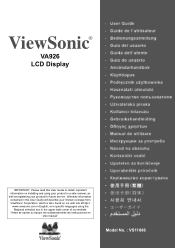
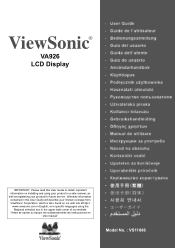
... product in the upper right corner of our website. Warranty information contained in this User Guide to obtain important information on our web site at http://
www.viewsonic.com in English, or in specific languages using your product for future service.
"Antes de operar su equipo lea cuidadosamente las instrucciones en este manual"
Model No. : VS11886
VA926 User Guide, English - Page 7


... shall not be copied, reproduced, or transmitted by any means, for you may change product specifications without notice. For Your Records
Product Name:
Model Number: Document Number: Serial Number: Purchase Date:
VA926 ViewSonic LCD Display VS11886 VA926-1_UG_ENG Rev. 1C 04-27-10
Product disposal at the end of this document may be liable for incidental...
VA926 User Guide, English - Page 9


... and plug the video cable into the computer's CD drive. Installation is complete. See the Customer Support table in this user guide and write the serial number in the Windows Explorer, then double-click on viewsonic.exe.
• Follow the on -screen instructions. If your new ViewSonic LCD display.
Connect power cord (and AC/DC adapter if...
VA926 User Guide, English - Page 13


... display setting: 1. POSITION until the screen image is selected, press button [2]. Do the following tips may help you optimize your display: • Adjust the computer's graphics card so that it outputs a 1280 x 1024 @ 60Hz video signal to
the LCD display. (Look for instructions on "changing the refresh rate" in the graphics card's user guide...
VA926 User Guide, English - Page 14


... function does not work on your LCD display, then lower the video refresh rate to 60 Hz and set the resolution to eliminate waviness and distortion. Contrast adjusts the difference between inputs if you have more accurately display colors the way they were originally intended.
ViewSonic VA926
11
Color Adjust provides several color adjustment...
VA926 User Guide, English - Page 15


...card in the computer, the LCD model number, the serial number, and the ViewSonic® website URL.
H. NOTE: Try Auto Image Adjust first. User Color Individual adjustments for instructions on changing the resolution and ...@ 60Hz (recommended) means that the resolution is 1280 x 1024 and the refresh rate is set
to a Preset Timing Mode, colors return to the screen image for a darker color. Size ...
VA926 User Guide, English - Page 17


Other Information
Specifications
LCD
Type
Display Size
Color Filter Glass Surface
TFT (Thin Film Transistor), Active Matrix 1280 x 1024 LCD, 0.294 mm pixel pitch Metric: 48 cm Imperial: 19" (19" viewable) RGB vertical stripe Anti-Glare
Input Signal
Video Sync
Compatibility
PC Macintosh1
RGB analog (0.7/1.0 Vp-p, 75 ohms) Separate Sync fh:30-82 kHz, fv:...
VA926 User Guide, English - Page 22


...other rights which vary from state to the cost of repair or replacement of state law: This warranty gives you specific legal rights, and you .
Damage to other property...ViewSonic products sold outside the U.S.A. Repair or attempted repair by anyone not authorized by any defects in www.viewsoniceurope.com under Support/Warranty Information.
4.3: ViewSonic LCD Warranty ViewSonic VA926
...
VA926 User Guide, English - Page 23


...sole option, repair or replace the product with a like product. Replacement product or parts may include remanufactured or refurbished parts or components & accessories. What the warranty does not cover:
1. Accident, misuse, neglect, fire, water, lightning, or other damages, whether incidental, consequential or otherwise. 3. c. e. Removal, installation, insurance, and set-up service charges...
ViewSonic VA926 Reviews
Do you have an experience with the ViewSonic VA926 that you would like to share?
Earn 750 points for your review!
We have not received any reviews for ViewSonic yet.
Earn 750 points for your review!
