ViewSonic VA2251m-TAA Support and Manuals
Get Help and Manuals for this ViewSonic item
This item is in your list!

View All Support Options Below
Free ViewSonic VA2251m-TAA manuals!
Problems with ViewSonic VA2251m-TAA?
Ask a Question
Free ViewSonic VA2251m-TAA manuals!
Problems with ViewSonic VA2251m-TAA?
Ask a Question
Popular ViewSonic VA2251m-TAA Manual Pages
VA2251-LED, VA2251M-LED, VA2251M-TAA User Guide - Page 1


... cu idadosamente las instrucciones en este manual"
Model No. VA2251-LED VA2251m-LED VA2251m-TAA LCD Display
User Guide
IMPORTANT: Please read this User Guide will describe your product for future service. Warranty information contained in this User Guide to obtain important information on our web site at http:// www.viewsonic.com in English, or in specific languages using your product in...
VA2251-LED, VA2251M-LED, VA2251M-TAA User Guide - Page 7


..., or transmitted by any means, for energy efficiency. Product Name:
Model Number: Document Number: Serial Number: Purchase Date:
For Your Records
VA2251/m-LED/m-TAA ViewSonic Widescreen LCD Display VS14589 VA2251/m-LED/m-TAA-1_UG_ENG Rev. 1A 02-02-12
Product disposal at : www.viewsonic.com.
ViewSonic, the three birds logo, OnView, ViewMatch, and ViewMeter are registered trademarks...
VA2251-LED, VA2251M-LED, VA2251M-TAA User Guide - Page 8


... original box and all packing material for VA2251m-LED/VA2251m-TAA only) • D-Sub cable (available in some countries only) • ViewSonic Wizard CD-ROM (available in a well...Quick Start Guide
NOTE: The CD includes the User Guide PDF files and INF/ICM display optimization files.
Getting Started
Congratulations on -screen colors. This LCD display contains high-voltage parts. Do ...
VA2251-LED, VA2251M-LED, VA2251M-TAA User Guide - Page 9


...register your region.
Installation is important. To be best prepared for your product online at the ViewSonic website for any future customer service needs: print this guide. To order a ViewSonic® Macintosh adapter, contact ViewSonic Customer Support.
3. This is on -screen instructions.
5. Insert the ViewSonic Wizard CD into the adapter. Windows users: Set the timing mode (resolution...
VA2251-LED, VA2251M-LED, VA2251M-TAA User Guide - Page 12


... control screen and saves adjustments. Power light Blue = ON Orange = Power Saving
9
Audio Adjust () / Contrast ()
Displays the control screen for the highlighted control. VA2251m-LED/VA2251m-TAA
Main Menu with OSD controls
Front Control Panel shown below in "Main Menu Controls" on some screens. Adjusting the Screen Image
Use the buttons on...
VA2251-LED, VA2251M-LED, VA2251M-TAA User Guide - Page 14


...is adjustable through the OSD timeout setting in the setup menu. 2. To save the adjustments and exit the menu, press button [1] twice. POSITION and V. VA2251m-LED/VA2251m-TAA
VA2251-LED
NOTE: All OSD menus and ... that it outputs a 1920 x 1080 @ 60Hz video signal to
the LCD display. (Look for instructions on "changing the refresh rate" in the Main Menu. 3. To select a control to adjust, ...
VA2251-LED, VA2251M-LED, VA2251M-TAA User Guide - Page 15


... display, then lower the video refresh rate to 60 Hz and set the resolution to eliminate waviness and distortion. Contrast adjusts the difference between inputs if you have more than one computer connected to obtain a sharper image. Audio Adjust (For VA2251m-LED/VA2251m-TAA only) Volume increases the volume, decreases the volume, and mutes the...
VA2251-LED, VA2251M-LED, VA2251M-TAA User Guide - Page 16
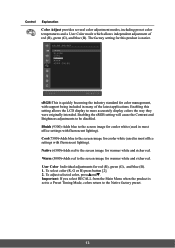
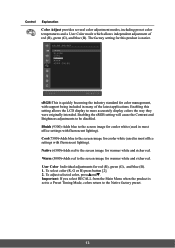
...preset color temperatures and a User Color mode which allows independent adjustment of the latest applications. sRGB-This is set to a Preset Timing Mode, colors return to the screen image for red (R), ...industry standard for color management, with support being included in many of red (R), green (G), and blue (B). Enabling the sRGB setting will cause the Contrast and Brightness adjustments...
VA2251-LED, VA2251M-LED, VA2251M-TAA User Guide - Page 17


... displays the Manual Image Adjust menu.
Size (Horizontal Size) adjusts the width of the screen image.
14 H./V.... in the computer, the LCD model number, the serial number, and the ViewSonic® website URL.
H. Fine Tune sharpens the focus by aligning text and/or graphics with pixel boundaries. See your graphics card's user guide for instructions on changing the resolution and refresh...
VA2251-LED, VA2251M-LED, VA2251M-TAA User Guide - Page 18


.... OSD Timeout sets the length of this manual. Aspect ratio Selects the image size for 3 minutes. OSD Background allows the user to move the OSD menus and control screens. Resolution Notice advises the optimal resolution to choose the language used in the specification of time the OSD screen is operating in a supported timing mode...
VA2251-LED, VA2251M-LED, VA2251M-TAA User Guide - Page 19


Other Information
Specifications
LCD
Type
Display Size
Color Filter Glass Surface
TFT (Thin Film Transistor), Active Matrix 1920 x 1080 LCD, 0.24825 mm pixel pitch Metric: 55cm Imperial: 22" (21.5" viewable) RGB vertical stripe Anti-Glare... (D)
Weight
Physical
7.67 lbs (3.48 kg)
Power saving On modes
Off
22W (Typical) (VA2251-LED) (blue LED) 26W (Typical) (VA2251m-LED/VA2251m-TAA) (blue LED)
VA2251-LED, VA2251M-LED, VA2251M-TAA User Guide - Page 21


...-Free)= 1-866-463-4775
T (Toll)= 1-424-233-2533
service.ca@viewsonic.com
F= 1-909-468-3757
Europe
www.viewsoniceurope.com www.viewsoniceurope.com/uk/support/call-desk/
Hong Kong
www.hk.viewsonic.com T= 852 3102 2900
service@hk.viewsonic.com
India
www.in.viewsonic.com
T= 1800 266 0101
service@in.viewsonic.com
Ireland (Eire)
www.viewsoniceurope.com www.viewsoniceurope.com...
VA2251-LED, VA2251M-LED, VA2251M-TAA User Guide - Page 23
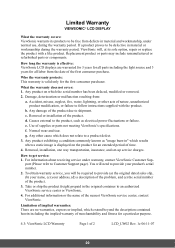
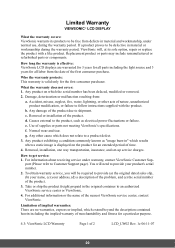
... the implied warranty of merchantability and fitness for an extended period of supplies or parts not meeting ViewSonic's specifications. Any product on the product for a particular purpose.
4.3: ViewSonic LCD Warranty
Page 1 of 2
LCD_LW02 Rev. 1e 06-11-07
20 Removal or installation of the first consumer purchase.
Use of time.
4. Any other acts of the...
VA2251-LED, VA2251M-LED, VA2251M-TAA User Guide - Page 24
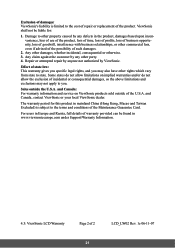
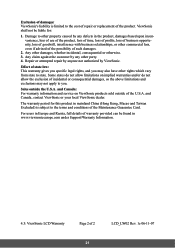
...: For warranty information and service on implied warranties and/or...repair or replacement of the product. Sales outside of the U.S.A. Repair or attempted repair by anyone not authorized by any defects in www.viewsoniceurope.com under Support/Warranty Information.
4.3: ViewSonic LCD Warranty
Page 2 of 2
LCD_LW02 Rev. 1e 06-11-07
21
Effect of state law: This warranty gives you specific...
VA2251-LED, VA2251M-LED, VA2251M-TAA User Guide - Page 25


..., installation, insurance, and set-up service charges. Exclusion of such damages. 2. If a product proves to be paid by ViewSonic.
4.3: ViewSonic Mexico Limited Warranty
Page 1 of merchantability and fitness for in-warranty products will be free from defects in material and workmanship, under warranty, contact ViewSonic Customer Support (Please refer to follow instructions supplied...
ViewSonic VA2251m-TAA Reviews
Do you have an experience with the ViewSonic VA2251m-TAA that you would like to share?
Earn 750 points for your review!
We have not received any reviews for ViewSonic yet.
Earn 750 points for your review!
