ViewSonic VG2030M - 20.1" LCD Monitor Support and Manuals
Get Help and Manuals for this ViewSonic item
This item is in your list!

View All Support Options Below
Free ViewSonic VG2030M manuals!
Problems with ViewSonic VG2030M?
Ask a Question
Free ViewSonic VG2030M manuals!
Problems with ViewSonic VG2030M?
Ask a Question
Popular ViewSonic VG2030M Manual Pages
LCD Product Comparison Guide - Page 1


...ViewSonic. Specifications
subject to see your desktop while taking up 75% less space than a CRT. Professional Series LCDs are the property of displays to meet every price...supported by country; Panel Size (in.) Windows® Certified Brightness-nits (typ) Contrast Ratio (typ) Video Response (ms) Viewing Angle (H/V) Optimum Resolution...-year limited warranty on parts, labor and LCD light...
LCD Product Comparison Guide - Page 3


... Net Weight (lb.) Physical Dimensions (in .) Windows® Certified Brightness-nits (typ)
Contrast Ratio (typ)
VX2033wm
Fast Video Response ViewSonic's ClearMotiv® fast video response technology offers true broadcastquality full-motion video.
Selection, offers and programs may be required. Specifications
subject to accelerate video response and deliver crystal-clear fast...
LCD Product Comparison Guide - Page 6


...Certified Brightness-nits (typ)
Contrast Ratio (typ)
VP2655wb
Video Response (ms) Viewing Angle (H/V) Optimum Resolution
Interface
OptiColor™ Color Technology
ViewSonic's proprietary OptiColor Color Technology enables our LCDs to change without notice. Sales: (888)881-8781 salesinfo@ViewSonic.com ViewSonic.com
For the most current product accessories and specifications visit ViewSonic...
VG2030m PDF Spec Sheet - Page 1


...
> OptiSync® digital/analog inputs expand your connectivity Multi-mode input technology supports both digital (DVI) and analog (VGA) signals for business applications that include...VG2030m on the wall.
The ViewSonic® 20" VG2030m expands your optimal screen settings remain in an ultra-thin bezel lets you see more without taking up valuable desktop real estate.
> High 300 nit brightness...
VG2030m PDF Spec Sheet - Page 2
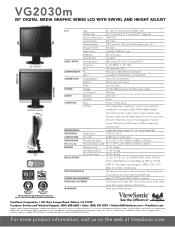
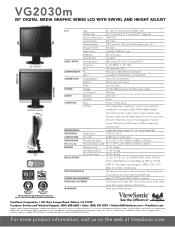
...
Basic
Power, 1, down, up, 2
OnView®
Auto image adjust, brightness, contrast, input selection,
ViewMatch® color adjust (sRGB, 9300K, 6800K, 6500K),
information (mode, model number, serial number), audio
(volume, mute), manual image adjust (H. position,
fine tune, sharpness), setup menu (language, resolution
notice, OSD position, OSD timeout, OSD background),
memory recall...
VG2030m User Guide, Swedish - Page 3


...included in a more information, please visit www.tcodevelopment.com
ViewSonic VG2030m
i Since the end of the 1980s TCO has been involved... 1992 and is designed, manufactured and tested according to reduce sight and strain problems. Important parameters are luminance, contrast, resolution, reflectance, colour rendition and image stability. chlorinated and brominated flame retardants and ...
VG2030m User Guide, English - Page 2


...
Package Contents 5 Precautions 5 Quick Installation 6 Wall Mounting (Optional 7 To Raise and Lower the display 7
Using the LCD Display
Setting the Timing Mode 8 OSD and Power Lock Settings 8 Adjusting the Screen Image 9 Main Menu Controls 11
Other Information
Specifications 15 Troubleshooting 16 Customer Support 17 Cleaning the LCD Display 18 Limited Warranty 19
ViewSonic VG2030m
VG2030m User Guide, English - Page 3


..., please visit www.tcodevelopment.com
ViewSonic VG2030m
i beneficial both for the user and the environment • Electrical safety
Emissions • Electromagnetic fields • Noise emissions
Ecology • The product must be prepared for the user and to reduce sight and strain problems. Important parameters are luminance, contrast, resolution, reflectance, colour rendition and image...
VG2030m User Guide, English - Page 5


... this guide for further instructions.
7. Unplug this apparatus to rain or moisture, or if the unit does not operate normally or has been dropped. ViewSonic VG2030m
2 Important Safety Instructions
1.... instructions.
5. Be sure that it will be unused for replacement of time.
14. Do not use caution when moving the cart/equipment combination to qualified service personnel. Install ...
VG2030m User Guide, English - Page 9


...
DVI D-SUB
Power Code
AC Outlet (Wall Socket)
Computer Power Cord
ViewSonic VG2030m
6 This sequence (LCD display before computer) is complete. Installation is important.
Quick Installation
1. Attach the adapter to auto-start. For instructions on changing the resolution and refresh rate, see "Customer Support" on -screen instructions.
5.
To order a ViewSonic® Macintosh...
VG2030m User Guide, English - Page 10


... display to the wall, following :
Four VESA screw holes
1. ViewSonic VG2030m
7 Lay the LCD display face down . Remove the four screws...easily raise and lower the display panel (the head) manually. The panel should move easily. Verify that come ...the instructions in the wall-mounting kit. To convert your local dealer. Remove the Rubber Plugs from a deskmounted to the instructions ...
VG2030m User Guide, English - Page 15


... set to a Preset Timing Mode, colors return to the 6500K factory preset. See your graphics card's user guide for red (R), green (G), and blue (B). 1.
Information displays the timing mode (video signal input) coming from the Main Menu when the product is 60 Hertz. To select color (R, G or B) press button [2]. 2. Manual Image Adjust Sub-menu
ViewSonic VG2030m...
VG2030m User Guide, English - Page 17


... menus and control screens. Memory Recall returns the adjustments back to factory settings if the display is operating in a factory Preset Timing Mode listed in the Specifications of time the OSD screen is displayed.
ViewSonic VG2030m
14 If you enable the Resolution Notice shown above and your computer is not pushed within 30 seconds, the...
VG2030m User Guide, English - Page 18


Other Information
Specifications
LCD
Type
Color Filter Glass Surface
20" (full 20" viewable diagonal area), TFT (Thin Film Transistor), Active ... Sync, fh:30-82 kHz, fv:56-76 Hz
Compatibility
PC Macintosh1
Up to 1400 x 1050 Non-interlaced Power Macintosh up to 1400 x 1050
Resolution
Recommended and supported
1400 x 1050 @ 60 Hz 1280 x 1024 @ 60, 70, 72 Hz 1024 x 768 @ 60, 70, 72, 75 Hz 800 ...
VG2030m User Guide, English - Page 22


...® LCD DISPLAY
What the warranty covers: ViewSonic warrants its sole option, repair or replace the product with a like product. Removal, installation, and set-up service charges. For additional information or the name of supplies or parts not meeting ViewSonic's specifications. Damage to provide your local ViewSonic dealer. Some states do not allow the exclusion of goodwill...
ViewSonic VG2030M Reviews
Do you have an experience with the ViewSonic VG2030M that you would like to share?
Earn 750 points for your review!
We have not received any reviews for ViewSonic yet.
Earn 750 points for your review!
