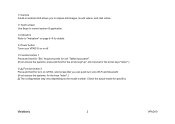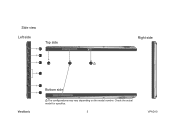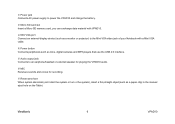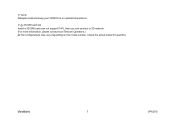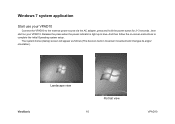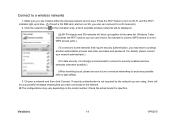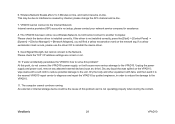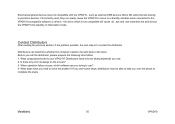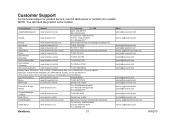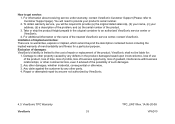ViewSonic V10P_1BN7PUS6_02 Support and Manuals
Get Help and Manuals for this ViewSonic item

View All Support Options Below
Free ViewSonic V10P_1BN7PUS6_02 manuals!
Problems with ViewSonic V10P_1BN7PUS6_02?
Ask a Question
Free ViewSonic V10P_1BN7PUS6_02 manuals!
Problems with ViewSonic V10P_1BN7PUS6_02?
Ask a Question
Most Recent ViewSonic V10P_1BN7PUS6_02 Questions
How To Bypass New Password Login
I have somehow lost my original password and I am having trouble entering old and new password.
I have somehow lost my original password and I am having trouble entering old and new password.
(Posted by marzt01 8 years ago)
Popular ViewSonic V10P_1BN7PUS6_02 Manual Pages
ViewSonic V10P_1BN7PUS6_02 Reviews
We have not received any reviews for ViewSonic yet.