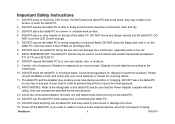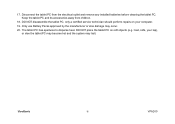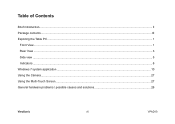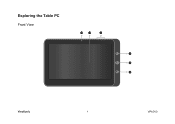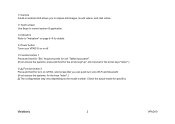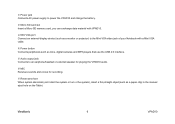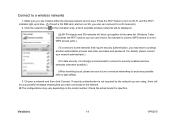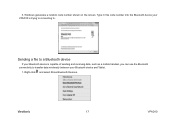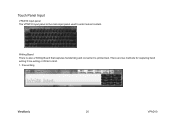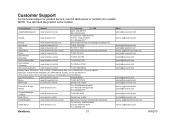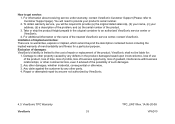ViewSonic V10P_1BN7PUS6_02 Support Question
Find answers below for this question about ViewSonic V10P_1BN7PUS6_02.Need a ViewSonic V10P_1BN7PUS6_02 manual? We have 2 online manuals for this item!
Question posted by marzt01 on April 20th, 2016
How To Bypass New Password Login
I have somehow lost my original password and I am having trouble entering old and new password.
Current Answers
Related ViewSonic V10P_1BN7PUS6_02 Manual Pages
Similar Questions
How To Download Software For Viewsonic G-tablet Upc300-2.2 Tablet Pc
(Posted by BigMjb 10 years ago)
What Are Setting In View Pad7 Tablet Pc
I Am Balu, My Tablet Pc internet Connection Is Not Connecting , Of Airtel Sim, Pls Let Me Now About ...
I Am Balu, My Tablet Pc internet Connection Is Not Connecting , Of Airtel Sim, Pls Let Me Now About ...
(Posted by balukalai2007 11 years ago)
Tablet Pc Vb100a Pro-unable To Download Java, Need Help
Bought a few weeks from ray technology singapore, tried many attempt to download java failed, weng b...
Bought a few weeks from ray technology singapore, tried many attempt to download java failed, weng b...
(Posted by Anonymous-98443 11 years ago)
I Am Stuck In A Blank White Screen On My Tablet Pc Gtablet Upc300-2.2
I am stuck in a Blank White Screen on my tablet PC Gtablet upc300-2.2 when I turn it on it just pres...
I am stuck in a Blank White Screen on my tablet PC Gtablet upc300-2.2 when I turn it on it just pres...
(Posted by baezsilva 11 years ago)
How To Reset To Factory Reset Tablet Viewsonic Vpad Tablet Pc 10s
how can i reset the viewsonic viewpad tablet pc 10s to factory reset? i cannot find the solution. w...
how can i reset the viewsonic viewpad tablet pc 10s to factory reset? i cannot find the solution. w...
(Posted by view 12 years ago)