ViewSonic V10P_1BN7HUS6_01 Support and Manuals
Get Help and Manuals for this ViewSonic item
This item is in your list!

View All Support Options Below
Free ViewSonic V10P_1BN7HUS6_01 manuals!
Problems with ViewSonic V10P_1BN7HUS6_01?
Ask a Question
Free ViewSonic V10P_1BN7HUS6_01 manuals!
Problems with ViewSonic V10P_1BN7HUS6_01?
Ask a Question
Popular ViewSonic V10P_1BN7HUS6_01 Manual Pages
ViewPad 10 User Guide (English) - Page 5
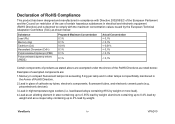
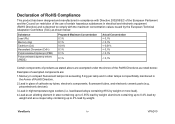
... diphenyl ethers (PBDE)
Proposed Maximum Concentration 0,1% 0,1% 0,01% 0,1% 0,1%
0,1%
Actual Concentration < 0,1% < 0,1% < 0,01% < 0,1% < 0,1%
< 0,1%
Certain components of ...specifically mentioned in the Annex of RoHS Directive.
2.Lead in glass of RoHS Compliance
This product has been designed and manufactured in compliance with the maximum concentration values issued by weight. ViewSonic...
ViewPad 10 User Guide (English) - Page 7


... Computing. For Your Records
Product Name:
Model Number: Document Number: Serial Number: Purchase Date:
VPAD10 ViewSonic Tablet PC VS13790 VPAD10_UG_ENG Rev. 1C 11-10-10
Product disposal at : www.viewsonic.com. USA & Canada: http://www.viewsonic.com/company/green/recycle-program/ Europe: http://www.viewsoniceurope.com/uk/support/recycling-information/ Taiwan: http://recycle.epa.gov...
ViewPad 10 User Guide (English) - Page 12
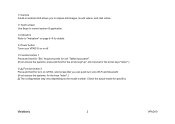
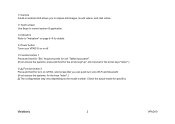
Check the actual model for the keys "enter".)
The configurations may vary depending on /o Wi-Fi and bluetooth. (If not access the systems, for specifics.
Camera A built-in webcam that allows you to capture still images, record videos, and chat online.
Touch screen... and hold for turn on /off 3G, short press that you can quick turn on the model number. ViewSonic
2
VPAD10
ViewPad 10 User Guide (English) - Page 15
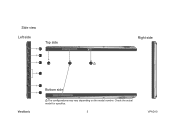
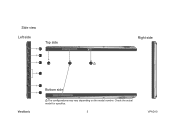
Side view
Left side
Top side
æ
ç
èì
í
î
é
Right side
ViewSonic
ê
Bottom side
ë
The configurations may vary depending on the model number. Check the actual model for specifics.
5
VPAD10
ViewPad 10 User Guide (English) - Page 16
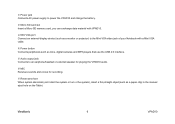
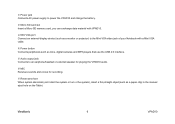
... VPAD10.
Mini VGA port Connect an external display device (such as a monitor or projector) to the Mini VGA video jack of your Notebook with a Mini VGA cable.
Power button Connects peripherals such as mice, digital cameras and MP3... the system or turn o the system), insert a thin,straight object(such as a paper clip) in the manual eject hole on the Tablet. ViewSonic
6
VPAD10
ViewPad 10 User Guide (English) - Page 17
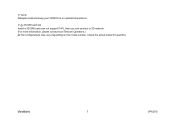
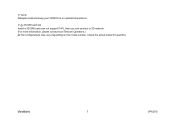
ViewSonic
7
VPAD10 Vents Dissipate heat and keep your VPAD10 at an optimal temperature.
3G SIM card slot Insert a 3G SIM card (can not support PnP), then you can connect to 3G network. (For more information, please contact local Telecom Operators.)
The configurations may vary depending on the model number.
Check the actual model for specifics.
ViewPad 10 User Guide (English) - Page 24
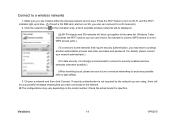
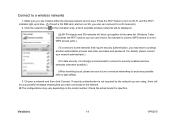
...networks that you are located within the wireless network service area. Press the Wi-Fi button to turn on the model number.
Click the network icon in the notication area... networks
1.
ViewSonic
14
VPAD10 The configurations may have connected to a 3G networks)
2. For details, please consult your network administrator.)
(For data security, it twice, for specifics. Connect to...
ViewPad 10 User Guide (English) - Page 38


... means that the power conguration setting is in the below:
1. Hold down the power button 4-6 seconds, until the system shuts down.
4. Adjust the computer screen to the normal standard. Turn o the VPAD10 wireless network function. Cause: error by using the current procedure. Solution: Click , and keys. General hardware problems / possible causes and solutions...
ViewPad 10 User Guide (English) - Page 39
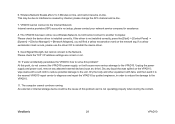
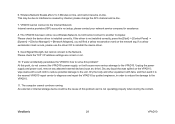
... nearest VPAD10 repair center to the unit. VPAD10 cannot connect to reinstall the device driver.
9. please contact your network service company for assistance.
8. Unplug the power supply and power cord, remove any liquid that was spilled on the VPAD10; ViewSonic
29
VPAD10
Dry any attached external devices (such as it is not installed correctly, press...
ViewPad 10 User Guide (English) - Page 40
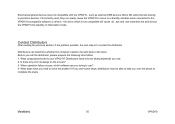
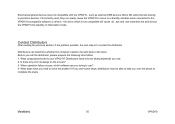
.... Is there any error message on the screen? 3. such as external USB devices, Micro SD cards that are you use ? 4. Distributors need to know what peripherals you trying to use . 2. Contact Distributors
After reading the previous section, if the problem persists, the next step is your VPAD10?
the driver which software are belong...
ViewPad 10 User Guide (English) - Page 41
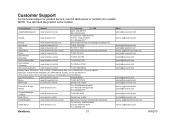
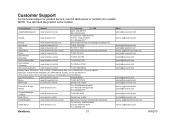
... [email protected] service@kr.viewsonic.com soporte@viewsonic.com soporte@viewsonic.com soporte@viewsonic.com soporte@viewsonic.com
soporte@viewsonic.com service@hk.viewsonic.com service@ap.viewsonic.com service.us@viewsonic.com soporte@viewsonic.com
service@sg.viewsonic.com service@ap.viewsonic.com [email protected]
service.us@viewsonic.com
VPAD10 Tel: 01.222.891.55...
ViewPad 10 User Guide (English) - Page 42


Replacement product or parts may include remanufactured or refurbished parts or components. Any product on the product for an extended period of the first customer purchase. d. Removal, installation, insurance, and set-up service charges. b. c. Any product exhibiting a condition commonly known as electric power fluctuations or failure. ViewSonic
32
VPAD10 Damage, deterioration or ...
ViewPad 10 User Guide (English) - Page 43
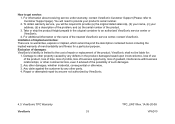
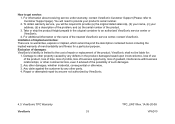
... to Customer Support page). How to the cost of repair or replacement of the product. 3. ViewSonic shall not be required to provide your address, (d) a description of the problem, and (e) the serial number of the product. Any claim against the customer by ViewSonic.
4.3: ViewSonic TPC Warranty
TPC_LW01 Rev. 1A 06-20-08
ViewSonic
33
VPAD10 To obtain warranty service, you...
Brochure - Page 1


...
The ViewSonic® ViewPad® 10 10.1" Wi-Fi, Bluetooth® dual boot tablet supports both Windows® and Android® operating systems. It's your choice for galleries, music, videos and ... Gfx/Dx9 and DDR3 2GB SDRAM. Windows® 7 Home Premium OS (Upgrade model with Windows® 7 Professional) supports multi-touch on the 1024x600 LCD screen with high contrast ratio of 700:1 ...
Brochure - Page 2


...Upgradable to change without limits). All rights reserved. [15458-03B-04/11] VPAD10
FOR MORE PRODUCT INFORMATION, VISIT US ON THE WEB AT VIEWSONIC.COM VPAD10
It's all on parts and labor
* Must access Flash through Windows OS. Chat with friends or video conference call with your ViewSonic...power cord, Quick Start Guide, User Guide, CD System Recovery for Windows Driver, CD System Recovery ...
ViewSonic V10P_1BN7HUS6_01 Reviews
Do you have an experience with the ViewSonic V10P_1BN7HUS6_01 that you would like to share?
Earn 750 points for your review!
We have not received any reviews for ViewSonic yet.
Earn 750 points for your review!
