ViewSonic TD1711 - 17 Display TN Panel 1280 x 1024 Resolution Support and Manuals
Get Help and Manuals for this ViewSonic item
This item is in your list!

View All Support Options Below
Free ViewSonic TD1711 - 17 Display TN Panel 1280 x 1024 Resolution manuals!
Problems with ViewSonic TD1711 - 17 Display TN Panel 1280 x 1024 Resolution?
Ask a Question
Free ViewSonic TD1711 - 17 Display TN Panel 1280 x 1024 Resolution manuals!
Problems with ViewSonic TD1711 - 17 Display TN Panel 1280 x 1024 Resolution?
Ask a Question
Popular ViewSonic TD1711 - 17 Display TN Panel 1280 x 1024 Resolution Manual Pages
User Guide - Page 1


... at http:// www.viewsonic.com in English, or in specific languages using your product for future service. "Antes de operar su equipo lea cu idadosamente las instrucciones en este manual"
Model No. TD1711 Touch Display
User Guide
IMPORTANT: Please read this User Guide will describe your limited coverage from ViewSonic Corporation, which is also found on installing and using the Regional...
User Guide - Page 4


... grounding prong. Skin oils are provided for replacement of the polarized or groundingtype plug. Do not use attachments/accessories specified by the manufacturer.
(Continued on the
LCD display that prevents heat dissipation. 15. Cautions and Warnings
1. Always handle the LCD display with
the manufacturer's instructions. 13. Do not install near water. Do not place anything...
User Guide - Page 6


... 6 Using the Security Lock 7 Wall Mounting (Optional 8
Using the LCD Display
Setting the Timing Mode 9 OSD and Power Lock Settings 9 Adjusting the Screen Image 10 Main Menu Controls 11 Main Menu Explanation 11 Power Management 12
Other Information
Specifications...13 Cleaning the LCD Display 15 Troubleshooting...16 Customer Support 17 Limited Warranty 18 Mexico Limited Warranty 20
v
User Guide - Page 8
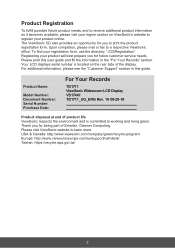
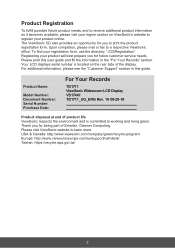
...the "Customer Support" section in this user guide and fill the information in the "For Your Records" section. Thank you to a respective ViewSonic office. Registering your product will best prepare you for you for being part of the display. Product Name:
Model Number: Document Number: Serial Number: Purchase Date:
For Your Records
TD1711 ViewSonic Widescreen LCD Display VS17441 TD1711_UG_ENG...
User Guide - Page 9


... word "Windows" in this user guide refers to Microsoft Windows operating system. Important! ViewSonic recommends that you install both the INF and ICM files.
3
Package Contents
Your LCD display package includes: • LCD display • Power cord • Audio cable • D-Sub cable • USB cable • Quick Start Guide NOTE: The INF file ensures compatibility...
User Guide - Page 10


.... Windows users: Set the timing mode (example: 1024 x 768) For instructions on changing the resolution and refresh rate, see the graphics card's user guide.
5. Quick Installation
1. Connect power cord (and AC/DC adapter if required)
* R*SR2S3223s2esriearliaploprot rt
*
3. Connect video cable • Make sure both the LCD display and computer are turned OFF. • Remove rear panel covers if...
User Guide - Page 15


...▼ for 10 seconds. If the power button is set the resolution. • Setting the refresh rate: See your LCD display's power will appear on the "Specification" page.
With or without this setting, after a power failure, your graphic card's user guide for instructions. Using the LCD Display
Setting the Timing Mode
Setting the timing mode is restored. • Power Button Unlock...
User Guide - Page 16


... screen for recommended setting specific to the graphics card's user guide.
• If necessary, make small adjustments using H. Brightness/Contrast (▼) / Audio Adjust (▲)
Do the following tips may help you optimize your LCD display). POSITION and V.
To select a control to adjust, press ▲ or ▼ to adjust the display setting: 1. To find instructions on the...
User Guide - Page 17


..., the LCD model number, the serial number, and the ViewSonic® website URL...resolution is 1024 x 768 and the refresh rate is native.
The actual Main Menu details corresponding to your product please refer to its pre-set value. The factory setting for instructions on your LCD display, then lower the video refresh rate to 60 Hz and set the resolution to your graphics card's user guide...
User Guide - Page 18


... affect changes made with black screen and reduced power consumption within 3 minutes of no signal input.
12 S Setup Menu
adjusts On-screen Display (OSD) settings. You can manually set a variety of image quality adjustments. M Manual Image Adjust
displays the Manual Image Adjust menu.
Power Management
This product will enter to Sleep/Off mode with the Language Select or...
User Guide - Page 19


... Resolution1
PC Recommended
Supported
Power Display area
Operating conditions
Storage conditions
Dimensions
Voltage Full Scan
Temperature Humidity Altitude Temperature Humidity Altitude Physical
Wall Mount
Weight
Power saving modes
Distance
Physical
On Off
TN Type, a-si TFT Active Matrix 1280 x 1024 LCD, 0.264 mm pixel pitch Metric: 43.2 cm Imperial: 17" (17" viewable) RGB vertical...
User Guide - Page 20


doing so may result in your computer to the LCD display. * For displays with glossy bezels the user should consider the placement of the display as the bezel may cause disturbing reflections from surrounding light and bright surfaces.
14 1 Do not set the graphics card in permanent damage to exceed these timing mode;
User Guide - Page 23


... 050-3388-6832
service@ap.viewsonic.com
Philippines
www.viewsonic.com/ph/ Contact your reseller
service@ap.viewsonic.com
Vietnam
www.viewsonic.com/vn/ Contact your reseller. Customer Support
For technical support or product service, see the table below or contact your reseller
service@ap.viewsonic.com
Taiwan
www.viewsonic.com/tw/ T= 0800-899-880
service@tw.viewsonic.com
17 NOTE: You...
User Guide - Page 24


...
(Please refer to Customer Support page). e. Removal, installation, one way transportation, insurance, and set-up service charges. Take or ship the product freight prepaid in material or workmanship during the warranty period.
b. Limited Warranty
ViewSonic® LCD Display
What the warranty covers: ViewSonic warrants its sole option, repair or replace the product with the product...
User Guide - Page 26
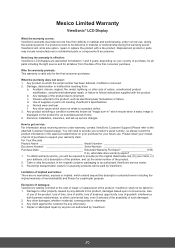
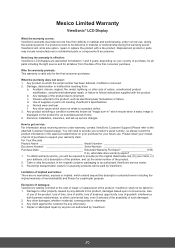
...proof of supplies or parts not meeting ViewSonic's specifications. Normal wear and tear. Any other property caused by ViewSonic. To obtain warranty service, you will be liable for the first consumer purchaser. Round trip transportation costs for all parts including the light source and for in material and workmanship, under warranty, contact ViewSonic Customer Support (Please refer to...
ViewSonic TD1711 - 17 Display TN Panel 1280 x 1024 Resolution Reviews
Do you have an experience with the ViewSonic TD1711 - 17 Display TN Panel 1280 x 1024 Resolution that you would like to share?
Earn 750 points for your review!
We have not received any reviews for ViewSonic yet.
Earn 750 points for your review!
