ViewSonic Pro8510L Support and Manuals
Get Help and Manuals for this ViewSonic item
This item is in your list!

View All Support Options Below
Free ViewSonic Pro8510L manuals!
Problems with ViewSonic Pro8510L?
Ask a Question
Free ViewSonic Pro8510L manuals!
Problems with ViewSonic Pro8510L?
Ask a Question
Popular ViewSonic Pro8510L Manual Pages
vController User Guide English - Page 10


..., the command would have been successfully read .
is shown, the get command was not set or the command is not supported. If the is showing, the command
was processing.
• Setting the button
Press the button to read or the command is not supported. 2.2. If the was not read the RS232 or LAN commands...
vController User Guide English - Page 11


... the main menu buttons. 2.2.2 Monitor Setting • Setup
Item OSD Language Power lock Button lock Menu lock DTV channel ATV channel
Remote control
Set-up wizard on /off (only for...the default factory settings
Tests the communication connections
Commands supported
Write Write / read Write / read Write / read
Write Write
Write / read
Write / read Write Write
Devices supported All devices All...
vController User Guide English - Page 17


Return all Reset color
Functional descriptions
Select the language for the OSD interface. 2.2.3 Projector Setting • Setup
Item OSD Language Reset all settings to the default factory settings
Commands supported
Write
Write
Write
Devices supported All devices
All devices
All devices
14
PRO8800WUL User Guide English - Page 1
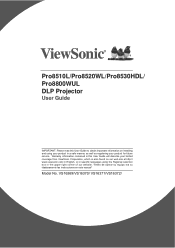
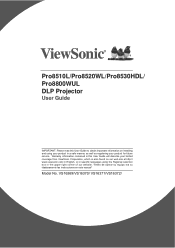
Pro8510L/Pro8520WL/Pro8530HDL/ Pro8800WUL DLP Projector
User Guide
IMPORTANT: Please read this User Guide will describe your limited coverage from ViewSonic Corporation, which is also found on installing and using your product in the upper right corner of our website. VS16369/VS16370/ VS16371/VS16372/ Warranty information contained in this User Guide to obtain important information on our ...
PRO8800WUL User Guide English - Page 5
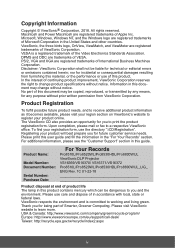
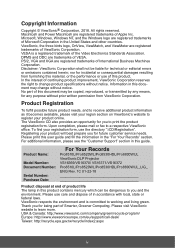
... information, please see the "Customer Support" section in this user guide and fill the information in the United States and other countries. Product Name:
Model Number: Document Number:
Serial Number: Purchase Date:
For Your Records
Pro8510L/Pro8520WL/Pro8530HDL/Pro8800WUL ViewSonic DLP Projector VS16369/VS16370/ VS16371/VS16372 Pro8510L/Pro8520WL/Pro8530HDL/Pro8800WUL_UG_ ENG Rev. 1C...
PRO8800WUL User Guide English - Page 7
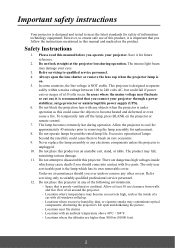
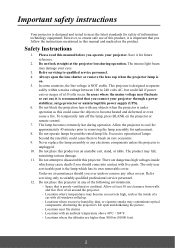
...manual and marked on . 5. The only user serviceable part is
on the product. Locations where excessive humidity, dust, or cigarette smoke may fall, sustaining serious damage. 11.
Safety Instructions... not place this projector in this projector. Do not attempt to become excessively high, such as this product, it for replacement. 8. Allow at the projector lens during operation....
PRO8800WUL User Guide English - Page 9
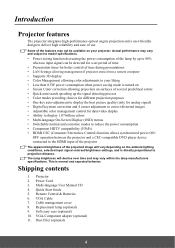
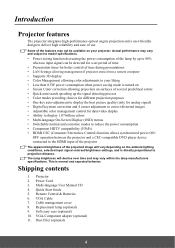
... settings, and is normal and expected behavior. The lamp brightness will vary depending on surfaces of several predefined colors • Quick auto search speeding up to deliver high reliability and ease of the features may vary within the lamp manufacturers specifications. Projector 2. Remote Control & Batteries 6. Soft carry case (optional) 10. Quick Start Guide 5. Replacement...
PRO8800WUL User Guide English - Page 10
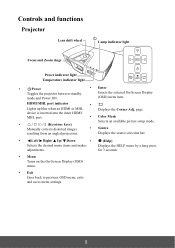
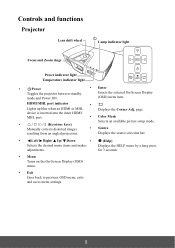
... HDMI/
MHL port.
• Color Mode
Selects an available picture setup mode.
•
/ / / (Keystone keys)
Manually corrects distorted images
• Source
resulting from an angled projection. Displays... exits and saves menu settings.
5
HDMI/MHL port indicator
•
Lights up blue when an HDMI or MHL
Displays the Corner Adj. Controls and functions
Projector
Lens shift wheel
Lamp ...
PRO8800WUL User Guide English - Page 31
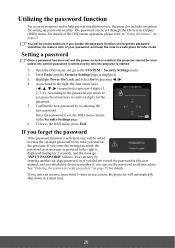
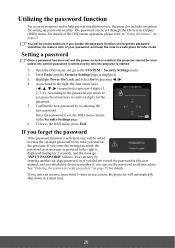
.... If you can retry by entering another six-digit password, or if you did not record the password in this user manual, and you absolutely do not remember it, you enter an incorrect password 5 times in succession, the projector will be inconvenienced if you desire to set through the On-Screen Display (OSD) menu. For details...
PRO8800WUL User Guide English - Page 32
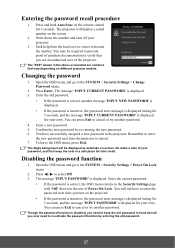
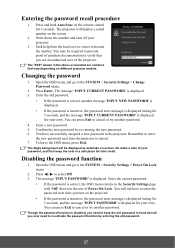
... a coded number on the projector.
• If the password is incorrect, the password error message is displayed lasting for 5 seconds, and the message 'INPUT PASSWORD' is correct, another password. The "XXX" shown in the above screenshot are numbers that you ever need to keep the note in the row of purchase documentation to the SYSTEM > Security Settings > Power...
PRO8800WUL User Guide English - Page 44
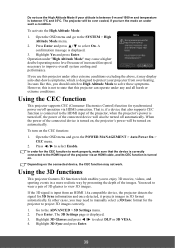
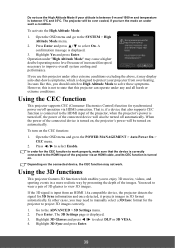
... Mode menu.
2. In order for synchronized power on , the projector's power will be over -heating. You need to manually select a 3D Sync format for 3D Sync information and once detected...projector under any and all harsh or extreme conditions. Press Enter and press / to the ADVANCED > 3D Settings menu. 2. Highlight Yes and press Enter. In cases like this is not to state that also supports...
PRO8800WUL User Guide English - Page 45
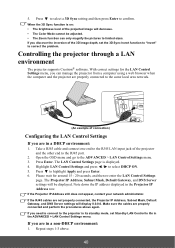
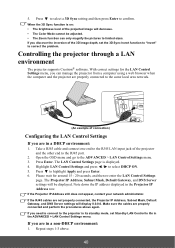
... press / to the RJ45 port.
2. Please wait for the LAN Control Settings menu, you need to connect to the projector in its standby mode, set the 3D Sync Invert function to "Invert" to correct the problem. If the RJ45 cables are properly connected and perform the procedures above .
40
Open the OSD menu and...
PRO8800WUL User Guide English - Page 49


... location and the person in charge of it may take a while for details.
You can name the projector, keep track of its user manual for setup information. When you to manage the projector, configure the LAN control settings and secure access of virtual keys to synchronize these changes with the Crestron Control System.
This section...
PRO8800WUL User Guide English - Page 93
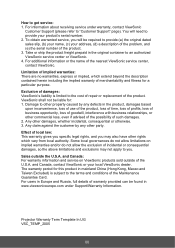
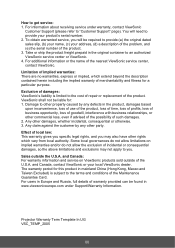
...the problem,...ViewSonic service center, contact ViewSonic. For users in the original container to get service: 1. Projector Warranty Term Template In UG VSC_TEMP_2005
88
Exclusion of damages: ViewSonic's liability is subject to the cost of repair or replacement of warranty provided can be liable for this product in www.viewsoniceurope.com under warranty, contact ViewSonic
Customer Support...
PRO8800WUL User Guide English - Page 94
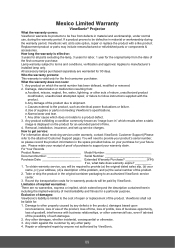
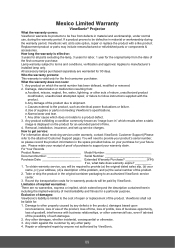
...¿FDWLRQDQGDSSURYDO$SSOLHVWRPDQXIDFWXUHU¶V installed lamp only. Any claim against the customer by any defects in the original container packaging to an authorized ViewSonic service
center. 3. Mexico Limited Warranty
ViewSonic® Projector
What the warranty covers: ViewSonic warrants its sole option, repair or replace the product with business relationships, or other party...
ViewSonic Pro8510L Reviews
Do you have an experience with the ViewSonic Pro8510L that you would like to share?
Earn 750 points for your review!
We have not received any reviews for ViewSonic yet.
Earn 750 points for your review!
