ViewSonic PJD8353s Support and Manuals
Get Help and Manuals for this ViewSonic item
This item is in your list!

View All Support Options Below
Free ViewSonic PJD8353s manuals!
Problems with ViewSonic PJD8353s?
Ask a Question
Free ViewSonic PJD8353s manuals!
Problems with ViewSonic PJD8353s?
Ask a Question
Popular ViewSonic PJD8353s Manual Pages
PJD8353s Datasheet Hi Res (English) - Page 1
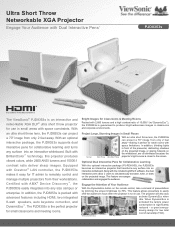
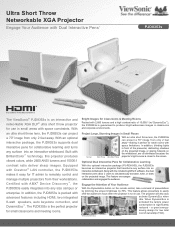
... Pens†
PJD8353s
The ViewSonic® PJD8353s is an interactive and networkable XGA DLP® ultra short throw projector for Collaborative Learning
With the optional interactive package (PJ-PEN-003), the PJD8353s becomes an interactive projector that transforms any surface into an interactive whiteboard. With an optional interactive package, the PJD8353s supports dual interactive pens...
PJD8353s Datasheet Hi Res (English) - Page 2
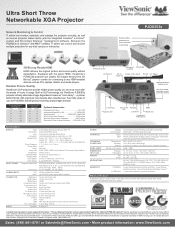
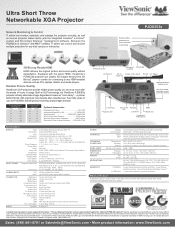
... admin can monitor, schedule, and manage the projector remotely, as well as receive projector status alerts, with the integrated Crestron® e-Control™ system and RoomView Express™ management software. a yellow/ faded tint that last.
Built on DLP technology, the ViewSonic PJD8353s projector virtually eliminates image degredation known as PCs, laptops, tablets, and media...
PJD8353S, PJD8653WS User Guide (English) - Page 1


... http://www. PJD8653ws/PJD8353s DLP Projector
User Guide
IMPORTANT: Please read this User Guide will describe your product for future service. VS14956/VS14991 viewsonic.com in English, or in specific languages using the Regional selection box in a safe manner, as well as registering your limited coverage from ViewSonic Corporation, which is also found on installing and using your product...
PJD8353S, PJD8653WS User Guide (English) - Page 5
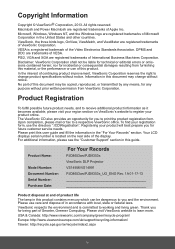
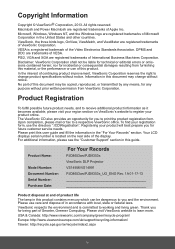
... the "Customer Support" section in the "For Your Records" section. Please use the directory ":\CD\Registration". Registering your product online. The ViewSonic CD also provides an opportunity for you for any means, for future customer service needs. Please print this user guide and fill the information in this document may change product specifications without notice...
PJD8353S, PJD8653WS User Guide (English) - Page 7
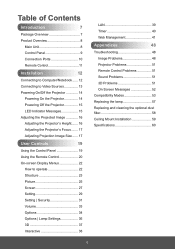
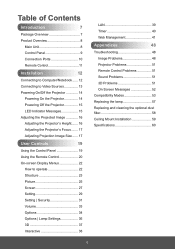
... Settings 36
3D 37
Interactive 38
LAN 39 Timer 40 Web Management 41
Appendices
48
Troubleshooting 48
Image Problems 48
Projector Problems 51
Remote Control Problems 51
Sound Problems 51
3D Problems 51
On Screen Messages 52
Compatibility Modes 53
Replacing the lamp 57
Replacing and cleaning the optional dust filter 58
Ceiling Mount Installation 59
Specifications...
PJD8353S, PJD8653WS User Guide (English) - Page 24


...Test Pattern Security
Reset Mute Volume Microphone Volume Logo Logo Capture Auto source Input Auto Power Off (min) Lamp Setting
Dynamic Black High Altitude Dust Filter Reminder
Information
Settings...231;e Nederlands
Security Change Password
Lamp Hours Used (...Model Name / SNID / Source / Resolution / Software Version / Color Space / Aspect Ratio
23 Structure
Main Menu
PICTURE
SCREEN SETTING...
PJD8353S, PJD8653WS User Guide (English) - Page 31
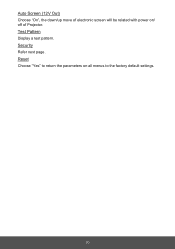
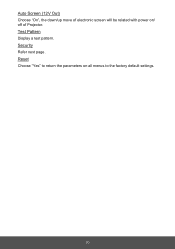
Auto Screen (12V Out) Choose "On", the down/up move of electronic screen will be related with power on all menus to the factory default settings.
30 Reset Choose "Yes" to return the parameters on / off of Projector. Test Pattern Display a test pattern. Security Refer next page.
PJD8353S, PJD8653WS User Guide (English) - Page 44
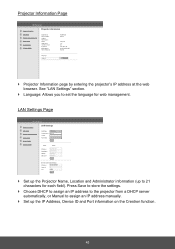
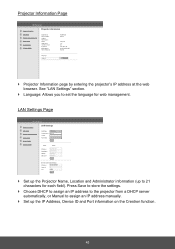
... Address: Admin Password:
PJD8653ws D21211
Lamp ON 1 hr. 2hr. 192.168.0.100 00:60:E9:0B:52:DB Not Set! LAN Settings Page
Web Management
Projector Information LAN Setting Projector Status and Control E-mail Setting Security Setting Firmware Update
LAN Settings
Model Name: PJD8653ws Projector Name: D21211 Location: Administrator:
Save
DHCP
IP Address Subnet Mask Gateway DNS Server
Manual Save...
PJD8353S, PJD8653WS User Guide (English) - Page 46


... the abnormalities or warnings to access the Web Management. Contact Service Center if you enable this feature for the first time, set the password before enabling it. E-mail Setting Page
Web Management
Projector Information LAN Setting Projector Status and Control E-mail Setting Security Setting Firmware Update
E-mail Setting
E-mail Alert
TO
CC
From
Subject
Alert
Enable
@ @ @
SMTP...
PJD8353S, PJD8653WS User Guide (English) - Page 47
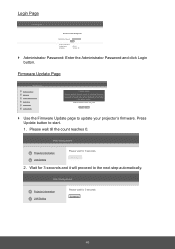
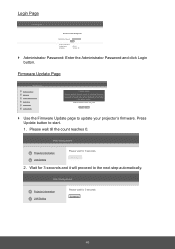
... a minute.
Please wait till the count reaches 0. Web Management
Projector Information LAN Setting
Please wait for 3 seconds. Wait for 3 seconds and it has begun. Firmware Update Page
Web Management
Projector Information LAN Setting Projector Status and Control E-mail Setting Security Setting Firmware Update
Firmware Update Firmware update will auto reboot and you can re-login
after...
PJD8353S, PJD8653WS User Guide (English) - Page 49
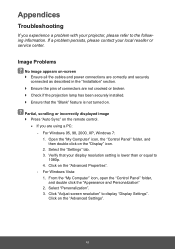
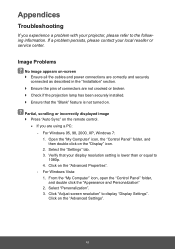
...problem persists, please contact your projector, please refer to the following information.
Appendices
Troubleshooting
If you are not crooked or broken. `` Check if the projection lamp has been securely installed. `` Ensure that your display resolution setting..." 2. yy If you experience a problem with your local reseller or service center. Select the "Settings" tab. 3. Click on the "...
PJD8353S, PJD8653WS User Guide (English) - Page 50


... your computer's documentation for more
information.
`` Change the monitor color setting from your presentation
Some Notebook PCs may deactivate their own screens when a second display device is unstable or flickering `` Adjust the "Phase" to be reactivated. Click on "Show all equipment including the projector.
The screen of the Notebook or PowerBook computer is...
PJD8353S, PJD8653WS User Guide (English) - Page 61


...size Projection distance Throw ratio Horizontal scan rate Vertical refresh scan rate Keystone correction Weight Dimensions (W x D x H)
Power supply Power consumption
Operating temperature
PJD8653ws
PJD8353s
DLP®...41ºF to 104ºF
60 Specifications
Model Name Projection system Resolution Computer compatibility Video compatibility
Aspect ratio Displayable colors Projection lens Projection screen size...
PJD8353S, PJD8653WS User Guide (English) - Page 65
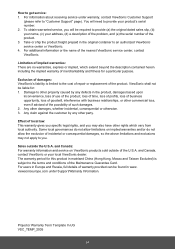
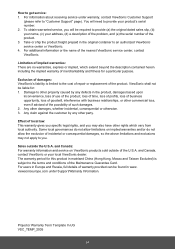
... of local law: This warranty gives you specific legal rights, and you .
Projector Warranty Term Template In UG VSC_TEMP_2005
64 Limitation of implied warranties: There are no warranties, express or implied, which vary from local authority. viewsoniceurope.com under warranty, contact ViewSonic Customer Support
(please refer to get service: 1. Take or ship the product freight...
PJD8353S, PJD8653WS User Guide (English) - Page 66
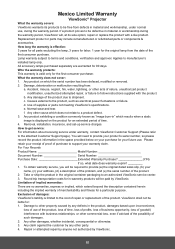
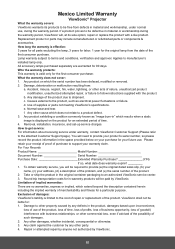
... of time.
4. Removal, installation, insurance, and set-up service charges.
Repair or attempted repair by anyone not authorized by any defects in -warranty products will need to follow instructions supplied with the product. If a product proves to be free from defects in material and workmanship, under warranty, contact ViewSonic Customer Support (Please refer
to support your warranty...
ViewSonic PJD8353s Reviews
Do you have an experience with the ViewSonic PJD8353s that you would like to share?
Earn 750 points for your review!
We have not received any reviews for ViewSonic yet.
Earn 750 points for your review!
