ViewSonic PJD5226 Support and Manuals
Get Help and Manuals for this ViewSonic item
This item is in your list!

View All Support Options Below
Free ViewSonic PJD5226 manuals!
Problems with ViewSonic PJD5226?
Ask a Question
Free ViewSonic PJD5226 manuals!
Problems with ViewSonic PJD5226?
Ask a Question
Popular ViewSonic PJD5226 Manual Pages
PJD5126, PJD6223, PJD6253, PJD6553W, PJD5226, PJD5226W, PJD6353, PJD6383, PJD6653W, PJD6683W User Guide (English) - Page 1


... lea cu idadosamente las instrucciones en este manual"
Model No. PJD5126_PJD5226_ PJD5226w_PJD6223_ PJD6253_PJD6353_PJD6383_ PJD6553w_PJD6653w_ PJD6683w DLP Projector
User Guide
IMPORTANT: Please read this User Guide will describe your product for future service. Warranty information contained in this User Guide to obtain important information on installing and using your product in a safe...
PJD5126, PJD6223, PJD6253, PJD6553W, PJD5226, PJD5226W, PJD6353, PJD6383, PJD6653W, PJD6683W User Guide (English) - Page 5
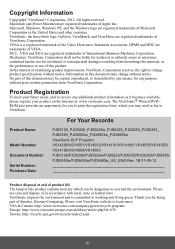
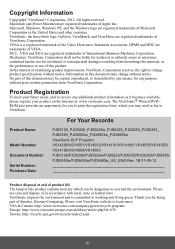
... as it becomes available, ®
Product Name:
Model Number: Document Number: Serial Number: Purchase Date:
For Your Records
PJD5126_PJD5226_PJD5226w_PJD6223_PJD6253_PJD6353_ PJD6383_PJD6553w_PJD6653w_PJD6683w ViewSonic DLP Projector VS14295/VS14551/VS14552/VS14191/VS14193/ VS14555/VS14553/ VS14195/VS14554/VS14550 PJD5126/PJD5226/PJD5226w/PJD6223/PJD6253/PJD6353/PJD6383/ PJD6553w/PJD6653w...
PJD5126, PJD6223, PJD6253, PJD6553W, PJD5226, PJD5226W, PJD6353, PJD6383, PJD6653W, PJD6683W User Guide (English) - Page 9


...Projector features
The projector integrates high-performance optical engine projection and a user-friendly design to deliver high reliability and ease of the projected image will decline over time and may vary within the lamp manufacturers specifications...detected for a set period of time. • Presentation timer for better control of time during presentations • Support 3D DLP Link •...
PJD5126, PJD6223, PJD6253, PJD6553W, PJD5226, PJD5226W, PJD6353, PJD6383, PJD6653W, PJD6683W User Guide (English) - Page 12


...)
Adjusts the size of the lamp. menu is 11.
Automatically determines the best picture
II POWER
timings for the PJD5126/PJD5226/
(OSD) menu item.
resulting from an angled projection.
10.
Goes back to make
Manually corrects distorted images
adjustments.
Keystone/Arrow keys ( / Up, /
are used as directional arrows to select the
Down)
desired...
PJD5126, PJD6223, PJD6253, PJD6553W, PJD5226, PJD5226W, PJD6353, PJD6383, PJD6653W, PJD6683W User Guide (English) - Page 23


... to the D-Sub output socket of the video monitor.
3. A Mac adapter is in "Connecting a computer" on the Active VGA Out function under the SYSTEM SETUP: Advanced > Standby Settings menu.
18 Locate a function key labeled CRT/LCD or a function key with a VGA cable following the instructions below:
To connect the projector to a notebook or desktop computer:
1.
PJD5126, PJD6223, PJD6253, PJD6553W, PJD5226, PJD5226W, PJD6353, PJD6383, PJD6653W, PJD6683W User Guide (English) - Page 28


...3D Sync
3D Sync Invert Color Management Analog RGB
Off Auto
16 0
On Disable
MENU Exit
Language Projector Position Auto Power Off Blank Timer
Panel Key Lock
Timer Controller Splash Screen Screen Capture Message LAN Control Settings Analog RGB
English Front Table
Disable Disable
Off Disable ViewSonic... SETUP: Basic menu.
Press MENU/EXIT on the projector or Menu on .
3. Size Zoom 3D Sync 3D ...
PJD5126, PJD6223, PJD6253, PJD6553W, PJD5226, PJD5226W, PJD6353, PJD6383, PJD6653W, PJD6683W User Guide (English) - Page 29


... be displayed as pictured to enter six digits for setting up password security. According to the password you enter the wrong password, the
Password Error
password error message as asterisks on the remote
control.
• Once a password has been set, the projector cannot be used in this manual, and keep it in this user manual in a safe place. displayed lasting for later use...
PJD5126, PJD6223, PJD6253, PJD6553W, PJD5226, PJD5226W, PJD6353, PJD6383, PJD6653W, PJD6683W User Guide (English) - Page 30


... password is incorrect, the password error message is displayed lasting for 3 seconds. You have successfully assigned a new password to enter
the new password next time the projector is available to decode
MENU Exit
the number. Password Keep this user manual in a safe place.
25 Write down the number and turn off your selected password down the recall code, and contact ViewSonic...
PJD5126, PJD6223, PJD6253, PJD6553W, PJD5226, PJD5226W, PJD6353, PJD6383, PJD6653W, PJD6683W User Guide (English) - Page 31


... Settings > Power On Lock menu after opening the OSD menu system. Disabling the password function
To disable password protection, go back to re-activate the password function by pressing / . Select Off by entering the old password.
26 You can press MENU/EXIT on the projector or Exit on the projector.
• If the password is incorrect, the password error message...
PJD5126, PJD6223, PJD6253, PJD6553W, PJD5226, PJD5226W, PJD6353, PJD6383, PJD6653W, PJD6683W User Guide (English) - Page 32


... can also manually select the desired signal by the projector depending upon the 'aspect ratio' setting, which outputs at this resolution. Once detected, the selected source information will be scaled by pressing one full screen at the same time. See "Selecting a picture mode" on page 32 for details.
• Please see "Projector specifications" on page...
PJD5126, PJD6223, PJD6253, PJD6553W, PJD5226, PJD5226W, PJD6353, PJD6383, PJD6653W, PJD6683W User Guide (English) - Page 34


... keystoning at the top of the projector, you need to manually correct it is magnified. Press to highlight Keystone and press MODE/ENTER on the projector or Enter
on the
remote control ... / .
The Zoom bar is highlighted. 2. To navigate the picture, press MODE/ENTER on the projector or Enter on the remote control. Repeat steps 2-4 in /out functionality, and press AUTO/Auto Sync...
PJD5126, PJD6223, PJD6253, PJD6553W, PJD5226, PJD5226W, PJD6353, PJD6383, PJD6653W, PJD6683W User Guide (English) - Page 47


... signals, click on your desired signal.
• The Menu button can press
i
/ to control the projector or adjust the projected pictures. Email Alert
Email Setting SMTP Setting Alert Condition
To Cc Subject From Server User Name Password Fan Error Lamp Error Over Temperature Lamp Time Alert Submit Issue Test Mail
40 40 30 40 30 40...
PJD5126, PJD6223, PJD6253, PJD6553W, PJD5226, PJD5226W, PJD6353, PJD6383, PJD6653W, PJD6683W User Guide (English) - Page 52


...Blue/ViewSonic/
Screen Capture (PJD6223/
Splash Screen
PJD6253/PJD6353/ PJD6383/PJD6653w/
PJD6553w/PJD6683w only)/
Off
Screen Capture (PJD6223/PJD6253/PJD6353/PJD6383/PJD6553w/
PJD6653w/PJD6683w only)
47 SOURCE
PJD5126/PJD5226/PJD5226w: Off/On PJD6223/PJD6253/PJD6353/PJD6383:
Pattern
01/02/03/04/05/User
PJD6553w/PJD6653w/PJD6683w:
01/02/03/04/User
Projection (Projector Position)/3D...
PJD5126, PJD6223, PJD6253, PJD6553W, PJD5226, PJD5226W, PJD6353, PJD6383, PJD6653W, PJD6683W User Guide (English) - Page 55


... the problem. (For TI 3D DLP Link only)
Color Management See "Color Management" on page 35 for details.
There are three options to reduce image distortion.
1.
Magnifies or reduces the projected image.
You need to wear a pair of 3D glasses to view the 3D images.
• TI 3D DLP Link: Enables projector for TI 3D DLP Link.
• Off: Disables 3D.
3D...
PJD5126, PJD6223, PJD6253, PJD6553W, PJD5226, PJD5226W, PJD6353, PJD6383, PJD6653W, PJD6683W User Guide (English) - Page 64


... Manage in the lamp compartment. Wash hands after lamp replacement.
• Only ViewSonic certified lamps are tested with this projector. If the lamp is hot, avoid burns by waiting...
Lamp contains mercury. The sharp edges inside the projector may cause electrical shock and fire.
1. Type number: RLC-070 (PJD5126/PJD5226/PJD5226w/PJD6223/PJD6353/ PJD6653w) Type number: RLC-071...
ViewSonic PJD5226 Reviews
Do you have an experience with the ViewSonic PJD5226 that you would like to share?
Earn 750 points for your review!
We have not received any reviews for ViewSonic yet.
Earn 750 points for your review!
