ViewSonic PPCV36 - V36 Pocket PC Support and Manuals
Get Help and Manuals for this ViewSonic item
This item is in your list!

View All Support Options Below
Free ViewSonic PPCV36 manuals!
Problems with ViewSonic PPCV36?
Ask a Question
Free ViewSonic PPCV36 manuals!
Problems with ViewSonic PPCV36?
Ask a Question
Popular ViewSonic PPCV36 Manual Pages
User Guide - Page 4


... Records i
Getting Started
Package Contents 1 Accessories 1
QUICK START 2 1 Identifying Components 2 2 Installing the Battery 3 3 Charging the Battery 4 4 Starting Your V36 4 5 Installing Microsoft ActiveSync 5 Register Your Product 6 For More Information 6
Hardware Features 7 Front Components 7...Panel 22 Writing on the Screen 25 Drawing on the Screen 28
ViewSonic Pocket PC V36
iii
User Guide - Page 5


... Storage and Program Memory 32 Memory Cards 32 SDRAM Memory Allocation 32
Finding and Organizing Information 33 Customizing Your V36 34 Setting a Password 35 Adding or Removing Programs 35
Adding Programs 35 Removing Programs 35 Backing Up Data 36 Using Backup 36...Task 50 Using the Summary Screen 51
Notes: Capturing Thoughts and Ideas 52 Creating a Note 52
iv
ViewSonic Pocket PC V36
User Guide - Page 6


...58 Tips for Working in Pocket Excel 58
Windows Media Player for Pocket PC 59 Microsoft Reader 60
Getting Books onto Your V36 60 Using the Library 61 Reading a Book 62 Using Reader Features ...the Internet 69 Using an Infrared Connection 72
Troubleshooting and Maintenance
Resetting the V36 (warm boot 73 Restoring Factory Defaults (cold boot 74 Power Problems 76
ViewSonic Pocket PC V36
v
User Guide - Page 7


... Connection Problems 79
Care and Maintenance 79 General Guidelines 79 Travel Guidelines 79
Customer Support 81
Appendix
Regulatory and Safety Information 83 Class B Regulations 83 European Regulatory Notice 84 Battery Replacement 84 About the AC Adapter 85 About Electrostatic Discharge 85
Limited Warranty 86
Specifications 87
Data Loss Disclaimer 88
vi
ViewSonic Pocket PC V36
User Guide - Page 9
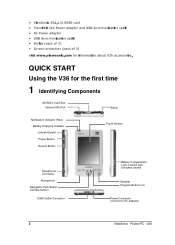
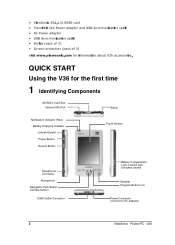
...135;v‚Ãhi‚ˆ‡ÃW"%Ãhppr††‚…vr†
QUICK START
Using the V36 for the first time
1 Identifying Components
SD/SDIO Card Slot Infrared (IR) Port
Stylus
Notification Indicator (Red) Battery... Compartment Lock; Locked (up)/ Unlocked (down)
Speaker Program Buttons (4)
Power Connector (connect to AC adapter)
2
ViewSonic Pocket PC V36
User Guide - Page 13


...
PC V36 Companion CD.)
Programs on your Pocket PC
V36 User Guide or ActiveSync Help on your PC or the ViewSonic Pocket PC V36 Companion CD
The latest on Windows Powered Pocket PCs
The Microsoft Mobile Devices Web site: www.microsoft.com/mobile/pocketpc
6
ViewSonic Pocket PC V36 ViewSonic Customer Support
Chapter 9 of the V36 User Guide
Troubleshooting
V36 User Guide
Last-minute updates...
User Guide - Page 15


... to return the system to factory defaults (perform a cold boot). Compartment for the V36 to be reset to the factory default settings. See page 72 for more information.
See page 16 for more information.
Restarts your V36 to restore your V36.
8
ViewSonic Pocket PC V36 Rear Components
Ref Component
1 Camera Lens 2 Battery
Compartment
3 Reset switch
Description
Lens...
User Guide - Page 23


...you to take . To preview your pictures, tap on the Settings Menu.
Navigation Pad/ Select Button
Function
Icon
Description / Instructions
Take Picture Preview Pictures Record Movie Help
Allows you to preview...Q8ÃW"%Ã8‚€ƒhv‚à 89
16
ViewSonic Pocket PC V36 Using the Integrated Digital Camera
UurÃW"%Ãvpyˆqr†...
User Guide - Page 24


...;ƒvtÃ
Ã
Navigation Bar
Tap to switch to create a new item. Tap to change Volume or Mute sound coming from speaker. Command Bar
ViewSonic Pocket PC V36
17
Tap to change date and time. Shows Connection Status to host...
User Guide - Page 26


...UurÃ8‚€€hqÃih…)
New button
Input Panel button
Buttons Menu names
ViewSonic Pocket PC V36
19 Navigation Bar and Command Bar
UurÃIh‰vth‡v‚Ãih…...;h…‡Ã€rˆ)
Shows Connection Status to host PC or wireless network
Tap to quickly select a program you have recently used.
Tap to change Volume or Mute...
User Guide - Page 29


...;‡ÃQhryÃXur hƒÃ‡urÃqv†ƒyh’rqÂ…qÃ
22
ViewSonic Pocket PC V36
Entering Information
`‚ˆÃuh‰rÆr‰r…hyƒ‡v‚†Ãs‚…Ãr‡...
User Guide - Page 94


...support
Supports SD memory and SDIO Now!
Green -- NOTE: memory state is maintained for ActiveSync 22 pin cradle connector 5 V, 1 A, DC jack
Amber -- Specifications
Processor Memory Operating System LCD...) Built-in use) Suspend Mode: aprox. 14 days Replace battery at service center. Input: 100~240 VAC 50~60 Hz Output:... FCC Part 15 B, CE, TUV/GS, C-tick, CCC
ViewSonic Pocket PC V36
87
ViewSonic PPCV36 Reviews
Do you have an experience with the ViewSonic PPCV36 that you would like to share?
Earn 750 points for your review!
We have not received any reviews for ViewSonic yet.
Earn 750 points for your review!



