ViewSonic PPCV37 - V37 Pocket PC Support and Manuals
Get Help and Manuals for this ViewSonic item
This item is in your list!

View All Support Options Below
Free ViewSonic PPCV37 manuals!
Problems with ViewSonic PPCV37?
Ask a Question
Free ViewSonic PPCV37 manuals!
Problems with ViewSonic PPCV37?
Ask a Question
Popular ViewSonic PPCV37 Manual Pages
User Guide - Page 6


... Name: Model Number: Document Number: Serial Number: Purchase Date:
ViewSonic Pocket PC V37 VSMW27026-1 A-CD-PPCV37-UG
ClearVue is a trademark of Microsoft Corporation in this product. nor for any purpose without notice. No part of their respective companies. All rights reserved. ViewSonic and the three birds logo are the property of this document may change product specifications...
User Guide - Page 8


...and documentation) • User Guide
Accessories
You can expand your V37's capabilities or replace lost parts by allowing you have all of the ViewSonic Pocket PC V37. Package Contents
When you unpack the contents of the ViewSonic Pocket PC V37. The V37 is a Windows® Powered Pocket PC that you to -date and close at hand.
ViewSonic Pocket PC V37
1 1 Getting Started
Congratulations...
User Guide - Page 10
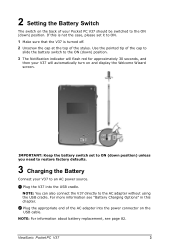
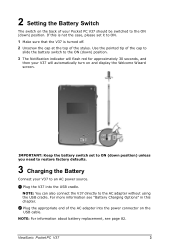
... NOTE: For information about battery replacement, see "Battery Charging Options" in this is turned off. Make sure that the V37 is not the case, please set to restore factory defaults.
Use ...battery switch set it to the ON (down) position.
For more information see page 82. The Notification indicator will flash red for approximately 30 seconds, and then your Pocket PC V37 should be...
User Guide - Page 11


With Microsoft ActiveSync, you can synchronize the information on your PC with information on your PC. You need to install ActiveSync on your V37.
This will lead you start your V37 is already installed on your V37 and update both with the most recent information. Follow the instructions to the battery in case the battery has been kept in progress...
User Guide - Page 12


... complete the USB driver installation. You're now ready to your PC. The ActiveSync installation screen should open immediately. Click Install to enter the main screen. After your first synchronization, the data you have Outlook, you can install Outlook 2000 from the provided ViewSonic Pocket PC V37 Companion CD. • Do not connect your V37 to synchronize the V37 with you...
User Guide - Page 13


... Mobile Devices Web site: www.microsoft.com/mobile/pocketpc
6
ViewSonic Pocket PC V37 Register Your Product
Go to www.ViewSonic.com to register your V37 (see the back of the V37). To help with V37 User Guide or online Help. ViewSonic Customer Support
Chapter 9 of the V37 User Guide
Troubleshooting
V37 User Guide
Last-minute updates and technical information
The Read Me files in the event...
User Guide - Page 36


...recording format, you should consider the quality you will share your V37. To select a recording format:
On the Start menu, tap Settings, and then tap the Input icon. When using Inbox, use... My Text, and then tap a message.
Your V37 supports several formats for voice notes. If you need to experiment with others or transfer a recording to your PC, be sure to play recordings on your voice....
User Guide - Page 39


... to constantly monitor the IR port for files sent from a variety of third-party vendors. Although you can set your Pocket PC to turn off sounds. Your V37 uses two kinds of SDRAM memory: • For the USA and European models: 27.5 MB is used by the Pocket PC 2002
Operating System, applications, and drivers.
RAM (Random...
User Guide - Page 43


... Remove Programs. Select the program in your V37. To set your password. Tap the digits or characters to your V37 by first loading the installation files onto your PC. In addition, you no longer use storage memory. Programs pre-installed in the list of the program designed specifically for Windows Powered Pocket PCs, ranging from software vendors or on...
User Guide - Page 44


... up manually, whenever you want to delete these files during the restore process, move the files from your V37 to your PC--or to.... You can set ActiveSync to an optional SD memory card, so you can choose this disk as your V37 frequently. Backup ...PC. Tap Backup, then tap Next. If the backup file is replaced with two programs for backing up data:
• Microsoft ActiveSync.
Your V37...
User Guide - Page 76
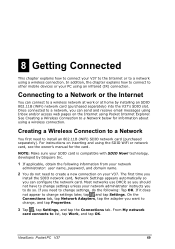
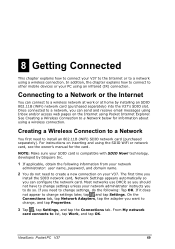
...V37. For instructions on the Internet using an infrared (IR) connection. In addition, the chapter explains how to connect to list, tap Work, and tap OK.
The first time you install the SDIO network card, Network Settings...your PC using Pocket Internet Explorer. NOTE: Make sure your network administrator: user name, password, and domain name.
You do not need to change settings, do...
User Guide - Page 77


... administrator instructs you should not have to change settings later, tap and tap Settings.
If applicable, obtain the following : Tap OK. Most networks use your V37 to exchange information (such as contacts and appointments) with SDIO Now! From the My network card connects to change settings unless your PC. (For more information, see the owner's manual for...
User Guide - Page 78


... may need to be lost. See the "Customer Support" section at the end of your PC. Occasionally, you restore data from your PC. • When your V37 stops responding. (In other words, it appears to reset your reseller or ViewSonic Customer Support. For example, you should reset your V37: • After you may encounter when using the...
User Guide - Page 83


...installed the proper drivers for your V37. • In the Properties for your desktop PC. • Make sure that the cable is already connected. Select the installed network card (usually the card's name) and enter any IP address unless you network administrator instructs... that the network you have correctly
configured the IP settings, and the addresses of light interfere with your DNS...
User Guide - Page 88


... an event, resulting in this User Guide. Your Pocket PC can interfere with a Listed Power Unit marked "LPS" and output rated +5 V DC / 900 mA minimum. NOTE: To avoid losing data due to excess moisture. To recover from this, reset your hands or feet are no serviceable parts inside. Replace the unit if it is damaged...
ViewSonic PPCV37 Reviews
Do you have an experience with the ViewSonic PPCV37 that you would like to share?
Earn 750 points for your review!
We have not received any reviews for ViewSonic yet.
Earn 750 points for your review!
