ViewSonic PJD6551W - 1280 x 800 Resolution 3 300 ANSI Lumens 1.55-1.7 Throw Ratio Support and Manuals
Get Help and Manuals for this ViewSonic item
This item is in your list!

View All Support Options Below
Free ViewSonic PJD6551W - 1280 x 800 Resolution 3 300 ANSI Lumens 1.55-1.7 Throw Ratio manuals!
Problems with ViewSonic PJD6551W - 1280 x 800 Resolution 3 300 ANSI Lumens 1.55-1.7 Throw Ratio?
Ask a Question
Free ViewSonic PJD6551W - 1280 x 800 Resolution 3 300 ANSI Lumens 1.55-1.7 Throw Ratio manuals!
Problems with ViewSonic PJD6551W - 1280 x 800 Resolution 3 300 ANSI Lumens 1.55-1.7 Throw Ratio?
Ask a Question
Popular ViewSonic PJD6551W - 1280 x 800 Resolution 3 300 ANSI Lumens 1.55-1.7 Throw Ratio Manual Pages
User Guide - Page 1


... registering your limited coverage from ViewSonic Corporation, which is also found on our web site at http:// box in the upper right corner of our website. "Antes de operar su equipo lea cu idadosamente las instrucciones en este manual"
Model No. PJD6252L/PJD6551W/PJD7326/ PJD7526W/PJD7720HD DLP Projector
User Guide
IMPORTANT: Please read this User...
User Guide - Page 5
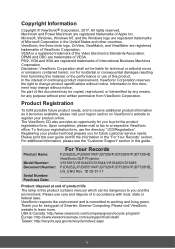
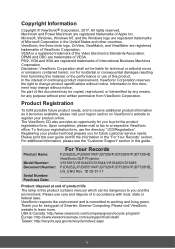
...registered trademarks of the Video Electronics Standards Association. nor for being part of ViewSonic Corporation. For additional information, please see the "Customer Support" section in this document may change without prior written permission from furnishing this guide. USA & Canada: http://www.viewsonic.com/company/green/recycle-program/ Europe: http://www.viewsoniceurope.com/eu...
User Guide - Page 6
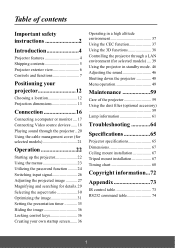
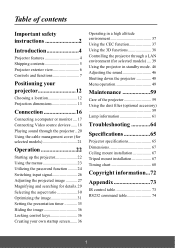
... selected models) .... 39 Using the projector in standby mode. 46 Adjusting the sound 46 Shutting down the projector 48 Menu operation 49
Maintenance 59
Care of the projector 59 Using the dust filter (optional accessory 59 Lamp information 61
Troubleshooting 64
Specifications 65
Projector specifications 65 Dimensions 67 Ceiling mount installation 67 Tripod mount installation 67...
User Guide - Page 9
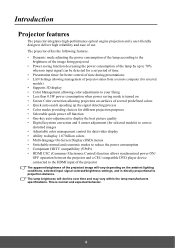
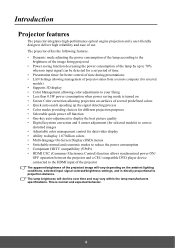
... input signal can be detected for a set period of time. • Presentation timer for better control of time during presentations • LAN Settings allowing management of projector status from a remote computer (for selected
models) • Supports 3D display • Color Management allowing ... projected image will decline over time and may vary within the lamp manufacturers specifications.
User Guide - Page 10
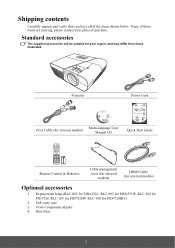
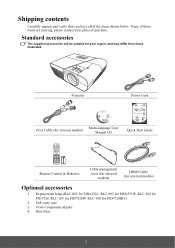
... Cable (for selected models)
Multi-language User Manual CD
Quick Start Guide
ViewSonic
Remote Control & Batteries
Cable management cover (for selected
models)
HDMI Cable (for PJD6551W. VGA-Component adapter 4. RLC-093 for selected models)
Optional accessories
1. .... If any of the items shown below. Replacement lamp (RLC-092 for PJD7526W. RLC-100 for PJD7720HD.)
2.
User Guide - Page 12
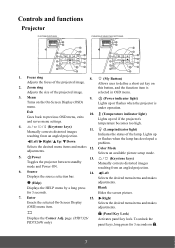
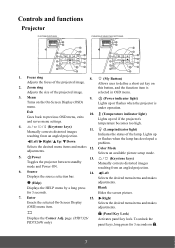
...(Keystone keys)
Manually corrects distorted images ...Mode Selects an available picture setup mode.
5. Enter
Enacts the...the size of the projected image. Controls and functions
Projector
PJD7326/PJD7526W
PJD6252L/PJD6551W/PJD7720HD
1 2
3 4 5 6 7
4
8 9 10 11
... menu, exits and saves menu settings. Exit
10. (Temperature indicator ...when the lamp has developed a
problem.
Left/ Right/ Up/ Down
...
User Guide - Page 14


... the source selection bar.
27. 3D
17. It emits colored light when you press it . Parents should be assigned to 8 different remote control codes, 1 to press and hold Laser for...are in OSD menu.
26. Selects an available picture setup mode.
Blank Hides the screen picture.
11.
(Presentation Timer)
Displays the presentation timer settings
menu.
22. (Help) Displays the HELP menu....
User Guide - Page 25
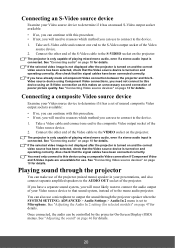
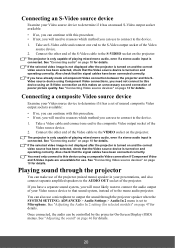
...output socket of the
Video source device. 2.
Playing sound through the projector speaker when the SYSTEM SETTING: ADVANCED > Audio Settings > Audio In 2 menu is set of unused composite Video output sockets available:
• If so, you can continue with this... can use to connect to the device. 1. See "Adjusting the Audio In 2 setting (for selected models)" on page 18 for details.
User Guide - Page 29
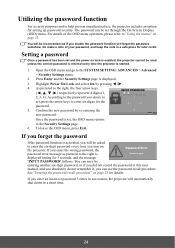
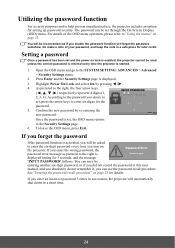
... will be inconvenienced if you can be used unless the correct password is entered every time the projector is displayed.
3.
Press Enter and the Security Settings page is started.
1.
If you enter the wrong password, the
Password Error
password error message as pictured to the right is set and the power on page 25 for later recall. Open...
User Guide - Page 30


Write down the recall code, and contact ViewSonic Customer Center. RECALL PASSWORD
Please write down the number and turn on the projector.
• If the password is incorrect, the password error message is displayed lasting for 5 seconds, and the message 'INPUT PASSWORD' is displayed for your projector.
3. Changing the password
1. Open the OSD menu and go to re-activate...
User Guide - Page 43
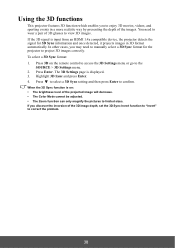
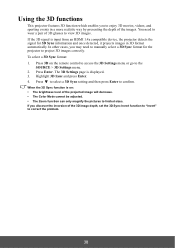
You need to manually select a 3D Sync format for 3D Sync information and once detected, it projects images in a more realistic way by presenting the depth of the 3D image depth, set the 3D Sync Invert function to "... adjusted. • The Zoom function can only magnify the pictures to correct the problem.
38 Press 3D on : • The brightness level of 3D glasses to project 3D images correctly. Press...
User Guide - Page 44
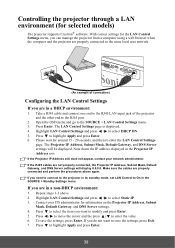
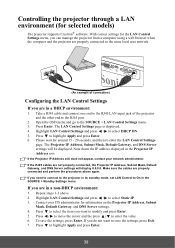
... are properly connected to the same local area network.
(An example of the projector and the other end to the RJ45 port.
2. With correct settings for selected models)
The projector supports Crestron® software. Take a RJ45 cable and connect one end to the RJ45 LAN input jack of connection)
Configuring the LAN Control...
User Guide - Page 52


...SETTING: ADVANCED > Audio Settings > Audio In 2 menu.
2. Open the OSD menu and go to the SYSTEM SETTING: ADVANCED > Audio Settings > Power On/Off Ring Tone menu.
2.
Setting...the sound received from .
• When Audio is setting On or Off here. This will affect the connection ...select a desired sound level. Adjusting the Audio In 2 setting (for the AUDIO IN 2/MIC port. Turning off ...
User Guide - Page 70
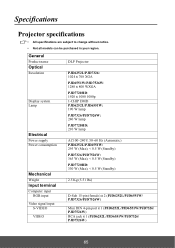
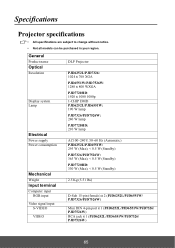
General
Product name
Optical
Resolution
Display system Lamp
Electrical
Power supply Power consumption
Mechanical
Weight
Input terminal
Computer input RGB input
Video signal input S-VIDEO VIDEO
DLP Projector
PJD6252L/PJD7326: 1024 x 768 XGA PJD6551W/PJD7526W: 1280 x 800 WXGA PJD7720HD: 1920 x 1080 1080p 1-CHIP DMD PJD6252L/PJD6551W: 190 W lamp PJD7326/PJD7526W: 240 W lamp PJD7720HD: 210 W lamp
...
User Guide - Page 93
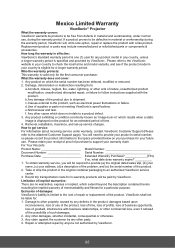
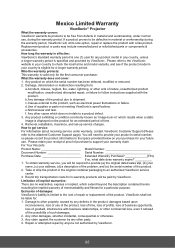
... Customer Support page). Removal, installation, insurance, and set-up service charges. ViewSonic shall not be free from :
product. If a product proves to be defective in your country is displayed on your purchase for your product's serial number, so please record the product information in the original container packaging to an authorized ViewSonic service
center. 3. Replacement...
ViewSonic PJD6551W - 1280 x 800 Resolution 3 300 ANSI Lumens 1.55-1.7 Throw Ratio Reviews
Do you have an experience with the ViewSonic PJD6551W - 1280 x 800 Resolution 3 300 ANSI Lumens 1.55-1.7 Throw Ratio that you would like to share?
Earn 750 points for your review!
We have not received any reviews for ViewSonic yet.
Earn 750 points for your review!
