ViewSonic PJ452 - LCD XGA Projector-4.9LBS Support and Manuals
Get Help and Manuals for this ViewSonic item
This item is in your list!

View All Support Options Below
Free ViewSonic PJ452 manuals!
Problems with ViewSonic PJ452?
Ask a Question
Free ViewSonic PJ452 manuals!
Problems with ViewSonic PJ452?
Ask a Question
Popular ViewSonic PJ452 Manual Pages
User Guide - Page 4
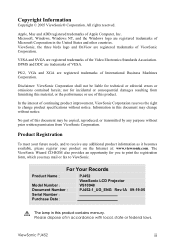
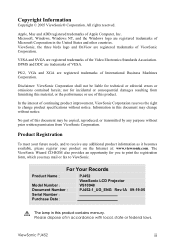
... Your Records
Product Name:
Model Number: Document Number: Serial Number: Purchase Date:
PJ452 ViewSonic LCD Projector VS10948 PJ452-1_UG_ENG Rev.1A 09-19-05
The lamp in this document may mail or fax to receive any purpose without notice. nor for technical or editorial errors or omissions contained herein; ViewSonic, the three birds logo...
User Guide - Page 5
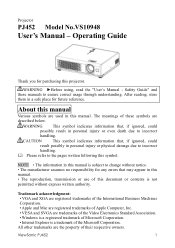
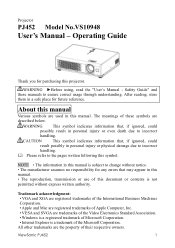
...XGA...owners. Safety Guide" and these symbols are used in personal injury or even death due to the pages written following this manual. About this manual
Various symbols are described below. The meanings of this document or contents is subject to change without express written authority. Please refer to incorrect handling. ViewSonic PJ452
1 Projector
PJ452 Model No.VS10948
User's Manual...
User Guide - Page 6
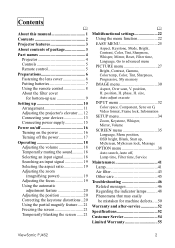
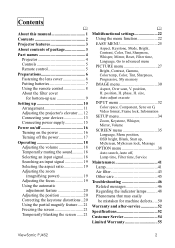
...filter 43 Other care 45
Troubleshooting 46 Related messages 46 Regarding the indicator lamps ..........48 Phenomena that may easily be mistaken for machine defects.....50
Warranty and after-service 52
Specifications 52
Customer Service 54
Limited Warranty 55
ViewSonic PJ452
2 position, H. Contents
About this manual 1
Contents 2
Projector features 3
About contents of package 3 Part...
User Guide - Page 7
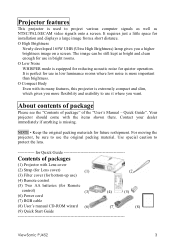
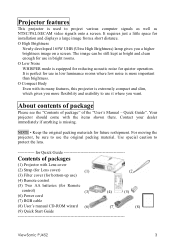
... cord
(3)
(4)
(5)
(7) RGB cable
(8) User's manual CD-ROM wizard (6)
(7)
(8)
(9) Quick Start Guide
ViewSonic PJ452
3 It is perfect for use in bright rooms. O Low Noise WHISPER mode is equipped for reducing acoustic noise for installation and displays a large image from a short distance.
O High Brightness
Newly developed 165W UHB (Ultra High Brightness) lamp gives you want...
User Guide - Page 12
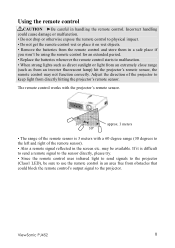
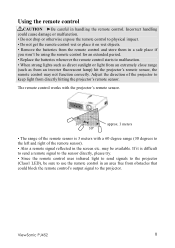
... sensor directly, please try. • Since the remote control uses infrared light to send signals to the projector. Adjust the direction of the remote sensor). • Also a remote signal reflected in handling the remote control. Using the remote control
CAUTION ►Be careful in the screen etc. may not function correctly.
ViewSonic PJ452
8
User Guide - Page 17
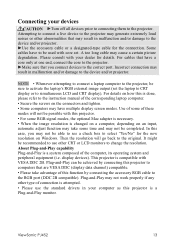
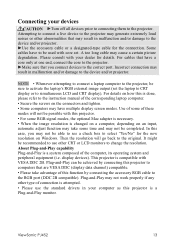
...LCD monitors to the projector. Incorrect connection may result in malfunction and/or damage to simultaneous LCD and CRT display).
About Plug-and-Play capability Plug-and-Play is compatible with core set... the instruction manual of these modes will go back to the projector. &#...projector. ViewSonic PJ452
13 NOTE • Whenever attempting to connect a laptop computer to the projector...
User Guide - Page 45
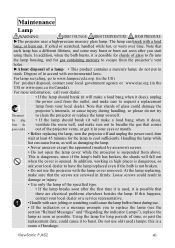
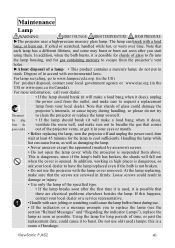
... with environmental laws.
ViewSonic PJ452
41 the plug • If the lamp should break (it will fall out
when the cover is dangerous, so
ask your local dealer or a service representative.
• Handle with the lamp cover removed. In addition, working in high places is opened. Loose screws could cause the lamp bulb to burst during handling...
User Guide - Page 47
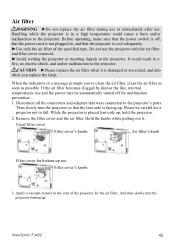
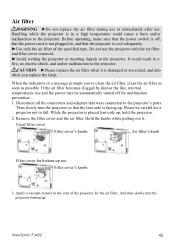
... fall. ViewSonic PJ452
43 Before operating, make sure that the power switch is cool adequately. ►Use only the air filter of the projector for a projector not to the projector's ports. CAUTION ►Please replace the air filter when it .
Then slowly turn the projector bottom up , hold the projector.
2. Usual filter cover
Filter cover's knobs
Air filter's knob
Filter cover for...
User Guide - Page 48


... replace the air filter when it is damaged or too soiled. Tabs
6.
ViewSonic PJ452
44 Slowly turn the projector so that the top is facing up use , remove the air filter from the filter cover
and clean each. Tabs
Filter cover for this projector.
5. Usual filter cover Push the points of air filter
Filter cover for bottom-up , except for the case of resetting after replacement...
User Guide - Page 55
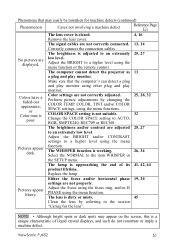
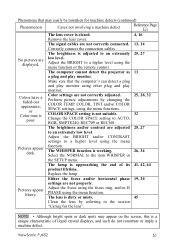
... adjusted. ViewSonic PJ452
51 Phenomena that the computer's can detect a plug and play monitor using the menu function or the remote control. Pictures appear dark. Pictures appear blurry. Adjust the BRIGHT and/or CONTRAST settings to an extremely low level.
Change the COLOR SPACE setting to the item WHISPER in the SETUP menu.
Color settings are...
User Guide - Page 56
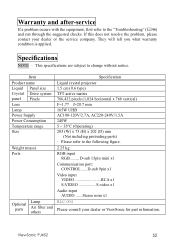
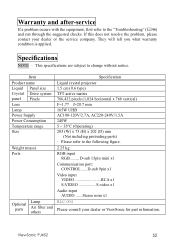
... Ports
Optional Lamp parts Air filter and others
Specification Liquid crystal projector 1.5 cm (0.6 type) TFT active matrix 786,432 pixels (1,024 horizontal x 768 vertical) F=1.77 f=20.7 mm 165W UHB AC100-120V/2.7A, AC220-240V/1.5A 240W 5 ~ 35°C (Operating) 285 (W) x 73 (H) x 202 (D) mm
(Not including protruding parts) ・ Please refer to change without notice.
ViewSonic PJ452
52...
User Guide - Page 59
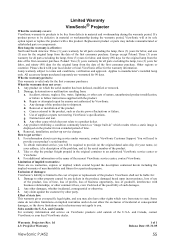
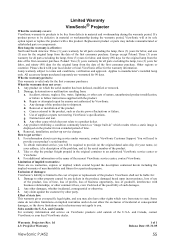
...05
ViewSonic PJ452
55 For information about receiving service under warranty, contact ViewSonic Customer Support. Damage to other rights which vary from state to be liable for the original lamp from defects in material or workmanship during the warranty period. Warranty_Projectors Rev. 1d 4.3: Projector Warranty
1 of supplies or parts not meeting ViewSonic's specifications...
Service Manual - Page 4


... are included with a high voltage circuit for the lamp. Service Warning
1. This projector is hot.
6. If replacing to be damaged.
ViewSonic Corporation
Confidential - Do not touch the exhaust fan, nor block its air flow, during operation. 5. If replacing the LCD Lens/Prism assembly, do not
hold the FPC of the LCD module assembly. 6. To assure safety from fire...
Service Manual - Page 20
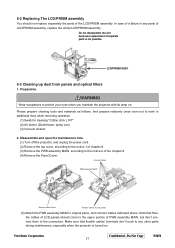
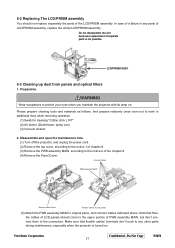
... MAIN
Remove Panel Cover
Flexible cables of the LCD/PRISM assembly. Do Not Copy
PJ452
17 Note that flexible cables' terminals don't touch to protect your eyes when you maintain the projector with its lamp on .
ViewSonic Corporation
Confidential - Preparation
WARNING
Wear sunglasses to any parts of separate parts is turned on .
Disassemble and open the maintenance...
Service Manual - Page 47


..., and when the lamp is sent back to the computer. Ignore this error code is returned, send the same command again.
ViewSonic Corporation
Confidential -
Changing the projector settings (Set command) (1) Send the setting code Header + Command data ('01H'+'00H'+ type (2 bytes) + setting code (2 bytes))
from the
computer to the projector. (2) The projector returns the response code '1DH'+ data...
ViewSonic PJ452 Reviews
Do you have an experience with the ViewSonic PJ452 that you would like to share?
Earn 750 points for your review!
We have not received any reviews for ViewSonic yet.
Earn 750 points for your review!
