ViewSonic PF790 - 19" CRT Display Support and Manuals
Get Help and Manuals for this ViewSonic item
This item is in your list!

View All Support Options Below
Free ViewSonic PF790 manuals!
Problems with ViewSonic PF790?
Ask a Question
Free ViewSonic PF790 manuals!
Problems with ViewSonic PF790?
Ask a Question
Popular ViewSonic PF790 Manual Pages
User Manual - Page 2
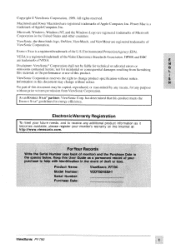
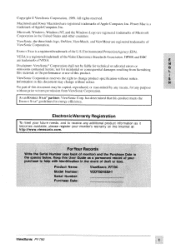
...notice. Product Name: Model Number: Serial Number: Purchase Date:
ViewSonic PF790 VCDTS21530-1
ViewSonic PF790
1 All rights reserved. Power Mac is a registered trademark of the U.S. ViewMatch, and ViewMeter are trademarks ofVESA. ENERGY STAR is a registered trademark of the Video Electronics Standards Association. nor for energy efficiency. No part of your monitors warranty on the...
User Manual - Page 3
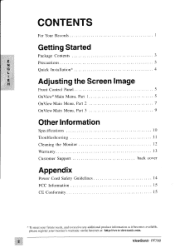
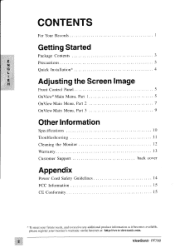
CONTENTS
For Your Records
Getting Started
Package Contents
3
E
Precautions
3
Quick Installation*
4
Adjusting the Screen Image
Front Control Panel
5
OnView" Main Menu, Part 1
5
OnView Main Menu, Part 2
7
On View Main Menu, Part 3
9
Other Information
Specifications Troubleshooting Cleaning the Monitor Warranty Customer Support
10 11 12 13 back cover
Appendix
Power Cord Safety ...
User Manual - Page 4
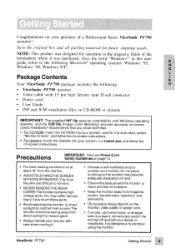
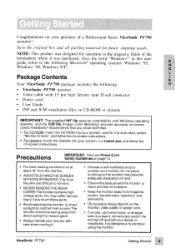
... of heat.
• Ensure the area around the monitor is dangerous to auto-start, select "Monitor Drivers", and follow the on-screen instructions.
Package Contents
Your ViewSonic PF790 package includes the following Microsoft® operating systems: Windows '95,
E N
Windows '98, Windows NT®. Oils from the monitor.
• AVOIDTOUCHINGTHE SCREEN WITH YOUR FINGERS. Save the...
User Manual - Page 5


... the Windows desktop > Properties > Settings >
3 Power-ON monitor and computer
Power-ON the PF790 monitor, THEN power-ON the computer.
Refresh Rate (vertical frequency) See your new PF790 Monitor!
To be best prepared for any future customer service needs:
• Write the serial number (see the back cover of your system, wait for instructions. "Desktop Area".
Installation is very...
User Manual - Page 6
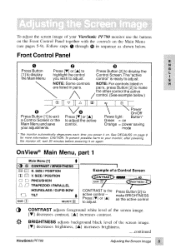
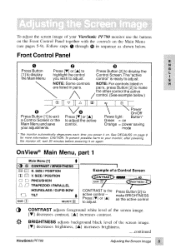
...control. (See example below.)
Press Button [1] to make BRIGHTNESS as shown below. OnView® Main Menu, part 1
Main Menu [1]
-CU* CONTRAST / BRIGHTNESS H f H.
SIZE / POSITION
O E) PINCUSHION
ri TRAPEZOID/...Green = on Orange = power saving mode
* The monitor automatically degausses each time you wish to your ViewSonic PF790 monitor use the buttons on the Front Control Panel together ...
User Manual - Page 8
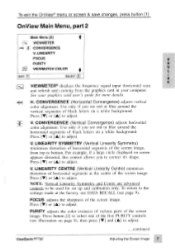
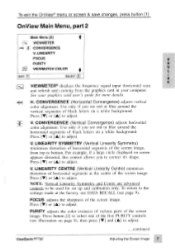
... adjust.
PURITY adjusts the color evenesss of various parts of the screen image. LINEARITY
FOCUS
E
PURITY
N
VIEWMATCH COLOR
EXIT: LI
SELECT: 02
ti
VIEWMETER® displays the frequency signal input (horizontal scan
and refresh rate) coming front the graphics card in your graphics card user's guide for set up and calibration only. V.
LINEARITY SYMMETRY (Vertical...
User Manual - Page 9


... setting for the monitor is still present, use PURITY. To exit the OnView® menu or screen & save your adjustment and exit a color, press button 1 11.
8 Adjusting the Screen Image
ViewSonic PF790 ...which allows you see page 9), then if color unevenness is 9300°K.
OnView Main Menu, part 2, continued
PURITY (continued)
NOTE: If you to individually adjust red, green and blue (RGB...
User Manual - Page 10


...monitor is set to one of the Preset Timing Modes shown on page 10. DATA RECALL returns all menus and control screens). NOTE: Using this control resets color to select a language. OnView Main Menu, part... patterns are minimized. POWER SAVE allows you power the monitor on the Main Menu, press button [2]. ViewSonic PF790
Adjusting the Screen Image 9 automatically each time you to...
User Manual - Page 11
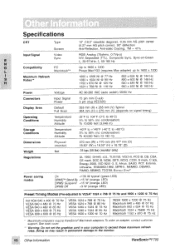
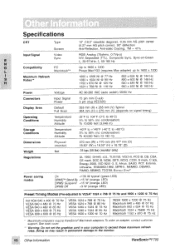
...;
Up to 1600 x 1200 Power Ma0/G3 (requires Mac adapter) up to 1600 x 1200
Maximum Refresh Rates**
1600 x 1200 NI @ 77 Hz 1280 x 1024 NI @ 90 Hz 1152 x 870 NI 105... (D)
25 kgs (55 Ibs) (monitor only)
Regulations
UL 1950, DHHS, cUL, TUV/GS,
FCC-B, CB, GSA,
CE mark, DOC-B, NOM, SETT, ACID, CCIB, S mark, C tick,
Energy 2000, ISO 9241-3, S. Specifications
CRT
Type Screen
19" (18.0" viewable ...
User Manual - Page 12


..., tightly secure it is tightly secured to support higher refresh rates, try selecting fewer colors or running lower resolutions.
• Remove any colors (red, green, or blue) are within monitor's specified frequency range.
• Try monitor with monitor is securely connected.
Power on back of computer.
Troubleshooting
No power
• Press Power button ON.
• Make...
User Manual - Page 13


... or alcohol-based cleaners.
12 Other Information
ViewSonic PF790
This removes dust and other particles. To clean the screen
E fJ
1 Wipe the screen with a clean, soft, lint-free cloth. Some chemical cleaners have been reported to damage the screen and/or case of the monitor.ViewSonic will not be liable for
damage resulting from...
User Manual - Page 14
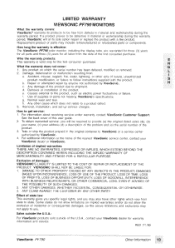
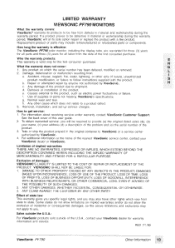
... IF ADVISED OF THE POSSIBILITY OF SUCH DAMAGES.
2. REV 7/1/99
ViewSonic PF790
Other Information 13
Removal, installation, and set-up service charges. To obtain warranted service, you will at its products to be free from state to a product defect.
3. Limitation of supplies or parts not meeting ViewSonic's specifications. ANY OTHER DAMAGES, WHETHER INCIDENTAL, CONSEQUENTIAL OR OTHERWISE...
User Manual - Page 15
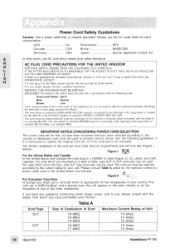
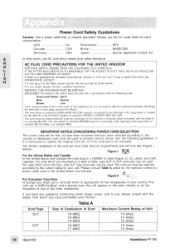
... used in your monitor.
The wire which...code as follows:
The wire whch is coloured GREEN-AND-YELLOW must use AC cord which is marked by the letter E or by the Earth symbol or coloured GREEN or GREEN-AND-YELLOW.
For units which is coloured BROWN must be connected to replace the original cord set... current rating for each...ViewSonic PF790 The wire wh,ch is HAR-Certified.
User Manual - Page 16
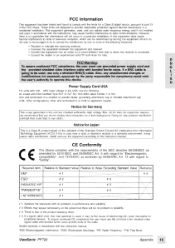
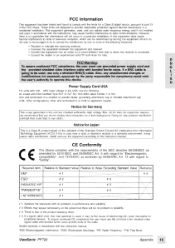
...This is no problem in reliability. If.... 18,3 AMC, rated 125Vac 7 A min... to part 15 ...ViewSonic PF790
Appendix 15.
ri 4: If a signal cable othei Mar thin specified is fear of electromagnetic wave interruption to
peripheral devices To assure continued CE compliance the user must use the equipment according to the instruction manual. If this unit are designed to "Safety".
Install...
User Manual - Page 18


...-4072
Other Options
Technical Support Questions vstech@viewsonic.com
Product or Dealer Questions prodinfo@viewsonic.com
World Wide Web: http://www.viewsonic.com
ViewSonic® Corporation 381 Brea... Customer Service
To receive the most prompt assistance, dial the appropriate number below and listen to all menu options before making your selection: Customer Support, Technical Support, Parts, etc.
ViewSonic PF790 Reviews
Do you have an experience with the ViewSonic PF790 that you would like to share?
Earn 750 points for your review!
We have not received any reviews for ViewSonic yet.
Earn 750 points for your review!
