ViewSonic E90F - 19" CRT Display Support and Manuals
Get Help and Manuals for this ViewSonic item
This item is in your list!
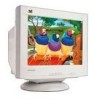
View All Support Options Below
Free ViewSonic E90F manuals!
Problems with ViewSonic E90F?
Ask a Question
Free ViewSonic E90F manuals!
Problems with ViewSonic E90F?
Ask a Question
Popular ViewSonic E90F Manual Pages
User Manual - Page 3


... specified by the manufacturer, or sold with the manufacturer's instructions.
8. Follow all servicing to qualified service personnel. Install in any way, such as radiators, heat registers, stoves, or ... been dropped. Servicing is damaged, liquid has been spilled or objects have fallen into your safety. Do not use this unit when unused for replacement of the polarized...
User Manual - Page 4


Contents
Product Registration 2
Getting Started
Package Contents 3 Precautions 3 Quick Installation 4
Using the Monitor
Setting the Timing Mode 5 OSD Lock Settings 5 Adjusting the Screen Image 6 Main Menu Controls 8
Other Information
Specifications 11 Troubleshooting 12 Customer Support 13 Cleaning the Monitor 14 Limited Warranty 15
ViewSonic E90f+ 1
User Manual - Page 5
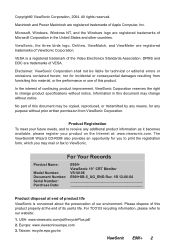
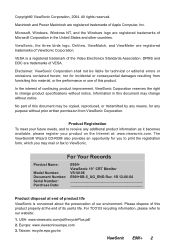
...Association. Taiwan: recycle.epa.gov.tw
ViewSonic E90f+ 2
nor for technical or editorial errors or omissions contained herein; Copyright© ViewSonic Corporation, 2004. All rights reserved. ...other countries. For Your Records
Product Name:
Model Number: Document Number: Serial Number: Purchase Date:
E90f+
ViewSonic 19" CRT Monitor VS10106 E90f+SB-5_UG_ENG Rev. 1B 12-06-04
...
User Manual - Page 6


... is present, immediately switch the monitor off and call your dealer or ViewSonic. Important! The monitor contains high voltage parts. Save the original box and all packing material for future shipping needs.
You may suffer serious injury if you install both files. ViewSonic recommends that prevents adequate dissipation of heat.
• Ensure the area...
User Manual - Page 7


Macintosh® users: Models older than G3 require a Macintosh adapter.
NOTE: If the CD-ROM does not auto-start . To order a ViewSonic® Macintosh adapter, contact ViewSonic. Enjoy your computer's CD-ROM drive.
For instructions on changing the resolution and refresh rate, see "Customer Support" on -screen instructions.
5 Windows users: Set the Timing Mode (resolution and ...
User Manual - Page 8


...
the window. OSD Lock Settings
You have done the CD installation (or refer to : VESA 1280 x 1024 @ 75 Hz.
Using the Monitor
Setting the Timing Mode
Setting the timing mode is important... changes to adjust the screen image. ViewSonic E90f+ 5 The timing mode consists of the screen image and minimizing eye strain. For the best picture quality set the Resolution: 1 Right-click on the...
User Manual - Page 9
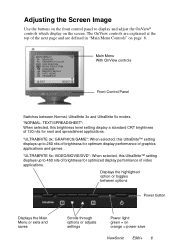
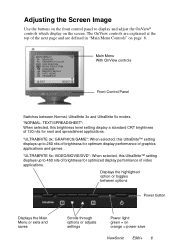
... which display on orange = power save
ViewSonic E90f+ 6 "NORMAL: TEXT/SPREADSHEET": When selected, this brightness level setting display a standard CRT brightness of graphics applications and games .
... option or toggles between Normal, UltraBrite 3x and UltraBrite 5x modes. "ULTRABRITE 5x: VIDEO/MOVIE/DVD": When selected, this UltraBrite™ setting displays up to 260 nits of...
User Manual - Page 10
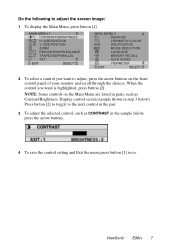
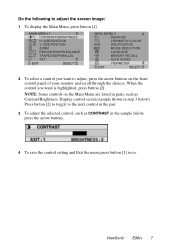
.... Display control screen (sample shown in step 3 below , press the arrow buttons.
4 To save the control setting and Exit the menu press button [1] twice.
SIZE/POSITION
ZOOM
PINCUSHION/PIN BALANCE
TRAPEZOID/PARALLEL
TILT
1 :EXIT
SELECT... adjust the screen image:
1 To display the Main Menu, press button [1]. ViewSonic E90f+ 7 SIZE/POSITION
V. MAIN MENU 1
CONTRAST/BRIGHTNESS
H.
User Manual - Page 12
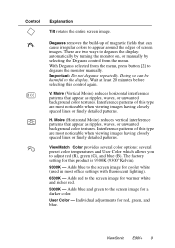
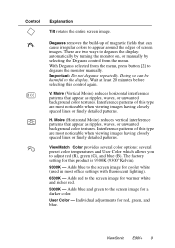
...image. With Degauss selected from the menu. Interference patterns of this type are most office settings with fluorescent lighting).
6500K - Adds blue and green to adjust red (R), green (G), ...by turning the monitor on, or manually by selecting the Degauss control from the menu, press button [2] to degauss the monitor manually. Wait at least 20 minutes before...and blue.
ViewSonic E90f+ 9
User Manual - Page 13
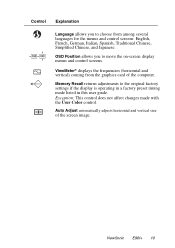
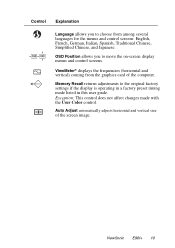
... and control screens. Memory Recall returns adjustments to choose from the graphics card of the screen image. ViewSonic E90f+ 10 ViewMeter® displays the frequencies (horizontal and vertical) coming from among several languages for the menus.... OSD Position allows you to the original factory settings if the display is operating in a factory preset timing mode listed in this user...
User Manual - Page 14
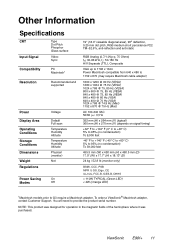
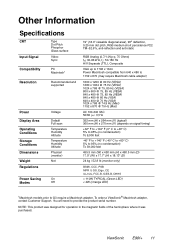
ViewSonic E90f+ 11 To order a ViewSonic® Macintosh adapter, contact Customer Support.
Other Information
Specifications
CRT Input Signal
Type Dot Pitch Phosphor Glass surface
Video Sync
Compatibility
PC Macintosh1
Resolution
Recommended and supported...
< 110W TYPICAL (Green LED) < 4W (Orange LED)
1Macintosh models prior to provide the product serial number. NOTE: This product was ...
User Manual - Page 15
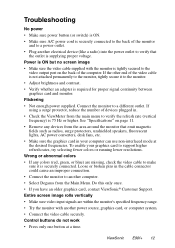
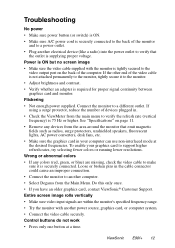
... the desired frequencies.
See "Specifications" on the back of the...ViewSonic E90f+ 12 Flickering
• Not enough power supplied. Wrong or abnormal colors
• If any devices from the main menu to verify the refresh rate (vertical frequency) is 75 Hz or higher. Do this only once. • If you have an older graphics card, contact ViewSonic® Customer Support. Troubleshooting...
User Manual - Page 16


Customer Support
For technical support or product service, see the table below or contact your reseller
service.eu@ viewsoniceurope.com
Australia and New www.viewsonic.com.au Zealand
T: +61 2 9906 6277 service@au. viewsonic.com
South Africa/ Other countries
Hong Kong
www.viewsonic.com www.hk.viewsonic.com
T: 886 2 2246 3456 service@sd. F: 886 2 8242 3668 viewsonic.com
ViewSonic E90f+ 13 ...
User Manual - Page 17
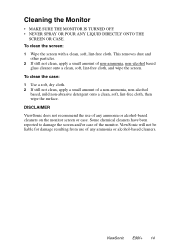
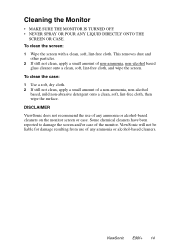
...a non-ammonia, non-alcohol
based, mild non-abrasive detergent onto a clean, soft, lint-free cloth, then wipe the surface. DISCLAIMER ViewSonic does not recommend the use of non-ammonia, non-alcohol based
glass cleaner onto a clean, soft, lint-free cloth, and wipe the... cleaners.
Some chemical cleaners have been reported to damage the screen and/or case of the monitor. ViewSonic E90f+ 14
User Manual - Page 18
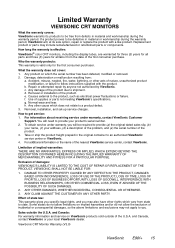
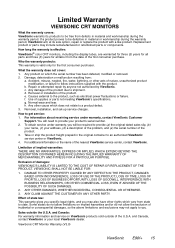
... or ViewSonic. 4. e. Removal, installation, and set-up service charges. Some states do not allow the exclusion of the first consumer purchase.
f. For information about receiving service under warranty, you .
ANY CLAIM AGAINST THE CUSTOMER BY ANY OTHER PARTY. Limited Warranty
VIEWSONIC CRT MONITORS
What the warranty covers: ViewSonic warrants its sole option, repair or replace the...
ViewSonic E90F Reviews
Do you have an experience with the ViewSonic E90F that you would like to share?
Earn 750 points for your review!
We have not received any reviews for ViewSonic yet.
Earn 750 points for your review!
