ViewSonic A90 - 19" CRT Display Support and Manuals
Get Help and Manuals for this ViewSonic item
This item is in your list!

View All Support Options Below
Free ViewSonic A90 manuals!
Problems with ViewSonic A90?
Ask a Question
Free ViewSonic A90 manuals!
Problems with ViewSonic A90?
Ask a Question
ViewSonic A90 Videos
Popular ViewSonic A90 Manual Pages
User Manual - Page 2


... ...3 Quick Installation...4
Using the Monitor
Setting the Timing Mode ...5 OSD Lock Settings...5 Adjusting the Screen Image ...6 Main Menu Controls ...8
Other Information
Specifications ...11 Troubleshooting ...12 Customer Support ...13 Cleaning the Monitor ...14 Limited Warranty ...15
Appendix
Safety Guidelines ...16 Compliance Information for U.S.A...17 CE Conformity for Europe ...17
07/10...
User Manual - Page 3


...viewsonic.com. No part of its useful life. For Your Records
Product Name: Model Number: Document Number: Serial Number: Purchase Date: ViewSonic A90f+-1 VCDTS23307-2 A-CD-A90f+-1 _____ _____
Product disposal at end of product life
ViewSonic... editorial errors or omissions contained herein; nor for you to print the registration form, which you may change product specifications without ...
User Manual - Page 4


...Windows 98, Windows 2000, Windows Me (Millennium Edition), Windows NT, and Windows XP. It is present, immediately switch the monitor off and call your dealer or ViewSonic.
Package Contents
Your package includes: • Color monitor • DB-15 video cable • Power cord • ViewSonic Wizard CD-ROM
NOTE: The CD jacket contains the Quick Start Guide, and the CD includes User
Guide...
User Manual - Page 5


... ViewSonic Wizard CD-ROM into the adapter. For instructions on changing the resolution and refresh rate, see "Cutomer Support" on page 13.
5 Windows users: Set the Timing
Mode (resolution and refresh rate) Example: 1024 X 768 @ 75 Hz. NOTE: At this user guide and write the serial number in Windows Explorer, then double-click on viewsonic.exe. (3) Follow the on page 2. (See back of monitor...
User Manual - Page 6


...). ViewSonic
A90f+
5 NOTE: The refresh rate should already be set the Resolution: 1 Right-click on the Windows desktop. 2 Click Properties on the drop-down menu. 3 Click the Settings tab. 4 Move the slider pointer which displays in the Desktop area or Screen area in the window.
The timing mode consists of the screen image and minimizing eye strain.
OSD Lock Settings
You...
User Manual - Page 7
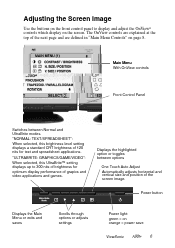
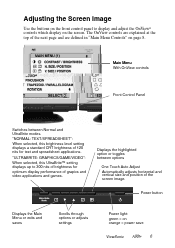
...": When selected, this UltraBrite™ setting displays up to display and... adjust the OnView® controls which display on the screen.
Displays the highlighted option or toggles between Normal and UltraBrite...settings
Power light: green = on page 8. "ULTRABRITE: GRAPHICS/GAME/VIDEO": When selected, this brightness level setting displays a standard CRT...
User Manual - Page 8


NOTE: Some controls on the front control panel of your monitor and scroll through the choices. ViewSonic
A90f+
7
Press button [2] to toggle to adjust, press the... you want to the next control in step 3 below , press the arrow buttons.
4
To save the control setting and Exit the menu press button [1] twice. Display control screen (sample shown in the pair.
3
To adjust the...
User Manual - Page 10


... in most noticeable when viewing images having closely spaced lines or finely detailed patterns.
To degauss the monitor manually, select DEGAUSS from the menu. Wait at least 20 minutes before selecting this product is fixed). ViewSonic A90f+ 9 There are parallel. Doing so can cause irregular colors to the screen image for a darker color. The...
User Manual - Page 11


... control does not affect changes made with the User Color control. Control
Explanation
Memory Recall returns adjustments to the original factory
settings if the display is operating in a factory preset timing mode listed in this user guide. ViewMeter® displays information regarding the current
input signal coming from the graphics card of the computer. ViewSonic
A90f+
10
User Manual - Page 12


... Humidity Altitude Temperature Humidity Altitude Physical (monitor) Net (monitor only)
On Off
< 110 W maximum (Green LED) < 3 W (Orange LED)
models prior to 1024 x 768; NOTE: This product was designed for operation in the magnetic fields of the hemisphere where it was purchased. Other Information
Specifications
CRT
Type Phosphor Glass surface
Full 19" (18.0" viewable diagonal area), 0.21...
User Manual - Page 13


... • If you have an older graphics card, contact ViewSonic® Customer Support. Connect the monitor to verify that emit magnetic fields such as radios, surge ...monitor to make sure it to support higher refresh rates, try selecting fewer colors or running lower resolutions. Control buttons do not work • Press only one button at the desired frequencies.
Troubleshooting...
User Manual - Page 14


...need the product serial number. Country/ Region
United States Canada
Web site
viewsonic.com/ support viewsonic.com/ support
T = Telephone Email F = FAX
T: (800) 688-6688 F: (909) 468-1202 T: (800) 688-6688 F: (909) 468-1202 service.us@ viewsonic.com service.ca@ viewsonic.com service.eu@ viewsoniceurope.com service.eu@ viewsoniceurope.com
United Kingdom Europe, Middle East, Baltic countries, and...
User Manual - Page 16


... Exclusion of the product. e. For information about receiving service under warranty, you will , at its products to follow instructions supplied with a like product. Effect of the first consumer purchase. Limited Warranty
VIEWSONIC CRT MONITORS
What the warranty covers: ViewSonic warrants its sole option, repair or replace the product with the product. Any product on implied...
User Manual - Page 17


...installed near the equipment and be selected according to the country of the cord set...connected to replace the original cord set, or if the cord set must be...or coloured RED. Use the following code: Green-and-Yellow: Earth Blue...WARNING: THIS APPLIANCE MUST BE EARTHED. ViewSonic
A90f+
16 If a new plug is to...rating for this mains lead are mounted on the floor, only SJT type cord sets...
User Manual - Page 18


...instruction manual. Notice for compliance could void the user's authority to provide reasonable protection against harmful interference in a particular installation. These limits are designed to operate this device.
Install...FCC compliance, the user must use only... on, the user is connected. ...the instructions, may...with regard to part 15 of the...in a residential installation. This equipment ...
ViewSonic A90 Reviews
Do you have an experience with the ViewSonic A90 that you would like to share?
Earn 750 points for your review!
We have not received any reviews for ViewSonic yet.
Earn 750 points for your review!

