ViewSonic N4290p Support and Manuals
Get Help and Manuals for this ViewSonic item
This item is in your list!

View All Support Options Below
Free ViewSonic N4290p manuals!
Problems with ViewSonic N4290p?
Ask a Question
Free ViewSonic N4290p manuals!
Problems with ViewSonic N4290p?
Ask a Question
Popular ViewSonic N4290p Manual Pages
N4290p User Guide, English. G Region - Page 7
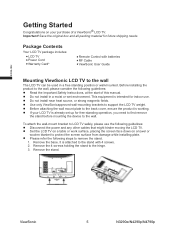
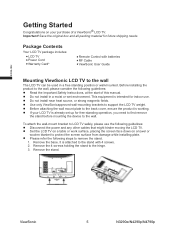
...: • LCD TV • Power Cord • Warranty Card*
• Remote Control with 4 screws. 2. z Do not install in a free standing position or wall-mounted. z Before attaching the wall mount plate to the back cover, ensure the product is attached to the stand with batteries • RF Cable • ViewSonic User Guide
Mounting ViewSonic LCD TV to support the LCD TV weight.
N4290p User Guide, English. G Region - Page 16
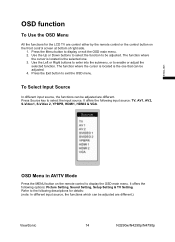
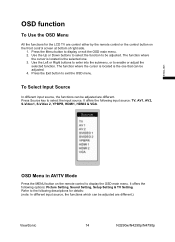
...are different.)
ViewSonic
14
N3290w/N4290p/N4790p
Refer...control either by the remote control or the control button on the front control screen at bottom of right side.
1. It offers the following options: Picture Setting, Sound Setting, Setup Setting & TV Setting.
ENGLISH
OSD Menu in AV/TV Mode
Press the MENU button on the remote control to the following descriptions for the LCD TV...
N4290p User Guide, English. G Region - Page 22
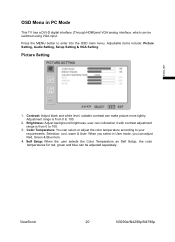
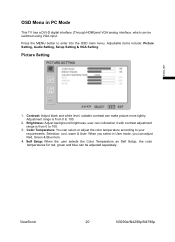
ViewSonic
20
N3290w/N4290p/N4790p Color Temperature: You can collocation it with contrast adjustment range is from 0 to 100.
2. When you select in PC Mode
This TV has a DVI-D digital interface (Through HDMI)and VGA analog interface, which can adjust Red, Green & Blue item.
4. Brightness: Adjust background brightness, user can select or ...
N4290p User Guide, English. G Region - Page 27
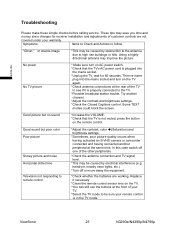
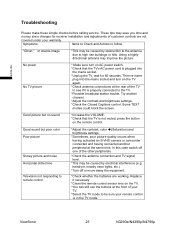
....
Good sound but no sound
*Increase the VOLUME. *Check that the TV's AC power cord is in the TV mode. ENGLISH
Troubleshooting
Please make these simple checks before calling service. Symptoms
Items to Check and Actions to remote control
*Adjust the contrast, color Î(Saturation) and brightness settings. *Sometimes, poor picture quality occurs when having activated an S-VHS...
N4290P User Guide (English) - Page 1
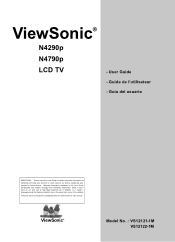
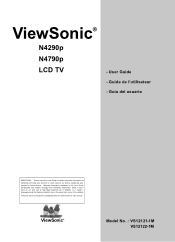
... - Warranty information contained in this User Guide to obtain important information on our web site at http://www.viewsonic.com in English, or in specif c languages using your product for future service.
"Antes de operar su equipo lea cuidadosamente las instrucciones en este manual"
ViewSonic®
Model No. : VS12121-1M VS12122-1M ViewSonic®
N4290p N4790p LCD TV
-
N4290P User Guide (English) - Page 32
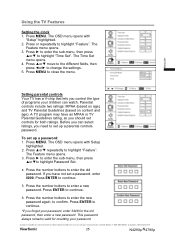
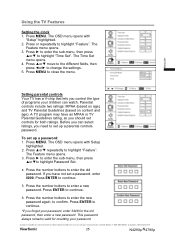
...ź repeatedly to highlight Password Set.
4. Press Ź to enter the sub-menu, then press
Ÿorźto highlight "Feature". Press the number buttons to change the settings. 5. Contact ViewSonic service team at: http://www.ViewSonic.com or call our service team: United States 1-800-688-6688, Canada 1-866-463-4775
ViewSonic
25
N4290p/14790p Press Ÿor...
N4290P User Guide (English) - Page 36
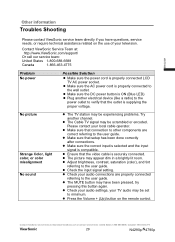
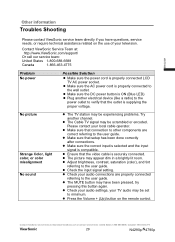
...user guide. No picture
Strange Color, light color, or color misalignment No sound
z The TV station may have questions, service needs, or require technical assistance related on the remote control.
z Check your television. z Make sure the AC power cord is supplying the proper voltage.
z Ensure that setup has been done correctly after connections.
z Check the input signal setting.
N4290P User Guide (English) - Page 37
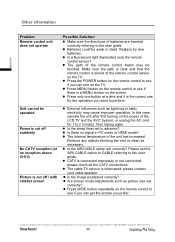
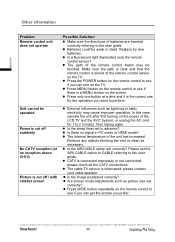
... cable TV service is connected improperly or not connected; z The path of the LCD TV and the AVC System, or unplug the AC cord for the operation you can get the picture you prefer.
Please set correctly? ENGLISH
Other information
Problem
Remote control unit does not operate
Possible Solution
z Make sure the directions of the unit has increased. Replace...
N4290P User Guide (English) - Page 41
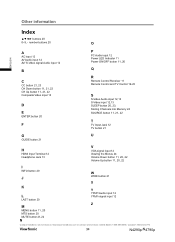
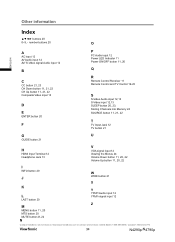
...
F
P
PC Audio input 12 Power LED Indicator 11 Power ON/OFF button 11, 20
Q
R
Remote Control Receiver 11 Remote Control and TV Control 19-23
S
S-Video Audio input 12,13 S-Video input 12,13 SLEEP button 20, 23, Storing Channels into Memory 24 SOURCE button 11, 21, 22
T
TV Input Jack 12 TV button 21
G
U
GUIDE button 21
H
HDMI Input Terminal...
N3290w, N4290p, N4790p User Guide, English. AU Region - Page 12


Easy setup with batteries
Power Cord
ViewSonic User Guide
ViewSonic Quick Start Guide
Contact ViewSonic service team at: http://www.viewsonic.com.au/ or call our service team: Australia 1800 880 818
ViewSonic
7
N3290w/N4290p/ N4790p If any items are included with 3D de-interlacing for precise video. 3. LCD TV
Remote Control with multiple video inputs including HDMI(x4). 6. Displays ...
N3290w, N4290p, N4790p User Guide, English. AU Region - Page 16
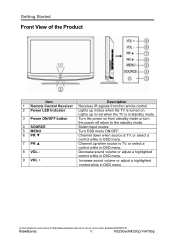
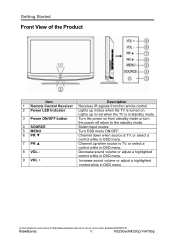
... - Lights up when source is in OSD menu. Contact ViewSonic service team at: http://www.viewsonic.com.au/ or call our service team: Australia 1800 880 818
ViewSonic
11
N3290w/N4290p/ N4790p
Decrease sound volume or adjust a highlighted
control while in OSD menu.
9 VOL +
Increase sound volume or adjust a highlighted
control while in standby mode.
3 Power ON/OFF button
Turn the...
N3290w, N4290p, N4790p User Guide, English. AU Region - Page 25


... automatically.
5 EPG
Press to display the Electronic
Programme Guide (EPG). Press to adjust the volume.
11 Pr List
Press to display a list of time
passed.
number Press 0~9 and "-" to the standby mode.
2 Picture
To Select a predefined picture setting. Using the TV Features
Remote Control and TV Controls
Button
Description
1 Power
Press this button to activate Teletext with...
N3290w, N4290p, N4790p User Guide, English. AU Region - Page 28


... To display the current information of the LCD TV: Press Display button, and the current state will not be displayed on the remote control.
Selecting the TV Signal Source With the TV on, press SOURCE button on what input... have been memorized. Using PR +/The TV changes channels in )
ViewSonic
23
N3290w/N4290p/ N4790p To restore volume, press Mute button again, or press Vol+/-
N3290w, N4290p, N4790p User Guide, English. AU Region - Page 38


... power cord is properly connected LCD
TV AC power socket. z Ensure that setup has been done correctly after connections. ViewSonic
33
N3290w/N4290p/ N4790p
z Adjust brightness, contrast, saturation (colour), and tint
referring to the user guide. Contact ViewSonic Service Team at:
http://www.viewsonic.com.au/support/ Or call our service team: Australia: 1800 880 818,
Problem No power...
N4290p Spec Sheet - Page 2


..., remote control with stand
51.3 lb. (26.0 kg)
VESA® MOUNT
200mm x 400mm
RECYCLE/DISPOSAL
The lamp in this product contains mercury. Selection, offers and programs may vary by the British Standards Institution. Corporate names, trademarks stated herein are the property of in accordance with local, state or federal laws. N4290p
42" FULL 1080P LCD HDTV...
ViewSonic N4290p Reviews
Do you have an experience with the ViewSonic N4290p that you would like to share?
Earn 750 points for your review!
We have not received any reviews for ViewSonic yet.
Earn 750 points for your review!
