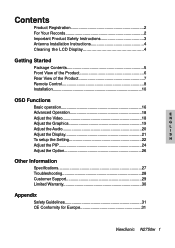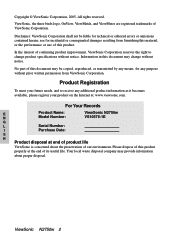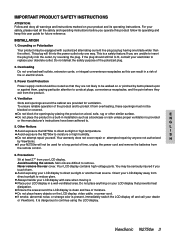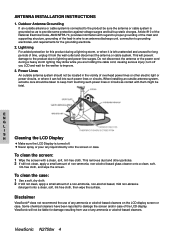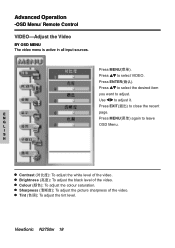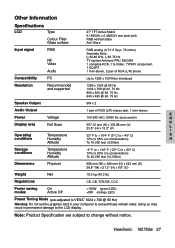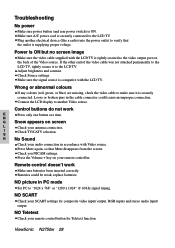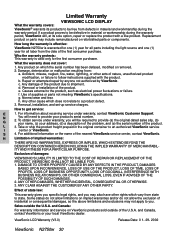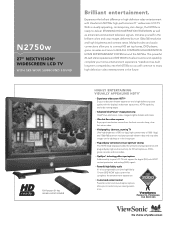ViewSonic N2750W Support and Manuals
Get Help and Manuals for this ViewSonic item

View All Support Options Below
Free ViewSonic N2750W manuals!
Problems with ViewSonic N2750W?
Ask a Question
Free ViewSonic N2750W manuals!
Problems with ViewSonic N2750W?
Ask a Question
Most Recent ViewSonic N2750W Questions
My Viewsonic N2750w W/multi Colored Lines In The Center Of Screen Help
(Posted by worshiphimonly00 10 years ago)
Color Spectrum Turns Blue, Especially Skin Tones
Blue color spectrum is stronger. Skin turns especially blue
Blue color spectrum is stronger. Skin turns especially blue
(Posted by Mcmur56 11 years ago)
N2750w Lcdtv Display
Screen Turns On With Picture Then The Picture Disappears A
(Posted by Anonymous-76285 11 years ago)
N2750w Lcdtv Display
screen turns on with picture then the picture disappears after 30 seconds but the power is still on
screen turns on with picture then the picture disappears after 30 seconds but the power is still on
(Posted by Anonymous-76285 11 years ago)
Popular ViewSonic N2750W Manual Pages
ViewSonic N2750W Reviews
We have not received any reviews for ViewSonic yet.