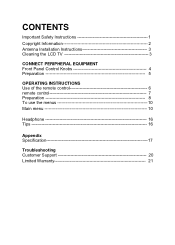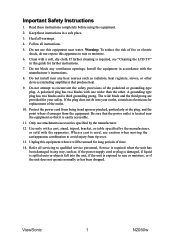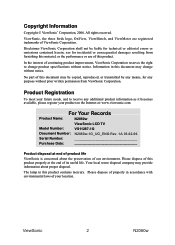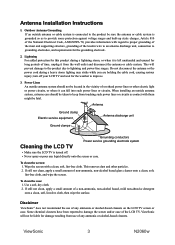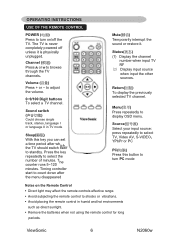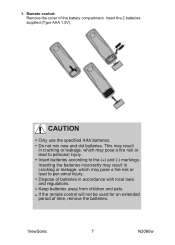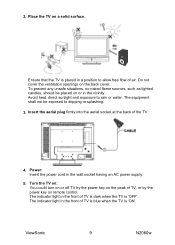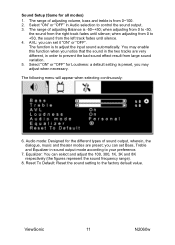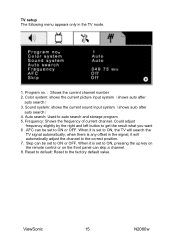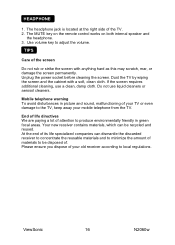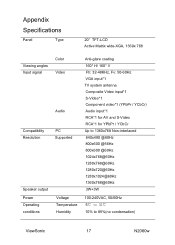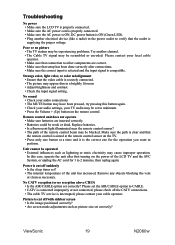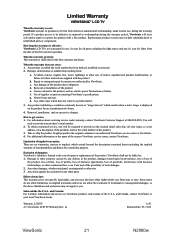ViewSonic N2060W Support and Manuals
Get Help and Manuals for this ViewSonic item

View All Support Options Below
Free ViewSonic N2060W manuals!
Problems with ViewSonic N2060W?
Ask a Question
Free ViewSonic N2060W manuals!
Problems with ViewSonic N2060W?
Ask a Question
Most Recent ViewSonic N2060W Questions
Vs N2060w-1m
when i push the power button the blue light comes on for about 2 seconds and than it goes off. no re...
when i push the power button the blue light comes on for about 2 seconds and than it goes off. no re...
(Posted by marcusm 11 years ago)
Viewsonic N2060w-1e What The Sky Cod
i loking for sky remot cod for viewsonic n2060w-1E MANY THANKS
i loking for sky remot cod for viewsonic n2060w-1E MANY THANKS
(Posted by rakibruhel 12 years ago)
ViewSonic N2060W Videos
Popular ViewSonic N2060W Manual Pages
ViewSonic N2060W Reviews
We have not received any reviews for ViewSonic yet.