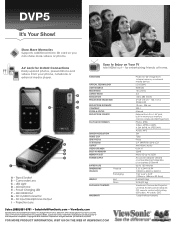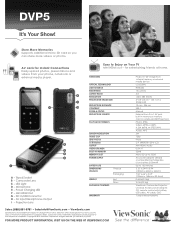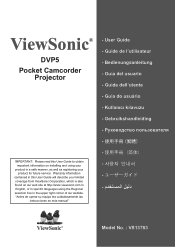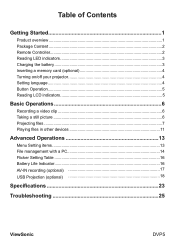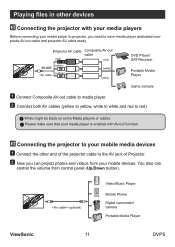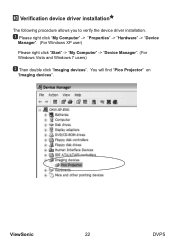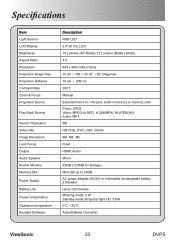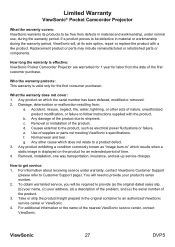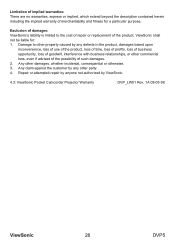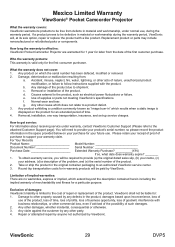ViewSonic DVP5 Support and Manuals
Get Help and Manuals for this ViewSonic item

View All Support Options Below
Free ViewSonic DVP5 manuals!
Problems with ViewSonic DVP5?
Ask a Question
Free ViewSonic DVP5 manuals!
Problems with ViewSonic DVP5?
Ask a Question
Most Recent ViewSonic DVP5 Questions
How Do I Connect My Iphone To The Dvp5 Projector?
Hi I would like to see Powerpoint file from my iPhone 4s to the DVP5 projector. There is an AV ca...
Hi I would like to see Powerpoint file from my iPhone 4s to the DVP5 projector. There is an AV ca...
(Posted by eclairvoyant 11 years ago)
Hi, I Need A Usb Driver For Viewsonic Dvp5
I don't see anything on the device internal hard disk I need a USB driver for Viewsonic DVP5 Thank...
I don't see anything on the device internal hard disk I need a USB driver for Viewsonic DVP5 Thank...
(Posted by abdeev 11 years ago)
ViewSonic DVP5 Videos
Popular ViewSonic DVP5 Manual Pages
ViewSonic DVP5 Reviews
We have not received any reviews for ViewSonic yet.