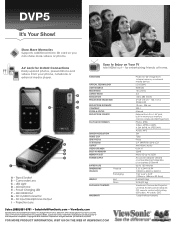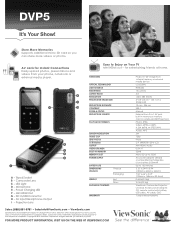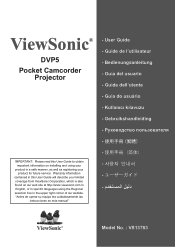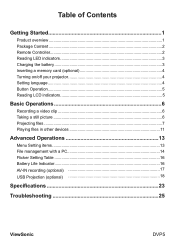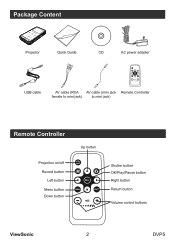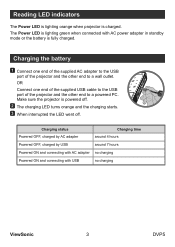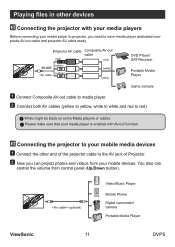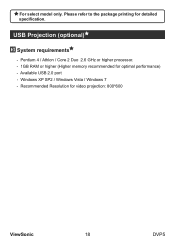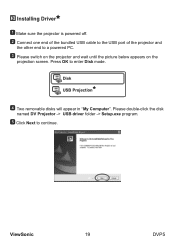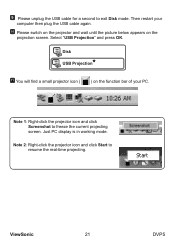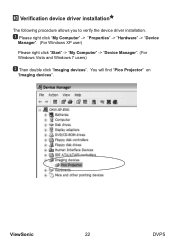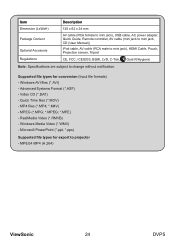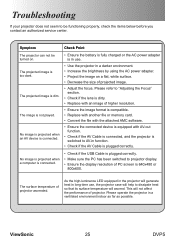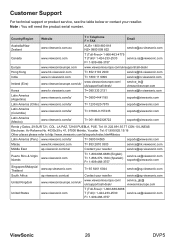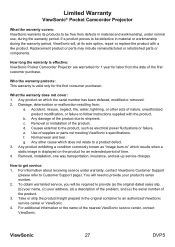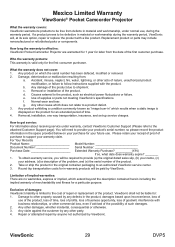ViewSonic DVP5 Support Question
Find answers below for this question about ViewSonic DVP5.Need a ViewSonic DVP5 manual? We have 3 online manuals for this item!
Question posted by abdeev on August 20th, 2012
Hi, I Need A Usb Driver For Viewsonic Dvp5
I don't see anything on the device internal hard disk
I need a USB driver for Viewsonic DVP5
Thanks
Current Answers
Related ViewSonic DVP5 Manual Pages
Similar Questions
Can I Upgrade My Vsd231 To An Higher Android Version, I Have 4.3.1. Need 5
(Posted by superviseur 2 years ago)
Location For Driver, Viewsonic Cde3201led, Model Vs15045
Support,Have a ViewSonic CDE3201LED, Model VS15045.Win 7 unable to recognize the correct Video Drive...
Support,Have a ViewSonic CDE3201LED, Model VS15045.Win 7 unable to recognize the correct Video Drive...
(Posted by mrhappiest 6 years ago)
How Do I Connect My Iphone To The Dvp5 Projector?
Hi I would like to see Powerpoint file from my iPhone 4s to the DVP5 projector. There is an AV ca...
Hi I would like to see Powerpoint file from my iPhone 4s to the DVP5 projector. There is an AV ca...
(Posted by eclairvoyant 11 years ago)
Can't Get A Usb Keyboard To Configure New Ep1020r
Is there certain types of kbs that work and don't. Is this a defect w my new frame. Or is this a knk...
Is there certain types of kbs that work and don't. Is this a defect w my new frame. Or is this a knk...
(Posted by Maurice70679 11 years ago)
Internal Player Video Support??
Does the EP2202r Internal player has video support??
Does the EP2202r Internal player has video support??
(Posted by gustavo81077 12 years ago)