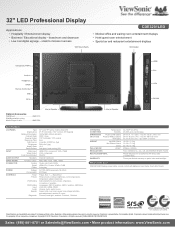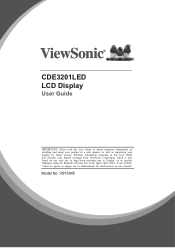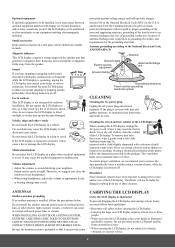ViewSonic CDE3201LED Support and Manuals
Get Help and Manuals for this ViewSonic item

View All Support Options Below
Free ViewSonic CDE3201LED manuals!
Problems with ViewSonic CDE3201LED?
Ask a Question
Free ViewSonic CDE3201LED manuals!
Problems with ViewSonic CDE3201LED?
Ask a Question
Most Recent ViewSonic CDE3201LED Questions
Location For Driver, Viewsonic Cde3201led, Model Vs15045
Support,Have a ViewSonic CDE3201LED, Model VS15045.Win 7 unable to recognize the correct Video Drive...
Support,Have a ViewSonic CDE3201LED, Model VS15045.Win 7 unable to recognize the correct Video Drive...
(Posted by mrhappiest 6 years ago)
Popular ViewSonic CDE3201LED Manual Pages
ViewSonic CDE3201LED Reviews
We have not received any reviews for ViewSonic yet.