Vantec UGT-MST644R - 4 Channel, 2 mSATA Support and Manuals
Get Help and Manuals for this Vantec item
This item is in your list!

View All Support Options Below
Free Vantec UGT-MST644R manuals!
Problems with Vantec UGT-MST644R?
Ask a Question
Free Vantec UGT-MST644R manuals!
Problems with Vantec UGT-MST644R?
Ask a Question
Popular Vantec UGT-MST644R Manual Pages
User Guide - Page 1
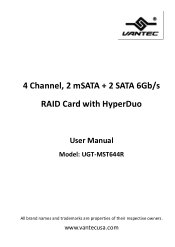
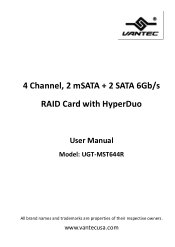
www.vantecusa.com 4 Channel, 2 mSATA + 2 SATA 6Gb/s RAID Card with HyperDuo
User Manual
Model: UGT-MST644R
All brand names and trademarks are properties of their respective owners.
User Guide - Page 3


..., x8
and x16 slots
Supports communication speeds of 6.0Gbps, 3.0Gbps, and
1.5Gbps
HyperDuo technology to maximum SSD performance Support TRIM to extend SSD durability Hot plug and Hot Swap on SATA connection Supports Port Multiplier FIS/CBS and Native Command Queuing
(NCQ)
Support ATA and ATAPI commands
UGT-MST644R
Page 3
User Guide - Page 4


... Support RAID function: RAID 0, RAID 1, RAID 10 and HyperDuo
1.2 System Requirements PCI Express x4, x8 or x16 slot Windows® XP/Vista/7/8/8.1
1.3 Package Contents 1 x 4 Channel, 2 mSATA + 2 SATA 6Gb/s RAID Card with HyperDuo 1 x Driver CD 1 x Installation Guide 2 x SATA Cables 1 x Low Profile Bracket
UGT-MST644R
Page 4
User Guide - Page 5


Verify the package contents to make sure you have everything that you need to install this mSATA + SATA PCIe RAID Card.
Chapter 2: Getting Started
2.1 Hardware Layout
2.2 Hardware Installation
1. UGT-MST644R
Page 5
User Guide - Page 6
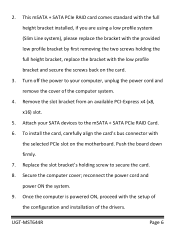
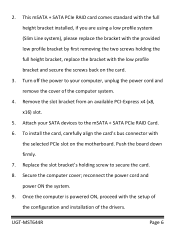
... the full height bracket, replace the bracket with
the selected PCIe slot on the card.
3.
Turn off the power to the mSATA + SATA PCIe RAID Card. 6. To install the card, carefully align the card's bus connector with the low profile bracket and secure the screws back on the motherboard. UGT-MST644R
Page 6 2. Remove the...
User Guide - Page 7


...virtual disk. Figure 2 Configuration Wizard
UGT-MST644R
Page 7 A menu pops-up RAID configuration, continue with section "2.3 Creating and Managing Virtual Disk" and "2.4 Driver Installation". Select Configuration Wizard and press ... are not setting up any RAID function, you are setting up , as shown in Figure 2. 10. If you can proceed to configure the Marvell BIOS Setup To create ...
User Guide - Page 9


4. The controls for making selection are properties of the virtual disk
UGT-MST644R
Page 9 Figure 5 Configure Virtual Disk
Note: Max size (MB) and Disk ID are listed in Figure 5. Create Virtual Disk by configuring its setting in the Information pane, as shown in the Help pane when an available setting is highlighted.
User Guide - Page 10


... of the physical disks comprising the virtual disk. 5. RAID Level, as shown in Figure 6, is highlighted when the Create Virtual Disk screen is HyperDuo Safe. 7.
UGT-MST644R
Page 10 After selecting the raid level, scroll to create the virtual disk. Press Enter to select a RAID Level (HyperDuo Safe, HyperDuo Capacity, RAID 0, RAID...
User Guide - Page 14


To manually rebuild a RAID 1 virtual disk 1. The rebuild process is both initiated and complete in...rebuild process. Figure 12 Virtual Disk Properties: Degrade VD
UGT-MST644R
Page 14 Spare physical disks are not supported. Figure 11 Erase RAID Configuration Data
Rebuilding Virtual Disk Note: The mSATA + SATA PCIe Card BIOS support manual rebuilding of a virtual disk is degraded, the Status...
User Guide - Page 15


Figure 13 Replace Physical Disks
UGT-MST644R
Page 15 Note: If an identical disk is unavailable, use a replacement physical disk or larger size or one with an identical physical disk. Replace the faulty physical disk with a slightly smaller size as shown in Figure 13. The mSATA + SATA PCIe RAID Card detects the new physical disk and...
User Guide - Page 16


Scroll through the list of free disk, as shown in Figure 14), and press Enter to configure the rebuild process. A menu pops-up, as shown Figure 15, and press
UGT-MST644R
Page 16 In the Topology pane, scroll to Virtual Disks (VD 0: New_VD in Figure 14 Scroll to Rebuild and press Enter to select. 3. Figure 14 Rebuild Virtual Disk
4.
User Guide - Page 17


Figure 15 Select Replacement Disk
5. Figure 16 Confirm Rebuild Virtual Disk
UGT-MST644R
Page 17 Press Y to select Yes, as shown in Figure 16, when prompted to select or unselect a replacement physical disk. Space to confirm the rebuild process. Press Enter to continue.
User Guide - Page 18
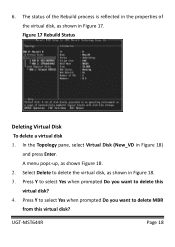
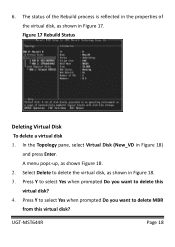
... 18. 3. A menu pops-up, as shown in Figure 17. Press Y to select Yes when prompted Do you want to delete MBR from this virtual disk? 4. UGT-MST644R
Page 18 Figure 17 Rebuild Status
Deleting Virtual Disk To delete a virtual disk 1. Press Y to select Yes when prompted Do you want to delete this...
User Guide - Page 19


Type D:\UGT-MST644R\Setup.exe, click OK. (Change D:\ to
match your CD-ROM drive.
2. Follow the on-screen instructions to complete the installation. UGT-MST644R
Page 19 Please insert the CD driver bundle with this mSATA RAID Card into your CD-ROM drive letter)
4. At the Windows desktop, click Start, then click Run. 3.
Restart Windows to complete the installation.
Figure...
Flyer - Page 1


.../s RAID Card with HyperDuo 1 x Driver CD 1 x User Manual 1 x Low Pro le Bracket 2 x SATA Cables
Send us an e-mail at 6Gb/s while providing backward compatibility to legacy SATA 3Gb/s. It is also backward compatible with SATA II/I Hard Drives Support RAID function: RAID 0, RAID 1, RAID 10 and HyperDuo
Introduction:
The UGT-MST644R design encompasses great design...
Vantec UGT-MST644R Reviews
Do you have an experience with the Vantec UGT-MST644R that you would like to share?
Earn 750 points for your review!
We have not received any reviews for Vantec yet.
Earn 750 points for your review!
