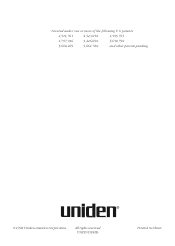Uniden XC815 Support and Manuals
Get Help and Manuals for this Uniden item
This item is in your list!
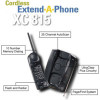
View All Support Options Below
Free Uniden XC815 manuals!
Problems with Uniden XC815?
Ask a Question
Free Uniden XC815 manuals!
Problems with Uniden XC815?
Ask a Question
Popular Uniden XC815 Manual Pages
English Owners Manual - Page 2


... 5 Wall Installation 5 Direct Wall Mounting 6
Setting Up Your Phone 7 Extending the Antenna 7 Installing the Handset Battery Pack 7 Cleaning the Battery Contacts 7 Charging the Battery Pack 7 Low Battery Indicator 8
Setting the Pulse/Tone Switch 8 Adjusting Ringer Controls 8 Adjusting Handset Receiver Volume 8 Automatic Digital Code Security 8
Using Your Phone 9 Making and...
English Owners Manual - Page 3
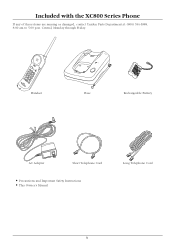
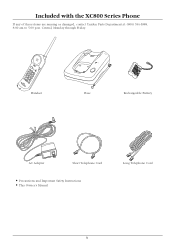
Handset
Base
Rechargeable Battery
AC Adapter
Short Telephone Cord
• Precautions and Important Safety Instructions • This Owner's Manual
Long Telephone Cord
3 Central, Monday through Friday. Included with the XC800 Series Phone
If any of these items are missing or damaged, contact Uniden Parts Department at: (800) 554-3988, 8:00 am to 5:00 p.m.
English Owners Manual - Page 4
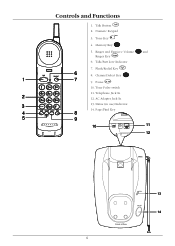
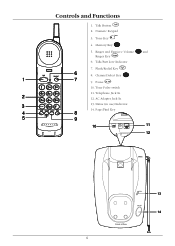
...
9. Pause P
10. AC Adapter Jack In
13. Talk/Batt Low Indicator
r 7. Page/Find Key
10
11
12
status
13
page/find
14
Extend•A•Phone
4 Status (in use) Indicator
14. Telephone Jack In
12. Talk Button T
2. Flash/Redial Key
C 8. Controls and Functions
1. Tone Pulse switch
11. Ringer and Earpiece Volume...
English Owners Manual - Page 5
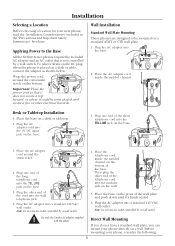
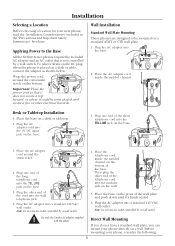
... base on a standard AT&T or GTE wall plate. 1. Use only the Uniden AC adapter supplied with this phone.
Plug the AC adapter into the 9V DC input jack on the bottom. ...plate, you can mount your phone directly on the base.
3. Before mounting your new phone, read the "Installation Considerations" included in the "Precautions and Important Safety Instructions" brochure. Place the AC ...
English Owners Manual - Page 6
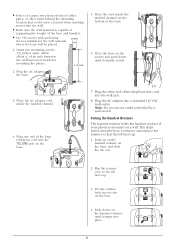
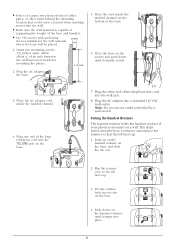
... base.
7. Note: Do not use an outlet controlled by a wall switch. Push down until it 's firmly seated.
3. Setting the Handset Retainer
The handset retainer holds the handset in place if your phone is capable of
supporting the weight of the base and handset.
• Use #10 screws with anchoring
devices suitable for
mounting...
English Owners Manual - Page 7
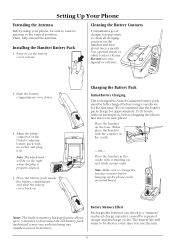
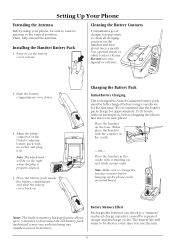
... .
Setting Up Your Phone
Extending the Antenna
Before using your phone for approximately 15-20 hours, without losing any liquids or solvents.
2.
Align the plastic connector of the Nickel-Cadmium battery pack with its antenna to disconnect the old battery pack and install a new one without interruption, before using your new phone. Place the battery pack inside the battery...
English Owners Manual - Page 8
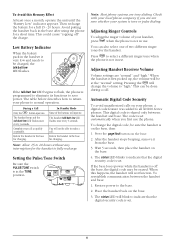
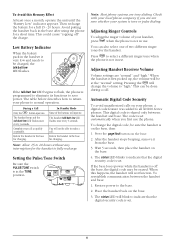
..." indicator appears. The status LED will blink to indicate that the digital security code is set. Then recharge the battery for the handset. Avoid putting the handset back in the base after using the phone for charging.
Return the handset to make a call as quickly as possible.
In Standby Mode None of your system...
English Owners Manual - Page 9
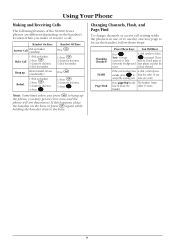
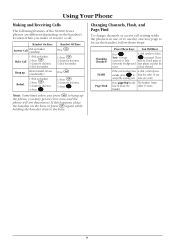
... handset beeps
base to the base. There
channels to help
may get an error tone and the
phone will not disconnect.
Press page/find on the base or press T again ...
2) Press T.
3) Listen for
noise. Note: Sometimes when you may be a brief pause as
eliminate background your phone searches for dial tone.
4) Dial the number.
Redial,
1) Pick up ,
Return handset to hang up handset (...
English Owners Manual - Page 10


... requested by
the memory location number where the access code is set up to store a number in memory.
Press M again.
8. Remove the handset from the base.
2. Press M.
4.
Press M twice.
3. Programming Your Phone
All programming functions must be completed when your phone is saved. Note: An error tone will sound and the programming procedure will be...
English Owners Manual - Page 11
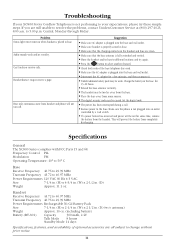
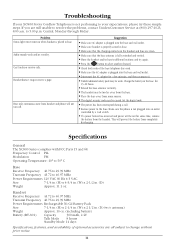
... prevent the battery from handset and phone will be out for some time, remove
the battery from the handset. If you are still unable to the base. Handset doesn't ring or receive a page. Set the digital code.
• The power has been interrupted during a call. • Restore power to resolve the problems, contact Uniden Customer Service at (800...
Uniden XC815 Reviews
Do you have an experience with the Uniden XC815 that you would like to share?
Earn 750 points for your review!
We have not received any reviews for Uniden yet.
Earn 750 points for your review!