Uniden UM425 Support and Manuals
Get Help and Manuals for this Uniden item
This item is in your list!

View All Support Options Below
Free Uniden UM425 manuals!
Problems with Uniden UM425?
Ask a Question
Free Uniden UM425 manuals!
Problems with Uniden UM425?
Ask a Question
Most Recent Uniden UM425 Questions
I Need A Cable To Connect Me To A Lowrance Elite 7 Combo Which Has 5 Pins.
(Posted by stakersfarm 10 years ago)
Popular Uniden UM425 Manual Pages
English Owners Manual - Page 6


... Inside Front Cover
Table of Contents 2
Introduction 4 Features 4 Manual overview 4 Conventions 4 Terms used in this manual.......5
Getting Started 6 What's included 6 Parts of the radio 7 Turning on the radio 10 Setting the UIC channel mode (USA/CAN/INT 10
How it Works 10 Normal mode operation 11 Using the radio in normal mode 12 Normal mode with Weather...
English Owners Manual - Page 8


...Manual overview
Conventions
This manual uses several different type styles to help you distinguish between different parts of the radio:
•
BOLD SMALL CAPITALS indicates an actual button or knob on the radio... 16 and 9 in the background.
• All marine VHF channels for the U.S., Canada, and international waters
•...DSC Class D functions, including Test Calling
• Built-in 1 meter of...
English Owners Manual - Page 9


... set of location codes roughly equivalent to your boat when making DSC calls. Weather radio
Global Positioning System
National Marine Electronics Association.
Any DSC radio, ...manual
DSC FIPS WX GPS NMEA
MMSI
Station
Digital Selective Calling.
Maritime Mobile Service Identity number.
Terms used on a boat, at a marina, or by the Coast Guard if you and your county codes. A VHF radio...
English Owners Manual - Page 14


...does:
Monitors a single marine radio channel and lets you talk on a specific channel.
Press the ...to check them for the United States. Setting the UIC channel mode (USA/CAN/INT)
The radio comes preset to use most often and ...UM425 has three basic modes of channels you save into memory. When it powers on , the radio selects the last channel used. The screen displays the UIC channel setup...
English Owners Manual - Page 27
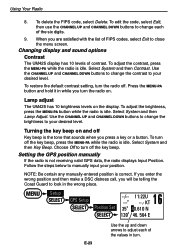
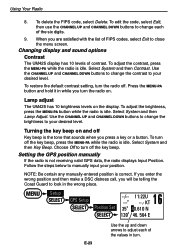
... screen. Select System and then Lamp Adjust.
NOTE: Be certain any manually-entered position is idle. Use the CHANNEL UP and CHANNEL DOWN buttons to change each of FIPS codes, select Exit to your position. Setting the GPS position manually
If the radio is idle. To adjust the brightness, press the MENU-PA button while...
English Owners Manual - Page 29


...a button, the radio can talk to talk on data from your current location to call other stations using their unique identification code (the Maritime Mobile Service Identity or MMSI ...accepts your GPS receiver. The radio repeats the distress call another vessel from your call a phone number. Advanced DSC features
The UM425 supports the following DSC features:
Feature
Menu Item Function...
English Owners Manual - Page 30
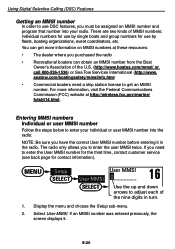
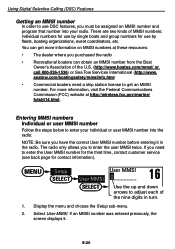
...resources:
• The dealer where you purchased the radio
• Recreational boaters can get an MMSI number. MENU
Setup SELECT
User MMSI SELECT
16 User MMSI
0_______
Use the...Services International (http://www. If an MMSI number was entered previously, the screen displays it in turn.
1.
E-26 Using Digital Selective Calling (DSC) Features
Getting an MMSI number
In order to use DSC...
English Owners Manual - Page 40


... MMSI 123456789
number, select Send. MENU DSC Call
SELECT
Test SELECT
16 Test
[Manual]
John Henry Sam Adams
If you to Mariners (LNM), issued every week by the US Coast Guard. The LNMs for making a test call to a station that is working and configured correctly.
The radio displays the MMSI number you should limit...
English Owners Manual - Page 41


... call, select Cancel. Test 123456789
Reply Cancel
16
Enabling automatic test call reply.
1.
To disable automatic test call . The radio will automatically send an acknowledgement when it receives a test call reply, repeat the steps above and select Manual. Using Digital Selective Calling (DSC) Features
6. MENU Setup
16 Test Reply
SELECT Test Reply Auto
SELECT...
English Owners Manual - Page 42


... your current position whenever it transmits the reply code with No Position. Enter all nine digits and press the SELECT-1W/25W button.
4. If you may not want the radio to a marine towing service. Most boaters activate automatic position reply for example, in your manual confirmation
E-38 The radio displays the MMSI number you are about...
English Owners Manual - Page 43


...DSC calls, you can send your latitude to the displayed MMSI number, select Send. Enter the MMSI number the same way you can send your radio or do not wish to confirm. If your directory, select Manual... 1. Select Setup and then POS Reply. 3. Sending your own position (Position Send)
If your position to the other stations know where you want to someone else. Choose the DSC Call sub-...
English Owners Manual - Page 48


... wire for antenna leads from the boat's electrical system • connecting a VHF-FM marine antenna to the antenna connector
Power supply requirements
Nominal 13.8 VDC power supply with power from 35 to 60 feet.
Installing the Hardware
Connecting the radio
To operate correctly, your UM425 requires two electrical connections:
• providing it with a negative ground...
English Owners Manual - Page 53


... to the GPS Setup menu. If you can connect to the accessory connector on the side of your chartplotter's NMEA data INPUT 4. Connecting to an external speaker
You can see the location: 1. If Daylight Savings Time is currently in a noisy environment. The UM425 supports an external speaker with the following specifications:
• Minimum impedance...
English Owners Manual - Page 72


... Basic radio guidelines
You should obtain a license application from 2004, if a radio is http://www.navcen.uscg. Operation on marine radios and be turned on and set to ...VHF radio on your radio. (This is not being used to let a shore station or Coast Guard vessel respond. gov/marcomms/boater.htm). Regulations and Safety Warnings
Regulations and Safety Warnings Maritime radio services...
English Owners Manual - Page 73


... reproductive harm. Lead warning
The cords on and might begin
transmitting. Antenna Selection and Installation
Your UM425 has been designed to accommodate all of California to the State of the popular marine VHF antennas. However, the selection and the proper installation of the antenna is the responsibility of the FCC Rules. Therefore, the antenna used...
Uniden UM425 Reviews
Do you have an experience with the Uniden UM425 that you would like to share?
Earn 750 points for your review!
We have not received any reviews for Uniden yet.
Earn 750 points for your review!
