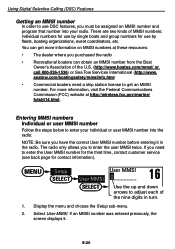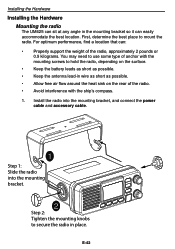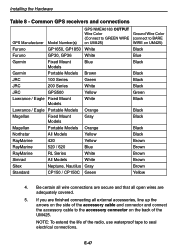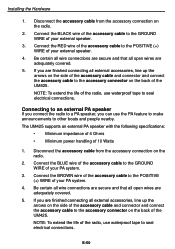Uniden UM425 Support Question
Find answers below for this question about Uniden UM425.Need a Uniden UM425 manual? We have 1 online manual for this item!
Question posted by stakersfarm on November 28th, 2013
I Need A Cable To Connect Me To A Lowrance Elite 7 Combo Which Has 5 Pins.
The person who posted this question about this Uniden product did not include a detailed explanation. Please use the "Request More Information" button to the right if more details would help you to answer this question.
Current Answers
Related Uniden UM425 Manual Pages
Similar Questions
Sma Connector Broken, How To Replace It? Part-number?
Sma connector broken, how to replace it? Part-number?
Sma connector broken, how to replace it? Part-number?
(Posted by 1asvpro 1 year ago)
The Battery Charger Cable Broke; Can I Buy A Replacement For That Part?
The Positive Cable Clamp Broke So I Need The Cable From The Charger To The Clamp.
The Positive Cable Clamp Broke So I Need The Cable From The Charger To The Clamp.
(Posted by jondowie 6 years ago)
How Do I Get To Charging On My Scanner
how do. I select the charging mode on my scanner
how do. I select the charging mode on my scanner
(Posted by Dlhsrh72 6 years ago)
Connecting Cable For A Rh96 Remote Head And A Bct15x Scanner
My installer lost the cable to connect my scanner and remote head. Called Uniden 4 times, on hold ex...
My installer lost the cable to connect my scanner and remote head. Called Uniden 4 times, on hold ex...
(Posted by dlagruth 9 years ago)
Accessory Cable
I need the accessory cable for the oceanus uniden marine radio so that I may input gps data etc etc
I need the accessory cable for the oceanus uniden marine radio so that I may input gps data etc etc
(Posted by delmarsinlbca 12 years ago)