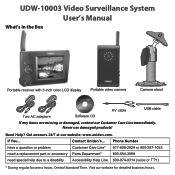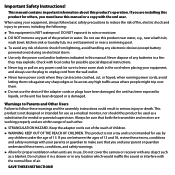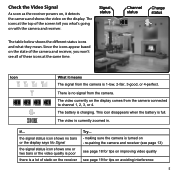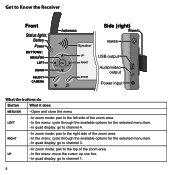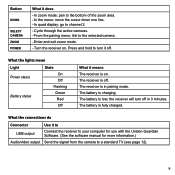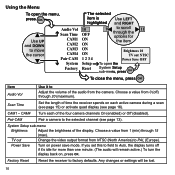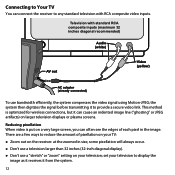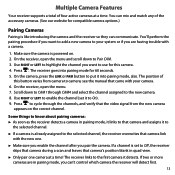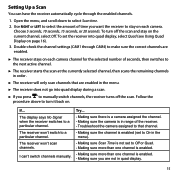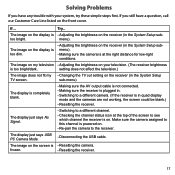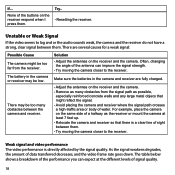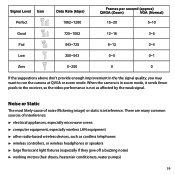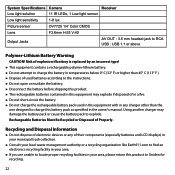Uniden UDW10003 Support and Manuals
Get Help and Manuals for this Uniden item

View All Support Options Below
Free Uniden UDW10003 manuals!
Problems with Uniden UDW10003?
Ask a Question
Free Uniden UDW10003 manuals!
Problems with Uniden UDW10003?
Ask a Question
Most Recent Uniden UDW10003 Questions
Camera Wont Turn On
(Posted by Jbcrabbs 10 months ago)
Mycamera Image Is Foggy, How Do I Fix Or Replace Sensor?
(Posted by dkhavnen1 2 years ago)
No Monitor Uniden Udw10003
is it possible to use just the camera my monitor seems to have grown legs and walked off and don't h...
is it possible to use just the camera my monitor seems to have grown legs and walked off and don't h...
(Posted by Fleurdelis239 6 years ago)
Uniden Udw10003 Software Down Load
I just purchased a Uniden UDW1003 at a pawn shop and in need of softwear to hook it up to my laptop
I just purchased a Uniden UDW1003 at a pawn shop and in need of softwear to hook it up to my laptop
(Posted by mikebydlon 7 years ago)
Did For Linking To Android Device
where do I find DID to link with android phone
where do I find DID to link with android phone
(Posted by evieb91eb 8 years ago)
Uniden UDW10003 Videos
Popular Uniden UDW10003 Manual Pages
Uniden UDW10003 Reviews
We have not received any reviews for Uniden yet.