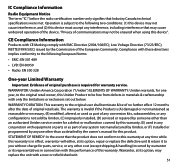Uniden G766 Support and Manuals
Get Help and Manuals for this Uniden item

Most Recent Uniden G766 Questions
No Uid For G766
bought a used Uniden camera with no monitor was told I could just set it up on my iPhone wasn't give...
bought a used Uniden camera with no monitor was told I could just set it up on my iPhone wasn't give...
(Posted by Dawnkupsik 1 year ago)
Help With A Uniden Guardian G766 System
Since my current computer does not have a port in which to insert the SD card, can I bypass the firm...
Since my current computer does not have a port in which to insert the SD card, can I bypass the firm...
(Posted by miph1015 2 years ago)
Battery Replacement For G7 Monitor
hi, I want to buy a new battery for my Uniden Guardian G7 (G766) Monitor.Where I find it to buy it
hi, I want to buy a new battery for my Uniden Guardian G7 (G766) Monitor.Where I find it to buy it
(Posted by bembeloskypr 2 years ago)
How To Add 2nd Viewer
How to add family, cannot view camera on ipad
How to add family, cannot view camera on ipad
(Posted by kmckisic21 2 years ago)
How To Replace Monitor Battery
How to replace battery in my G766 uniden monitor
How to replace battery in my G766 uniden monitor
(Posted by swcal 3 years ago)
Popular Uniden G766 Manual Pages
Uniden G766 Reviews
We have not received any reviews for Uniden yet.