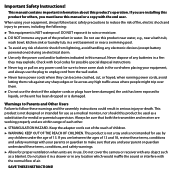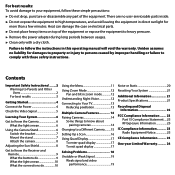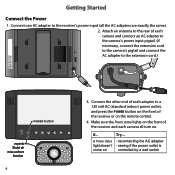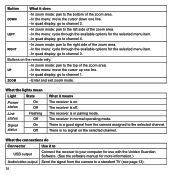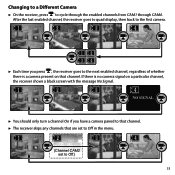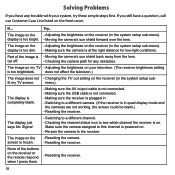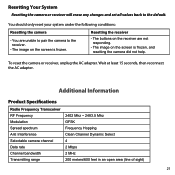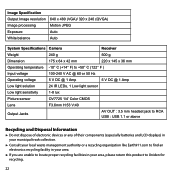Uniden UDW20055 Support and Manuals
Get Help and Manuals for this Uniden item

View All Support Options Below
Free Uniden UDW20055 manuals!
Problems with Uniden UDW20055?
Ask a Question
Free Uniden UDW20055 manuals!
Problems with Uniden UDW20055?
Ask a Question
Most Recent Uniden UDW20055 Questions
Software Download
my laptop does not have a disc drive. Can the software for UDW20553 be downloaded from the net
my laptop does not have a disc drive. Can the software for UDW20553 be downloaded from the net
(Posted by Sandeecbell 5 months ago)
Does This Work On Windows 10?
(Posted by bioddoug 1 year ago)
Antenna Broke On Receiver. Any Way To Repair It
the antenna broke on the receiver. any way to repair it or replace it
the antenna broke on the receiver. any way to repair it or replace it
(Posted by jondon4253 5 years ago)
Uniden Udw20055 How To Send Video To Computer
(Posted by tillhec 9 years ago)
Popular Uniden UDW20055 Manual Pages
Uniden UDW20055 Reviews
We have not received any reviews for Uniden yet.