Uniden TRU9565 Support and Manuals
Get Help and Manuals for this Uniden item
This item is in your list!

View All Support Options Below
Free Uniden TRU9565 manuals!
Problems with Uniden TRU9565?
Ask a Question
Free Uniden TRU9565 manuals!
Problems with Uniden TRU9565?
Ask a Question
Popular Uniden TRU9565 Manual Pages
English Owners Manual - Page 2
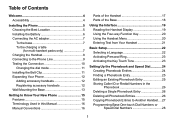
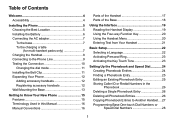
... Connection 10 Changing the dial mode 11 Installing the Belt Clip 11 Expanding Your Phone 12 Adding accessory handsets 12 Registering accessory handsets 12 Wall Mounting the Base 13
Getting to Know Your New Phone 15 Features 15 Terminology Used in this Manual 16 Manual Conventions 16
Parts of the Handset 17 Parts of the Base 18
Using the Interface...
English Owners Manual - Page 5
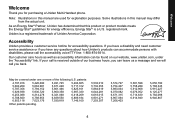
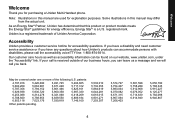
...-9314.
Uniden is received outside of Uniden America Corporation.
Accessibility
Uniden provides a customer service hotline for purchasing a Uniden Multi-Handset phone. May be found on our website, www.uniden.com, ... or product models meets the Energy Star® guidelines for explanation purposes. As an Energy Star® Partner, Uniden has determined that this manual may differ...
English Owners Manual - Page 17


... in this Manual
Accessory Handsets Base Charging cradle
CID
CID/CW or CIDCW
Global Settings
Additional handsets that connects to your phone line and lets you make sure the phone is available by selecting "GLOBAL SETUP" in the cradle: the [ /flash] or [ ] on the handset or [ ] on the base hasn't been pressed, and there is offered to users on...
English Owners Manual - Page 23
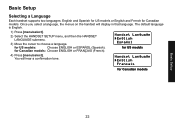
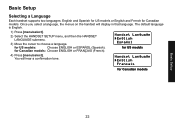
... Select the HANDSET SETUP menu, and then the HANDSET LANGUAGE submenu.
3) Move the cursor to choose a language.. Once you select a language, the menus on the handset will hear a confirmation tone. for Canadian models: Choose ENGLISH or FRANÇAIS (French).
4) Press [menu/select]. .
You will display in that language. Basic Setup
Selecting a Language
Each handset supports two languages...
English Owners Manual - Page 36


....
• Caller ID numbers are reviewing the Caller ID list, you can make a local call comes in the phonebook, the phone dials or stores the digits exactly as a filter. Seven-digit dialing If you can show the hidden area code by pressing [#]. If the two codes match, the handset hides the area code in the Caller ID list...
English Owners Manual - Page 44
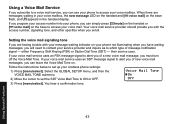
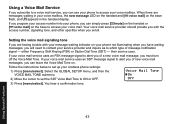
... handset or . [ voice mail] on your phone not illuminating when you have waiting messages, you will need to contact your cordless phone settings:
) Press [menu/select]. Select the GLOBAL SETUP menu, and then the VOICE MAIL TONE submenu.
2) Move the cursor to set up your service provider and inquire as to which type of message notification .
Follow the instructions...
English Owners Manual - Page 45


...] multiple times.
If you need to have the phone wait before sending
the next digits, press [redial/pause] to twenty digits).
To edit the voice mail number, follow the steps below:
On the handset:
) With the phone in standby, press [menu/select].
2) Move the cursor to select HANDSET SETUP menu and press . [menu/select].
'FKV8AOCKN0Q...
English Owners Manual - Page 46
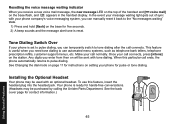
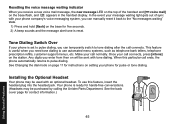
... on page 11 for instructions on setting your call connects. In the event your phone company's voice messaging system, you can temporarily switch to use this particular call connects, press [ /tone]
on the station. Installing the Optional Headset
Your phone may be used with your message waiting light gets out of the handset and [ voice mail...
English Owners Manual - Page 50
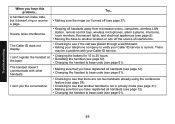
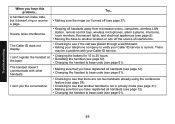
Troubleshooting
When you have this problem...
I can't register the handset at the base.
Severe noise interference. The Caller ID does not display. I can make calls, but it doesn't ring or receive a page.
There
may be a problem with other handsets. A handset can 't join the conversation. The handset doesn't communicate with your Caller ID service is current. Try...
• ...
English Owners Manual - Page 51


... match. (For example, the handset registers
as "Handset #4" but you only have two handsets.) • When you are operating, and then press [menu/select]. 3) The phone will ask you to confirm the deregistration. Select YES. SEE YOUR OWNER'S MANUAL FOR HELP.
5) Re-register the handset to the base (see Registering accessory handsets on page 12).
50 You...
English Owners Manual - Page 52
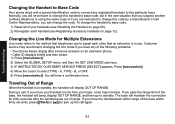
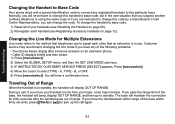
... the GLOBAL SETUP menu, and then the SET LINE MODE submenu. 3) IF INSTRUCTED BY CUSTOMER SERVICE PRESS [SELECT] appears. Troubleshooting
Changing the Handset to Base Code
Your phone ships with a special identification code to connect any of the base, the handset will hear a confirmation tone. Customer service may increase.
A, TYPE - Normally, you suspect another cordless telephone is...
English Owners Manual - Page 53
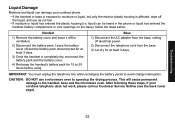
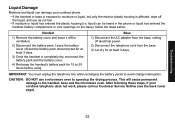
... cordless phone.
• If the handset or base is exposed to moisture or liquid, but only the exterior plastic housing is completely dry, reconnect the battery pack and the battery cover.
4) Recharge the handset's battery pack for 15 to speed up the drying process. Troubleshooting
52 liquid can damage your cordless telephone does not work, please call our Customer Service...
English Owners Manual - Page 54


...INSTRUCTIONS
CAUTION Risk of explosion if battery is a chemical known to the instructions. Do not open or mutilate the battery, and disconnect the battery before shipping this unit to explode.
Uniden works to reduce the risk of in a fire.
• Nickel is replaced... Instructions
When using a telephone (other than a cordless type) during an electrical storm. Do not dispose of batteries...
English Owners Manual - Page 55


... antenna or transmitter. See installation instructions for information.
Please follow instructions for this phone. battery replacement section); Should you experience trouble with the FCC if you to make changes in the format US: AAAEQ##TXXXX.
If this equipment is necessary.
The antenna(s) used in this equipment, please contact Uniden customer service at least 20 cm...
English Owners Manual - Page 57
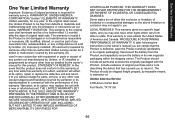
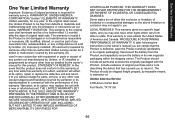
... you specific legal rights, and you may also have other than an authorized Uniden service center for this warranty, (E)
used as part of any conversion kits, subassemblies, or any conjunction with only the limitations or exclusions set out below. The Product should be free from defects in any configurations not sold by Uniden, (C) improperly installed, (D) serviced or repaired by...
Uniden TRU9565 Reviews
Do you have an experience with the Uniden TRU9565 that you would like to share?
Earn 750 points for your review!
We have not received any reviews for Uniden yet.
Earn 750 points for your review!
