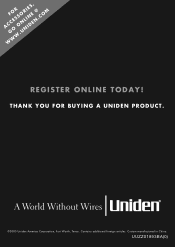Uniden TCX400 Support and Manuals
Get Help and Manuals for this Uniden item
This item is in your list!

View All Support Options Below
Free Uniden TCX400 manuals!
Problems with Uniden TCX400?
Ask a Question
Free Uniden TCX400 manuals!
Problems with Uniden TCX400?
Ask a Question
Most Recent Uniden TCX400 Questions
Popular Uniden TCX400 Manual Pages
English Owners Manual - Page 2


.... If any of the Uniden TCX4 Series optional handset and charger. CST. (Phone support is available to connect to ten handsets. to 5 p.m.
Customer support is compatible with your main base model for feature comparisons.
Checking the Package Contents
Make sure you need special assistance due to the owner's manual supplied with other Uniden 5.8GHz Digital Expandable Systems...
English Owners Manual - Page 3
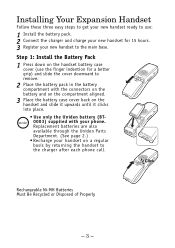
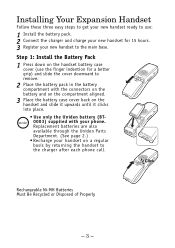
...Use only the Uniden battery (BT0003) supplied with your new handset to the main base.
Installing Your Expansion Handset
Follow these three easy steps to get your new handset ready to use the finger indention for 15 hours. 3 Register your phone.
Step 1: Install the Battery Pack
1 Press down on the handset battery case cover (use :
1 Install the battery pack. 2 Connect the charger and charge...
English Owners Manual - Page 4


... USE! appears, please try these steps again.
- 4 - For Main Base Models CLX465 and CLX485
1 Before registering the extra handset, the battery pack MUST be charged for 15 hours before using. When Registration complete. Do not use any other AC adapter.
• Place the charger close to the AC outlet so that the AC adapter is...
English Owners Manual - Page 5


... key to select System Setup. 3 Use the up /down on the following prompt:
On handset, press & hold "#" key for 2 sec
3 On the handset, press and hold the # key until the CHARGE LED starts to select Register Handset. 4 Base LCD screen will display the following key, reconnect the AC
adaptor. For Backward Compatible Base Models - find hs/intercom key...
English Owners Manual - Page 6


... 5 way conference calls (depends on operating your phone. Select Deregister HS.
2 The phone will ask you can also download owner's manuals from our website at www.uniden.com.
- 6 - Select Yes.
De-register the handset
1 Press and hold end and # for System Setup) See the owner's manual that your new handset is registered, it can perform all the same...
English Owners Manual - Page 7


Highlight the option you want by moving the joystick:
View the phonebook
Handset Remote or Voice Mail Access
View the Caller ID
Redial a number
Use ... -
5'.'%6 To exit the MENU and return to use your phone. This will move the cursor; Using the joystick
The joystick makes it easy to standby, press the end key on the handset.
To go back a level in reversed out text. The four...
English Owners Manual - Page 8


...To the USB jack
- 8 - NOTE: Uniden's Cordless Telephone Customization Tool requires Microsoft®, Windows® 98SE, Windows ME, Windows 2000, Windows XP and more than 150MB free hard drive space.
1) Insert the Cordless Customization CD into your phone, download pictures for your Uniden Cordless Handset. For complete instructions on using Uniden's Cordless Customization Tool, see the help...
English Owners Manual - Page 9


... up to 12 characters) using your handset with the backward-compatible TRU8 series (TRU8860, TRU8865, TRU8880, TRU8885, and TRU8888), some advanced features (such as Reminders) may not be compatible.
• Please refer to your respective (TRU8860, TRU8865, TRU8880, TRU8885, and TRU8888) Owner's Manual or visit our website at www.uniden.com to select Record. appears...
English Owners Manual - Page 10


... Restrictions Several of the joystick to enter each entry and confirm the selection. As you scroll
through the options, the phone displays the highlighted color for the 1st entry. Creating and Editing Phonebook Entries Press the joystick to select On. Setting Privacy Mode Privacy mode prevents interruption from other registered handsets or the base.
English Owners Manual - Page 11


.... A confirmation tone tells you who's calling. 1) Select . 2) Go to Handset. 3) Select Unique ID. 4) Use the joystick to tell you that number, the phone uses them to select On. Setting Room Monitor On/Off To prevent the monitoring of a particular handset or the base, simply turn off the Room Monitor Feature. To turn off the Room...
English Owners Manual - Page 12
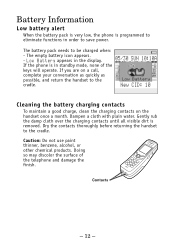
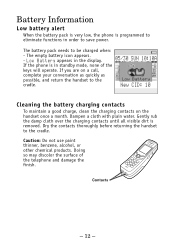
... dirt is in standby mode, none of the telephone and damage the finish.
- 12 - Caution: Do not use paint thinner, benzene, alcohol, or other chemical products. The battery pack needs to save power. Battery Information
Low battery alert
When the battery pack is very low, the phone is programmed to eliminate functions in order to be...
English Owners Manual - Page 13


...based on a Declaration of radio frequency energy various products may not be connected to cause birth defects or other reproductive harm. To insure the safety of users...Uniden ...part 15 of communications, may not cause harmful interference, and (2) This device must accept any combination of California to a telephone...specifications were met. Operation is confirmed by the owner's manual...
English Owners Manual - Page 14


... OF WARRANTY: Uniden warrants, for parts, service, or any other rights which vary from the Product and separately secure the battery in effect, warrantor will either repair or replace the defective unit and return it .
PROCEDURE FOR OBTAINING PERFORMANCE OF WARRANTY: If, after the date of original retail sale. to 5 p.m. to 7 p.m., Sat/Sun 9 a.m. CST. (Phone support is closed...
Uniden TCX400 Reviews
Do you have an experience with the Uniden TCX400 that you would like to share?
Earn 750 points for your review!
We have not received any reviews for Uniden yet.
Earn 750 points for your review!