Uniden EZI2997 Support and Manuals
Get Help and Manuals for this Uniden item
This item is in your list!

View All Support Options Below
Free Uniden EZI2997 manuals!
Problems with Uniden EZI2997?
Ask a Question
Free Uniden EZI2997 manuals!
Problems with Uniden EZI2997?
Ask a Question
Popular Uniden EZI2997 Manual Pages
English Owners Manual - Page 1


... accessory handset and charger
Charger AC adapter (PS-0035)
Rechargeable Battery battery pack cover (BT-1007)
If you purchased You should model number: have a question or problem
Customer Care Line*
need a replacement part or accessory (such as a belt clip, Parts Department* headset, or wall mount bracket)
need special assistance due to a disability
Accessibility Help Line
Phone Number...
English Owners Manual - Page 2


... in this product near water, for possible special disposal instructions.
Do not place the handset in any charging cradle without the battery installed and the battery cover securely in place.
There may explode. Setup Menu 8 Day & Time Setting 8 The Global Setup Menu 8 Entering Text on Your Phone 8
Using Your Phone 9 Changing the Volume 10 Using the Redial List 10...
English Owners Manual - Page 9


... users don't
even need the
Use UP and
manual once they DOWN to move it down.
If you have to pressing any keys for thirty seconds, the phone times out and exits the menu. (When setting ...tone, the phone plays a sample of the line shows which menu item is extended to two minutes.)
The Handset Setup Menu
You have Caller ID, this feature lets you highlight each handset. T-coil ...
English Owners Manual - Page 10


... your area code so the phone hides the area code on incoming Code local calls (see "Ans. Set Line Mode
Do
not
change these settings, make it works:
Here's how it easier to enter the letters printed on page 19).
Choose one handset at a time can answer the phone by
customer
service.
Day & Time Setting
You need to set the day...
English Owners Manual - Page 16


... display). As long you have at least two handsets to turn privacy mode on , no other Uniden accessory handsets.
To leave the conference call, hang up this section. Expanding Your Phone
Your base supports a total of six EZX290 accessory handsets, including any that were supplied with your phone. (The cordless handset that have to turn it to give you...
English Owners Manual - Page 19
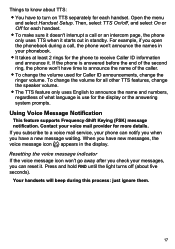
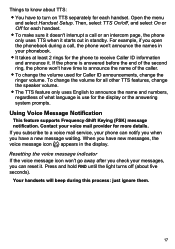
...supports Frequency-Shift Keying (FSK) message notification. Press and hold Find until the light turns off , and select On or Off for Caller ID announcements, change the ringer volume. Open the menu
and select Handset Setup... ring, the phone won't have a new message waiting. Things to know about five seconds). If the phone is use for the phone to a voice mail service, your phone can reset it...
English Owners Manual - Page 21


... Code
Enter a 2-digit PIN so you know it's
waiting for your system on the base.)
Ans.
Record Time
Set the amount of scrolling through them.
19
Ans.
On/off
Turn your answering system on or off .)
Getting Your Messages
Accessing your answering system from a handset
You can access your
system from a handset
whenever
the phone...
English Owners Manual - Page 24


... working.
- Charging the battery for 15-20 hours. - Seeing if the call our Customer Care Line listed on . - You may have any Caller ID information.
-
A handset is not in . Moving the handset closer to the base. Contact customer service for more information.
22 customer service for more information. No handsets will display any trouble with your telephone...
English Owners Manual - Page 25


... three audio tone options: High Tone, Natural Tone (recommended for hearing aid users), or Low Tone. (The tone setting appears in the display as you do this base.
- The incoming messages ...far from the base, or the handset's battery may be blocked by a wall
switch). Making sure the answering system is plugged into a
does not work. You may have 6 handsets registered to this .) You may have...
English Owners Manual - Page 26
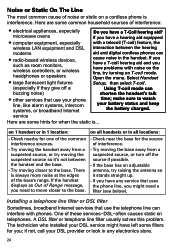
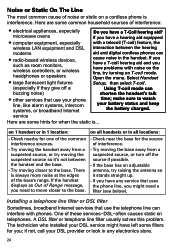
...
the battery charged. on all locations:
- If you have any service that uses the phone line, you have problems with noise on the line, try raising the antenna so it 's not between the hearing aid and digital cordless phones can cause noise in any electronics store.
24 If you ; Select Handset
large florescent light fixtures
Setup...
English Owners Manual - Page 27


... use pulse dialing and you need to replace one ), that handset displays a Handset Not Registered message. Select the handset you
4. When the phone asks you want to clear the registration information from the base and deletes it .
25
The phone sounds a confirmation tone.
the System Reset menu
2. Telephone cord
Telephone wall jack
Changing from Tone to confirm...
English Owners Manual - Page 28


...
Moisture and liquid can be heard in the user's guide for the other base. Disconnect the battery pack. Yes
No
Place the handset in the base cradle?
Base
1. IMPORTANT: You...the section "Expanding Your Phone" in the phone or liquid has entered the handset battery compartment or vent openings on the base), follow the steps below:
Handset
1. If... Remove the battery cover and leave it ...
English Owners Manual - Page 29


...a synthesized voice. When the battery gets too low, the handset shows a low battery alert. If the handset is in standby, none of explosion if battery is charged. Replace the battery when the talk time becomes short even when the battery is replaced by an incorrect type! To buy a replacement battery, call the Parts Department listed on Call Waiting.) A service that shows CID for the...
English Owners Manual - Page 30


... and/or accessories contain lead, a chemical known to an incoming call 1-800-8-BATTERY for repairing, if any parts of the device except as specified in any charger other reproductive harm. If you disconnect the equipment until the problem is necessary. Please call . The digits represented by the total RENs, contact the telephone provider. battery replacement section); This...
English Owners Manual - Page 32


... at any configurations not sold by Uniden, (C) improperly installed, (D) serviced or repaired by someone other cost (except shipping and handling) incurred by this warranty, (E) used as part of this warranty is a registered trademark of the following the instructions in connection with a new or refurbished unit. Your phone supports
these services, but you have other rights which...
Uniden EZI2997 Reviews
Do you have an experience with the Uniden EZI2997 that you would like to share?
Earn 750 points for your review!
We have not received any reviews for Uniden yet.
Earn 750 points for your review!
