Uniden ANA9710 Support and Manuals
Get Help and Manuals for this Uniden item
This item is in your list!

View All Support Options Below
Free Uniden ANA9710 manuals!
Problems with Uniden ANA9710?
Ask a Question
Free Uniden ANA9710 manuals!
Problems with Uniden ANA9710?
Ask a Question
Popular Uniden ANA9710 Manual Pages
English Owners Manual - Page 4


... be waterproof. n Do not remove or damage the battery casing. Please take your battery packs to explode. Uniden America Corporation DOES NOT represent this unit to charge this battery as specified in this Guide. BATTERY WARNING n This equipment contains a Rechargeable Nickel-Cadmium Battery. RECYCLING NICKEL-CADMIUM BATTERIES
NICKEL-CADMIUM BATTERIES MUST BE DISPOSED OF PROPERLY.
n Do not...
English Owners Manual - Page 7


... 35 Transferring a Call to the ANA 9710 35 Transferring a Call to the Desk Telephone 35 Typical Applications 36 Optional Accessories and Replacement Parts 37 Troubleshooting 38 Specifications 39
Uniden® is a patented invention of Uniden America Corporation.
1 AutoStandby is a registered trademark of Uniden America Corporation. AutoStandby™ and AutoTalk™ are trademarks of...
English Owners Manual - Page 9


.... Do not open or mutilate the Battery Pack. Charge the Battery Pack provided with or identified for this Operating Guide. 2. SAVE THESE INSTRUCTIONS
3 If the product does not operate normally when following the operating instructions. CAUTION: To reduce the risk of the Battery Pack in the instruction manual provided for use the telephone to the eyes or skin. Exercise...
English Owners Manual - Page 10


... 9710 includes the following items:
Base Unit
Handset
Telephone Cord
2 AC Adapters
Rechargeable Battery (BT2499)
Beltclip (EXP9702)
Charging Stand
Operating Guide OMANA 9710
Wall Plate Adapter
If any of this Operating Guide thoroughly.
It is designed and engineered to work with the features of the Uniden ANA 9710 Cordless Telephone. If you with a PBX system. The ANA...
English Owners Manual - Page 11


... your phone causes problems on the telephone line.
If you time for making necessary arrangements to the highest specifications set forth by Uniden, or operation of this phone to operate at a maximum distance with your telephone service, you must leave it would be used . Many factors limit range, and it disconnected until the trouble has been corrected.
5 Also, the telephone company...
English Owners Manual - Page 12


... must operate on your office to see what appliances may not be causing the problem. Your unit is experienced, moving the cordless telephone farther away from another cordless telephone or another source of radio waves which are radio devices. Privacy
Note: Cordless phones are broadcasted over the open airways. If you want to nearby TVs and VCRs...
English Owners Manual - Page 14


... of phone outlets: 1. Connecting the Telephone Line
There are two types of electrical noise (motors, fluorescent lighting, computers). You may need to rewire when connecting the converter (making color-coded connections). The Base Unit can be mounted on a desk or tabletop near that avoids excessive heat or humidity. Note: Your Uniden Telephone Dealer or a telephone supply...
English Owners Manual - Page 15


... caution when installing or modifying telephone lines. n Never touch uninsulated telephone wires or terminals unless the
telephone line has been disconnected at the network interface. CAUTION: n Never install telephone wiring during a lightning storm. Connecting the Telephone Cords
The ANA 9710 must be connected to the LINE OUT Jack
9
You can also connect a standard 2500-type desk phone to...
English Owners Manual - Page 18


... jack.
12 Plug the other end of the short telephone cord into place.
2. Plug one end of a standard 2500 type desk phone into the Base Unit as previously described.
3. Place the... AC Adapter cord inside the molded channel(s) on a standard AT&T or GTE wall plate. Wall Installation
Standard Wall Plate Mounting This Phone is...
English Owners Manual - Page 19
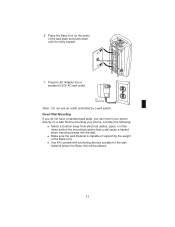
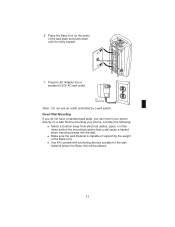
... Wall Mounting If you do not have a standard wall plate, you can mount your phone, consider the following:
n Select a location away from electrical cables, pipes, or other... a wall. n Make sure the wall material is capable of supporting the weight of the wall plate and push down until it's firmly seated.
7. Before mounting your phone directly on the posts of the Base Unit. Plug the AC Adapter...
English Owners Manual - Page 20
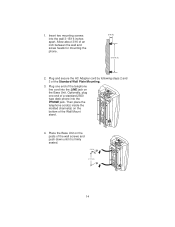
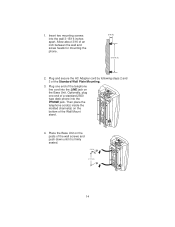
... jack on the Base Unit. Plug one end of the wall screws and push down until it is firmly seated.
14 1. Then place the telephone cord(s) inside the molded channel(s) on the posts of a standard 2500 type desk phone into the wall 3-15/16 inches apart. Insert two mounting screws into the...
English Owners Manual - Page 21


n Use #10 screws with anchoring devices suitable for mounting the phone.
2. Allow about 3/16 of the Standard Wall Plate Mounting.
Plug ...the other items behind the mounting location that could cause a hazard when inserting screws into a telephone wall jack.
6. Before mounting your phone directly on a wall. Insert two mounting screws into the Charging Unit as previously described.
n...
English Owners Manual - Page 41


....
Press hold on the Base unit and press talk on the Handset. Connect a telephone cord from the Desk phone to the LINE OUT jack on the ANA 9710 Base Unit. 2.
The Desk phone can now be used with the Desk phone and transferred to the ANA 9710. The call is disconnected.
Press hold on...
English Owners Manual - Page 43


EXP9704 AC Adapter for Base Unit
Telephone Cord
Beltclip EXP9702
800 mAh Battery BT-2499
Operating Guide OMANA9710
Base Unit Wall Mount EXP9660
Headset EXP9660
Charger EXP9785 AC Adapter AD970
Leather Case EXP9783
37 Optional Accessories and Replacement Parts
For the following Optional Accessories and Replacement Parts contact your PBX Administrator.
English Owners Manual - Page 44


....
38 Troubleshooting
If your ANA 9710 Cordless Telephone is not performing to the Base Unit. Warning tone and NO • Move closer to your PBX Administrator. SERVICE message.
Charge the Battery Pack for 5-6
hours.
• Make sure the Base Unit antenna is
fully vertical.
• The Handset may be done by qualified service personnel. Problem
Suggestion
Charge...
Uniden ANA9710 Reviews
Do you have an experience with the Uniden ANA9710 that you would like to share?
Earn 750 points for your review!
We have not received any reviews for Uniden yet.
Earn 750 points for your review!
