Uniden ANA9610 Support and Manuals
Get Help and Manuals for this Uniden item
This item is in your list!

View All Support Options Below
Free Uniden ANA9610 manuals!
Problems with Uniden ANA9610?
Ask a Question
Free Uniden ANA9610 manuals!
Problems with Uniden ANA9610?
Ask a Question
Popular Uniden ANA9610 Manual Pages
English Owners Manual - Page 7


...33 Using the Page/Find 33 Optional Head Set (EXP9530 34 Optional Backup AC Adapter (EXP9505 35 Using an Optional Second 2500-type Analog Telephone 36 Connecting the Desk Telephone 36 Transferring a Call to the ANA 9610 36 Transferring a Call to the Desk Telephone 36 Optional Accessories and Replacement Parts 38 Troubleshooting 39 Specifications 40
Uniden® is a patented invention of...
English Owners Manual - Page 10
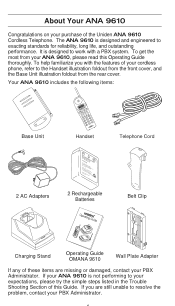
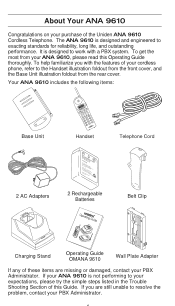
... missing or damaged, contact your cordless phone, refer to the Handset illustration foldout from the front cover, and the Base Unit illustration foldout from your expectations, please try the simple steps listed in the Trouble Shooting Section of the Uniden ANA 9610 Cordless Telephone.
If your ANA 9610 is designed to your ANA 9610, please read this Guide. It is not performing to...
English Owners Manual - Page 12
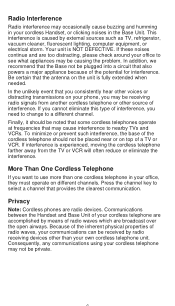
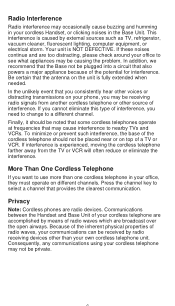
... is NOT DEFECTIVE.
Privacy
Note: Cordless phones are radio devices. Be certain that may be receiving radio signals from the TV or VCR will often reduce or eliminate the interference. More Than One Cordless Telephone
If you need to change to see what appliances may be causing the problem. To minimize or prevent such interference...
English Owners Manual - Page 13
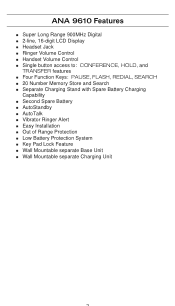
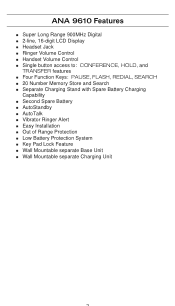
ANA 9610 Features
n Super Long Range 900MHz Digital n 2-line, 16-digit LCD Display n Headset Jack n Ringer Volume Control n Handset Volume Control n Single button access to: CONFERENCE, HOLD, and
TRANSFER features n Four Function Keys: PAUSE, FLASH, REDIAL, SEARCH n 20 Number Memory Store and Search n Separate Charging Stand with Spare Battery Charging
Capability n Second Spare Battery n ...
English Owners Manual - Page 14
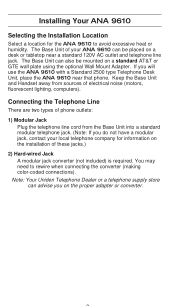
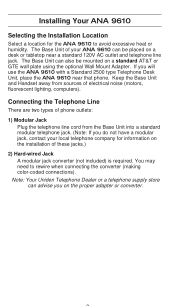
Installing Your ANA 9610
Selecting the Installation Location
Select a location for information on a desk or tabletop near that phone. The Base Unit can also be placed on the installation of electrical noise (motors, fluorescent lighting, computers). Connecting the Telephone Line
There are two types of phone outlets:
1) Modular Jack Plug the telephone line cord from sources of these jacks.)...
English Owners Manual - Page 15


... the Telephone Cords
The ANA 9610 must be connected to the LINE OUT Jack n Use caution when installing or modifying telephone lines.
CAUTION: n Never install telephone wiring during a lightning storm. Line in From Telephone Jack
You can also connect a standard 2500-type desk phone to the ANA 9610:
To Optional 2500-type Telephone
Connect to an analog PBX port or a standard analog telephone...
English Owners Manual - Page 17
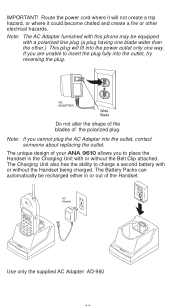
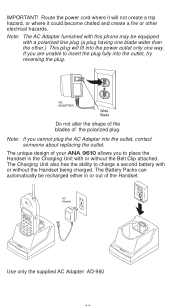
...you are unable to insert the plug fully into the outlet, contact someone about replacing the outlet. IMPORTANT! The Charging Unit also has the ability to place the Handset...battery with or without the Handset being charged. Note: The AC Adapter furnished with this phone may be recharged either in the Charging Unit with or without the Belt Clip attached. The unique design of your ANA 9610...
English Owners Manual - Page 30
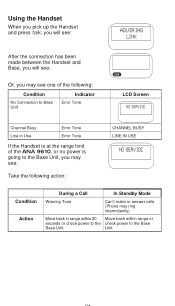
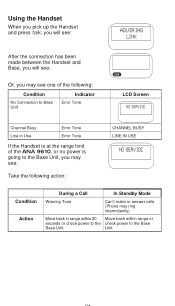
... Use
Error Tone Error Tone
If the Handset is at the range limit of the ANA 9610, or no power is going to the Base Unit, you may see:
Take the following action:
CHANNEL BUSY LINE IN USE
NO SERVICE
Condition Action
During a Call
In Standby Mode
Warning Tone
Can't make or answer calls (Phone may...
English Owners Manual - Page 35
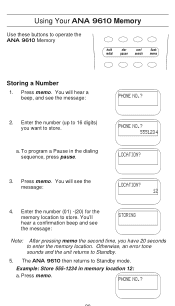
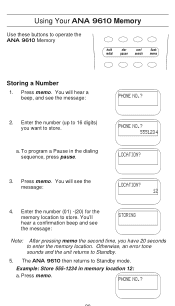
...seconds to store. To program a Pause in memory location 12:
a. Otherwise, an error tone sounds and the unit returns to Standby mode. Press memo.
You'll hear... want to enter the memory location.
PHONE NO.? Press memo. PHONE NO.? 5551234
LOCATION?
3. Example: Store 555-1234 in the dialing sequence, press pause. The ANA 9610 then returns to Standby.
5.
Enter the...
English Owners Manual - Page 39
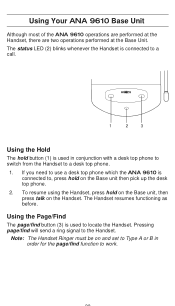
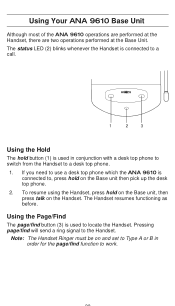
... to work. Note: The Handset Ringer must be on and set to Type A or B in conjunction with a desk top phone to switch from the Handset to , press hold on the ...ANA 9610 Base Unit
Although most of the ANA 9610 operations are performed at the Handset, there are two operations performed at the Base Unit. If you need to use a desk top phone which the ANA 9610 is connected to a desk top phone...
English Owners Manual - Page 41


Disconnect the Standard AC Adapter from the EXP9505 into the jack of the
Base Unit. To install the Backup Adapter: 1.
To Base Unit
From AC Adapter
Backup AC Adapter Plug the AC ... Backup AC Adapter provides protection against losing a call and hang up. The Backup Adapter contains a Battery Pack that provides enough power for you to complete the call in case of the
ANA 9610. 2.
English Owners Manual - Page 42
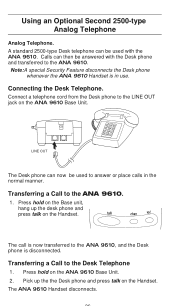
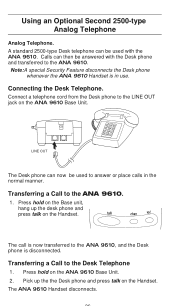
... can then be used to the ANA 9610. Note:A special Security Feature disconnects the Desk phone whenever the ANA 9610 Handset is disconnected.
A standard 2500-type Desk telephone can be answered with the ANA 9610. Connect a telephone cord from the Desk phone to the ANA 9610, and the Desk phone is in the normal manner.
The ANA 9610 Handset disconnects. talk
chan
vol
The call...
English Owners Manual - Page 43


... transferred to your Voice Mail.
Note: It is automatically transferred to the ANA 9610.
3. Your PBX telephone rings first.
2. Contact your PBX Administrator for more information about your System...answer the call after a set number of rings, it . You can use the ANA 9610 together with a standard PBX telephone to give you don't answer the PBX telephone after a set number of rings, the...
English Owners Manual - Page 45


... Base Unit and wall outlet. Charge the Battery Pack for LOW BAT warning.
Warning tone and NO • Move closer to service this unit yourself. placed in Charging Unit. • Make sure Handset is not performing to resolve the problems, contact your PBX Administrator.
Troubleshooting
If your ANA 9610 Cordless Telephone is properly seated in
the ON Position...
English Owners Manual - Page 46


... Sealed Lead Acid Battery Pack
Size
: 2 1/4 in .
Specifications
General: The ANA 9610 complies with battery
Battery
: Capacity 500 mAH, 4.0V
Talk Mode
: 5 hours (typical)
Standby Mode
: 40 hours (typical)
Specifications shown are typical and subject to change without notice. D x 8 1/2 in . D x 2 1/4 in . H
Weight
: Approx. 15.4 oz.
with FCC and IC parts 15 and 68...
Uniden ANA9610 Reviews
Do you have an experience with the Uniden ANA9610 that you would like to share?
Earn 750 points for your review!
We have not received any reviews for Uniden yet.
Earn 750 points for your review!
